Audio channel pairing web page – Grass Valley Kameleon Series v.5.1.0 User Manual
Page 100
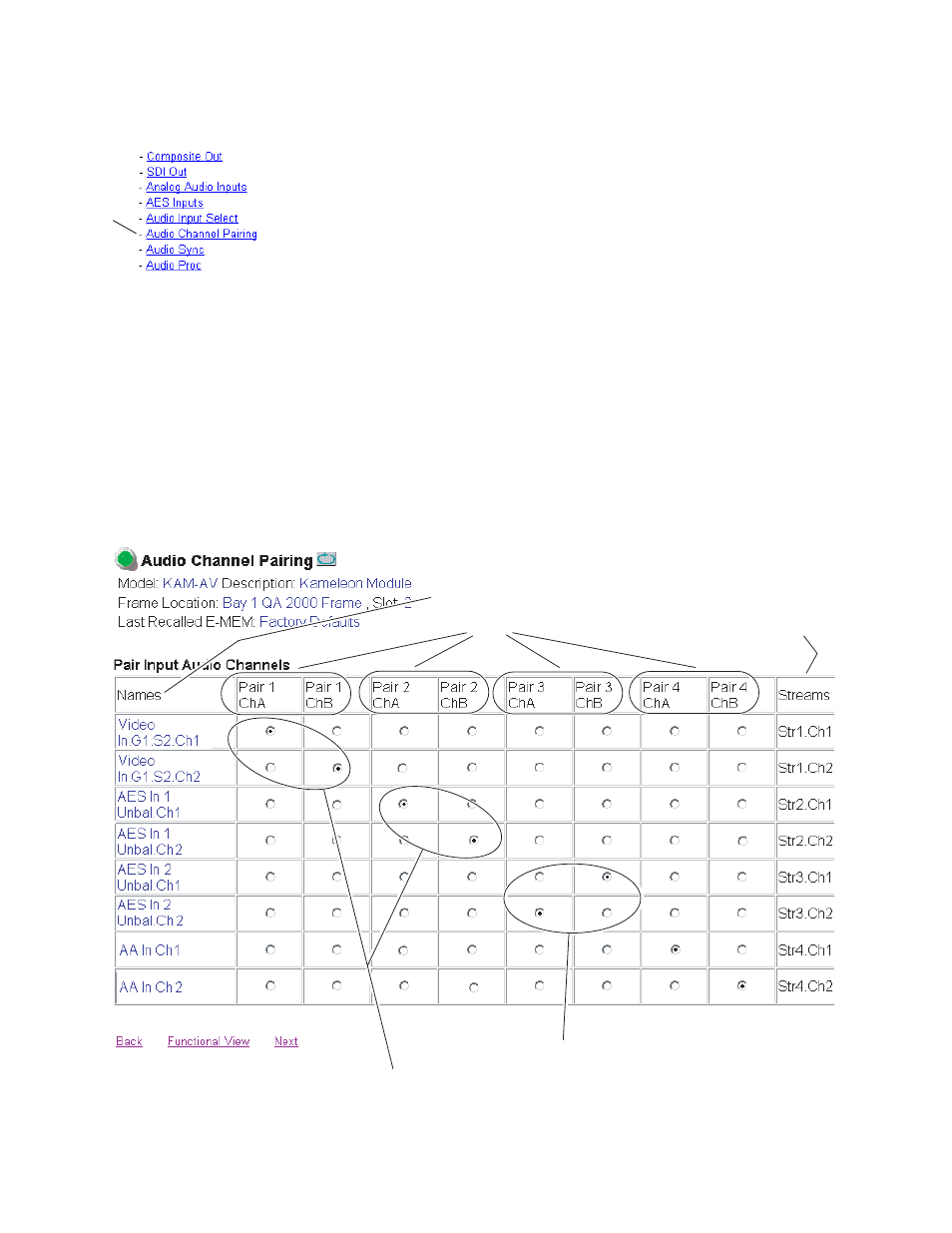
100
Kameleon Series Instruction Manual
KAM-AV and KAM-SD Links and Web Pages
Audio Channel Pairing Web Page
The Audio Channel Pairing web page (
) allows the input audio
channels to be arbitrarily recombined into new pairs, streams, and groups.
The rows represent the audio input channels and the columns represent the
audio output channels. The columns are grouped together into four dif-
ferent pairs.
The recombined audio pairs can be routed as follows:
•
Any output pair can be routed to any of the AES/EBU output streams
of the module (see
AES Outputs Web Page on page 106
•
Any output pair can be routed to an analog output pair (see
Audio Outputs Web Page on page 105
).
•
Either or both Multiplexing Groups can be inserted into the SDI output
video (see
.
Note
Audio input names are assigned using the I/O Config page. Factory default
names are used here.
Figure 65. Audio Channel Pairing Web Page
Use
this
link
Audio Input channels from Audio Input Select web page (sources)
Four audio pairings
Channel pairing allows left/right channel swapping
Channel pairing allows channels to be paired in any combination
Output Streams
8173_34
