Channel sources configuration – Grass Valley Imagestore 750 v.3.0.1 User Manual
Page 89
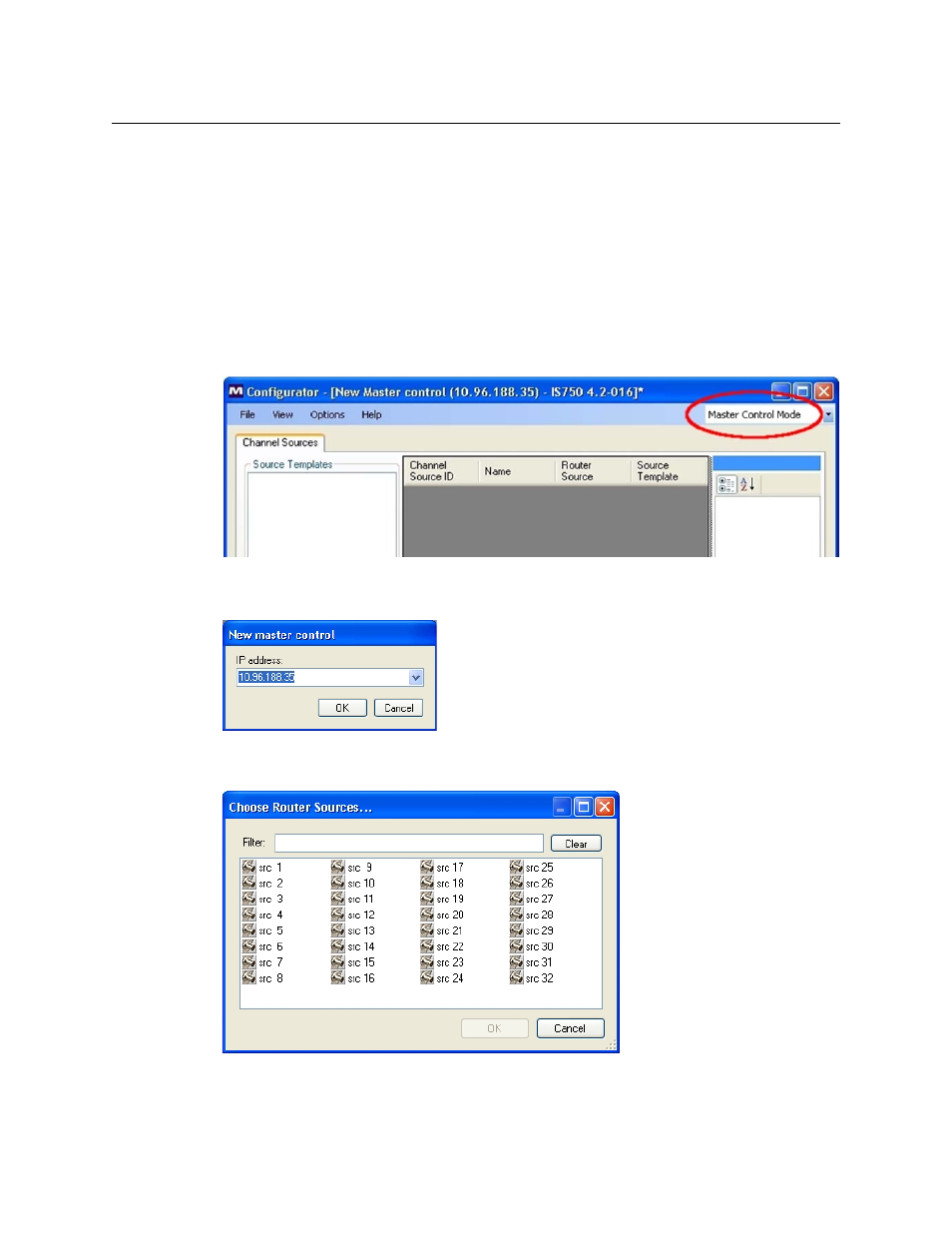
73
Imagestore 750
User Manual
on the PGM, PST and AUX buses. The file is stored on the Imagestore 750 separately to the main
Imagestore 750 configuration, but is referenced by it.
The following sections describe how to create and edit a master control configuration. You can
reopen existing master control configurations to revise them at any time using ‘File > Open >
From Device…’.
Note: The master control configuration file can be shared between different Imagestore 750
devices if the same sources and source groups are common to each channel processor.
Channel Sources Configuration
Choose ‘Master Control Mode’ in the top right drop-down menu:
Fig. 5-4: Imagestore Configurator - Master Control Mode
Then choose ‘New’ from the ‘File’ menu. Specify the IP address of the Imagestore 750:
Fig. 5-5: Imagestore Configurator - Specify IP address
When you have done so, a list of NV9000 sources appears:
Fig. 5-6: Imagestore Configurator - Available NV9000 sources
- LDK 5302 (24 pages)
- SFP Optical Converters (18 pages)
- 2000GEN (22 pages)
- 2011RDA (28 pages)
- 2010RDA-16 (28 pages)
- 2000NET v3.2.2 (72 pages)
- 2000NET v3.1 (68 pages)
- 2020DAC D-To-A (30 pages)
- 2000NET v4.0.0 (92 pages)
- 2020ADC A-To-D (32 pages)
- 2030RDA (36 pages)
- 2031RDA-SM (38 pages)
- 2041EDA (20 pages)
- 2040RDA (24 pages)
- 2041RDA (24 pages)
- 2042EDA (26 pages)
- 2090MDC (30 pages)
- 2040RDA-FR (52 pages)
- LDK 4021 (22 pages)
- 3DX-3901 (38 pages)
- LDK 4420 (82 pages)
- LDK 5307 (40 pages)
- Maestro Master Control Installation v.1.5.1 (428 pages)
- Maestro Master Control Installation v.1.5.1 (455 pages)
- 7600REF Installation (16 pages)
- 7600REF (84 pages)
- 8900FSS (18 pages)
- 8900GEN-SM (50 pages)
- 8900NET v.4.3.0 (108 pages)
- Safety Summary (17 pages)
- 8900NET v.4.0.0 (94 pages)
- 8906 (34 pages)
- 8911 (16 pages)
- 8900NET v.3.2.2 (78 pages)
- 8914 (18 pages)
- 8912RDA-D (20 pages)
- 8916 (26 pages)
- 8910ADA-SR (58 pages)
- 8920ADC v.2.0 (28 pages)
- 8920ADC v.2.0.1A (40 pages)
- 8920DAC (28 pages)
- 8920DMX (30 pages)
- 8920ADT (36 pages)
- 8920MUX (50 pages)
- 8921ADT (58 pages)
