Message logging, Logging level external logging – Grass Valley Imagestore 750 v.3.0.1 User Manual
Page 73
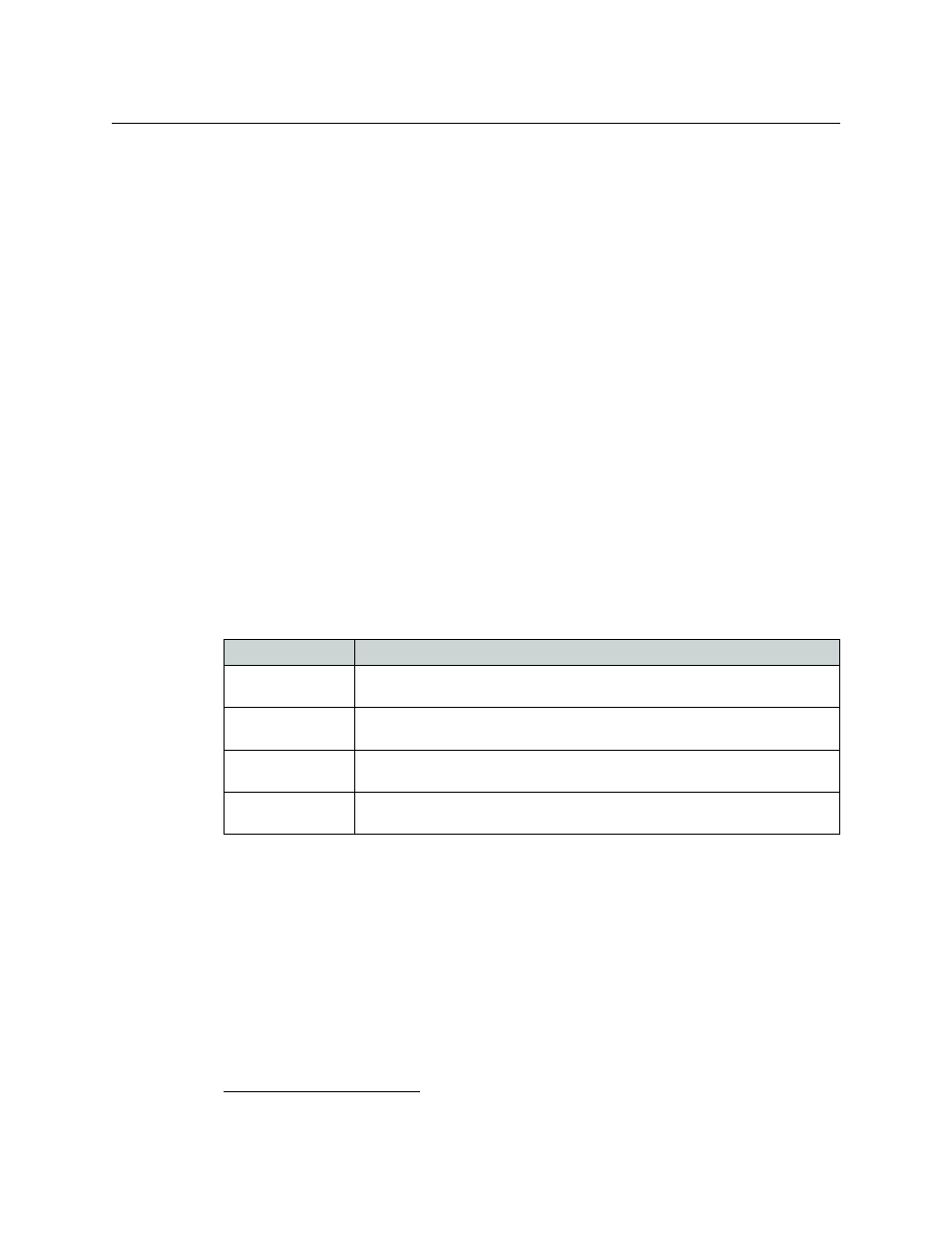
57
Imagestore 750
User Manual
When it is physically connected and activated, the LTC or VITC timecode source is used to adjust
the internal clock once per minute. When a timecode source is not connected, an NTP server can
be used to update the system clock periodically. Alternatively, the internal clock will free run.
Timecode source, timecode status, and clock time can be viewed using the
Setup > Timecode
front panel menu.
Message Logging
The Imagestore 750 generates message logs to record warnings and errors during operation,
and (optionally) to record commands received from automation. The message log file can help
diagnose a range of different issues, from invalid parameters in automation commands to hard-
ware faults.
The Imagestore 750 maintains two message log files:
•
The file messages records log messages since the Imagestore 750 was powered on.
•
The file messages.old records log messages for the previous powered session, in case the
Imagestore 750 was restarted after a failure.
Message logs can be downloaded from the Imagestore 750 web page as described in
Logging Level
Set the logging level using Setup > Logging > Logging Level at the front panel
menu. The possible options are:
External Logging
Set the IP address of an external logging server using Setup > Logging > Logging
Server
at the front panel menu. This allows a remote syslog
2
server to be set up, permitting
log files to be logged externally.
Setting up a syslog server is well-documented on the Internet; however Miranda Customer
Support can also provide details.
Logging Level
Description
Errors Only
Reports errors, including automation commands that were invalid when received.
No valid automation commands are logged in this mode.
Media/Keying
Records all valid media and keying activity (in addition to errors). This provides a
full audit of graphics that have appeared on-air.
Verbose
Provides a full record of all automation commands received by the Imagestore
750, whether valid or not.
Verbose+OxSox
Provides a full record of all Oxtel automation and OxSox commands received by
the Imagestore 750, whether valid or not.
Table 4-17: Imagestore 750 Logging Levels
2. “Syslog” is a standard for forwarding log messages in an IP network.
