Embedded sdi audio, External aes audio, Audio a/b mixing – Grass Valley Imagestore 750 v.3.0.1 User Manual
Page 45
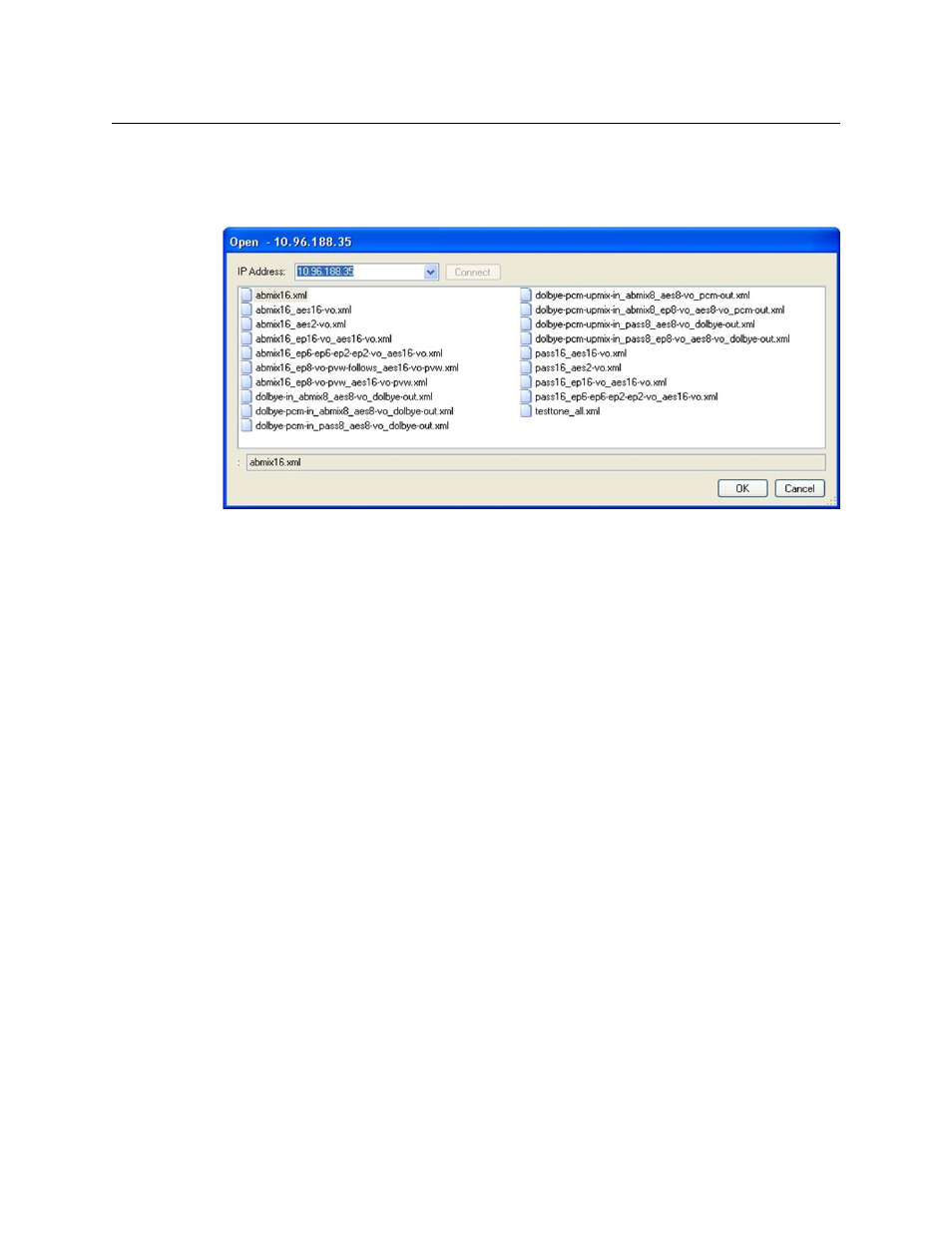
29
Imagestore 750
User Manual
To select a template upon which to build, choose ‘Import Audio Graph’ from the Imagestore 750
Configurator’s ‘File’ menu. Then choose ‘From Device Template . . .’ in the submenu and select
the appropriate filename in the dialog that appears subsequently:
Fig. 4-2: Import Audio Graph dialog
(See
on page 182 for more information.)
Embedded SDI Audio
Embedded audio processing requires the IS-750-Audio6 or IS-750-Audio16 audio option to be
enabled.
Audio can be de-embedded from 4 of the 8 available SDI inputs and re-embedded in the 4 SDI
outputs. The IS-750-Audio6 option provides 4 channels of de-embedding for each feed, and the
IS-750-Audio16 option provides 16 channels of de-embedding for each feed.
External AES Audio
There are 16 AES pairs (32 discrete channels) available for both audio input and audio output.
The AES inputs and outputs are presented on a 68-pin SCSI D-connector to enable wiring of
mating connectors to a 1RU breakout box. (The order codes for those products are ABT-32-32-
D110 and ABT-32-32-D75.) All AES inputs and outputs are sampled at 48
kHz and locked to
video.
Audio A/B Mixing
Audio A/B mixing requires that the video A/B mixing option be enabled. It is not available for
the IS-750-LOGO.
The Imagestore 750 allows A/B mixing of multi-channel audio sources for cuts and variable rate
fades with mixes being up to 48 channels wide. Audio can be configured to follow the video A/B
mixer position automatically, or it can be controlled independently for lead/lag or breakaways.
Depending on the type of video A/B mix, audio mixes pass through either silence (V-fades) or a
50% mix of the A and B sources (X-fades).
