Grass Valley Imagestore 750 v.3.0.1 User Manual
Page 103
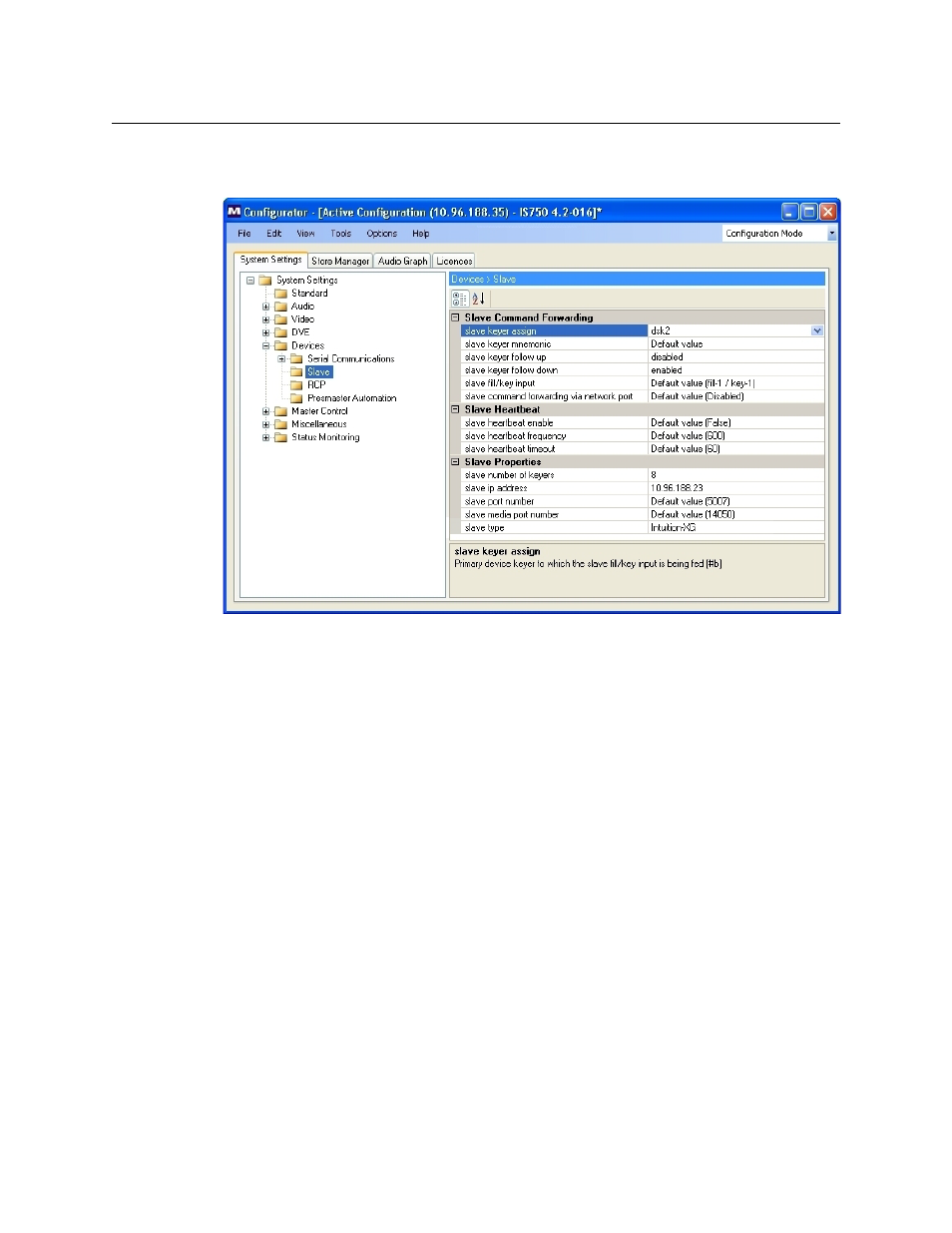
87
Imagestore 750
User Manual
In the Imagestore 750 Configurator, choose the ‘System Settings’ tab under ‘Configuration
Mode’ and open the ‘Devices > Slave’ branch of the navigation tree at the left.
Fig. 5-31: Imagestore Configurator - Slave Devices, Configuration Mode
Configure the following settings relating to slave device command forwarding and media
thumbnail transfers. (Here the primary device refers to the Imagestore 750 and the slave device
is the Intuition XG).
•
Slave keyer assign.
The primary keyer (DSK) to which the slave’s fill/key input is fed.
•
Slave keyer follow up.
When this option is enabled, a primary keyer cut-up follows the overall slave layers, so that
the assigned keyer is cut up when one or more slave layers have been cut/faded up.
If a panel is fading up an Intuition XG layer independently of the “command forwarding”
mechanism, the primary keyer (DSK) will cut up only at the end of the slave layer fade.
When this option is disabled, the assigned keyer position remains unchanged regardless of
the slave layer positions.
If you want to use an iMC panel to preview Intuition XG graphics on a preset DSK without
its appearing on program, then set this parameter to ‘disabled’.
•
Slave keyer follow down.
When this option is enabled, a primary keyer cut-down follows the overall slave layers, so
that the assigned keyer is cut down when all slave layers have been cut/faded down. This is
particularly useful when there are out-transitions of indeterminate length coming from the
Intuition XG.
When this option is disabled, the assigned keyer position remains unchanged regardless of
the slave layer positions.
