Installation, Summary, Button panel – Grass Valley iMC-Panel-100 v.7.2.9.0 User Manual
Page 61: 4 installation, Summary button panel, Chapter 4, Topics
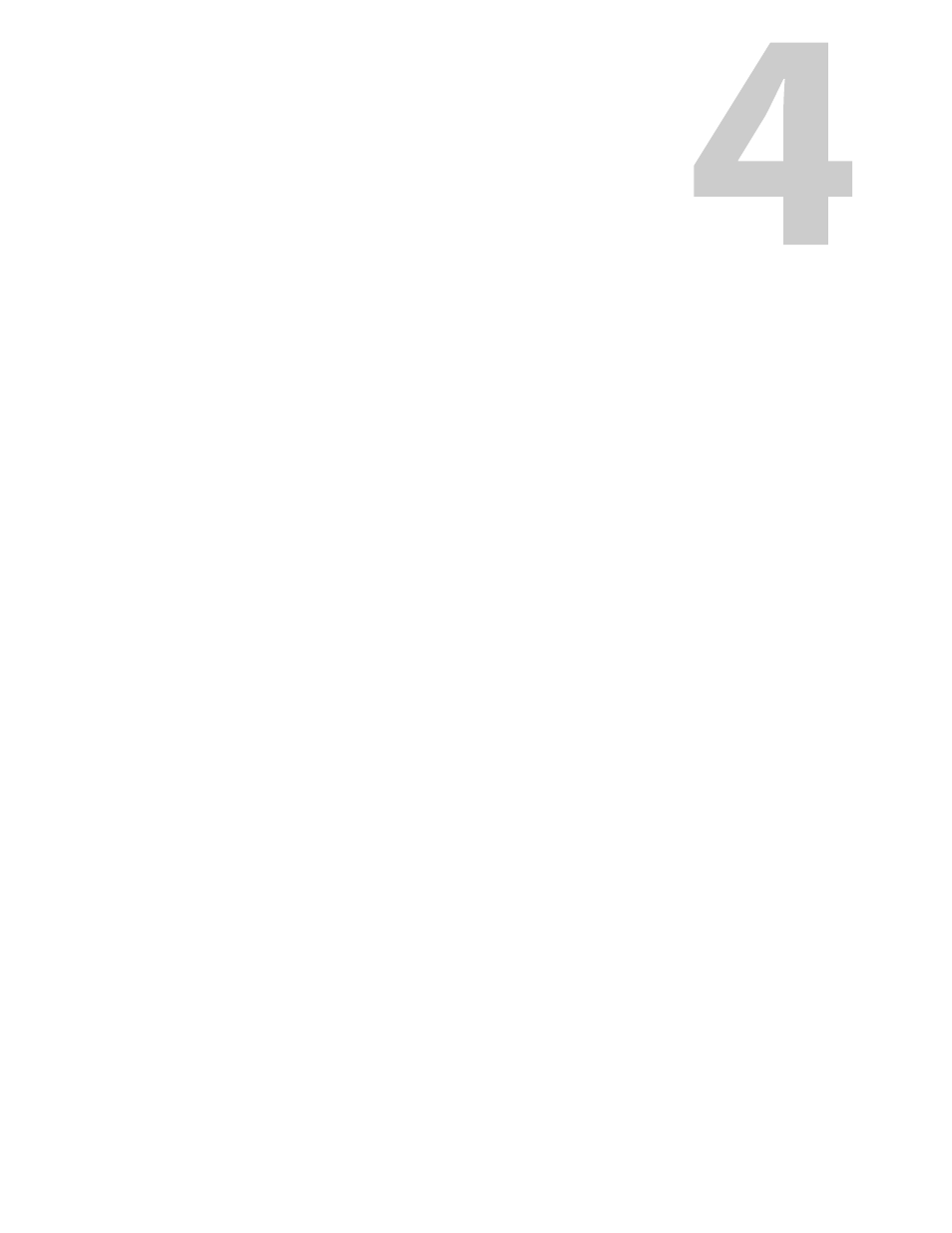
49
Installation
Chapter 4 addresses concepts relating to the installation of the iMC-Panel-100.
Topics
Summary
The iMC-Panel-100 has two separate parts: a button panel and a display. There are several instal-
lation options.
You can rack-mount the button panel, either in a full rack or in a small desktop rack. It is also
possible to mount the button panel in a recess in a console or desktop. The button panel is light
in weight and not very deep (3.7
″). It does not require special rack supports and should allow
adequate knee clearance when mounted in a recess of a desktop.
The display comes with a detachable stand. It can be placed on a desktop or a shelf. In particular,
it can be placed on a shelf in a vertical rack, presumably above the button panel.
The display has VESA-standard 100 mm mounting holes that mate to a number of readily avail-
able wall-mounting fixtures. The mounting fixture must be able to support 11 lb (5
kg).
S
Exercise care not to damage the LCD surface of the display. When making wiring connec-
tions to the display, place the display face-down on a flat, even surface that is clear of small
parts or debris.
Button Panel
Rack-mounting the button panel is trivial. It need not be discussed.
