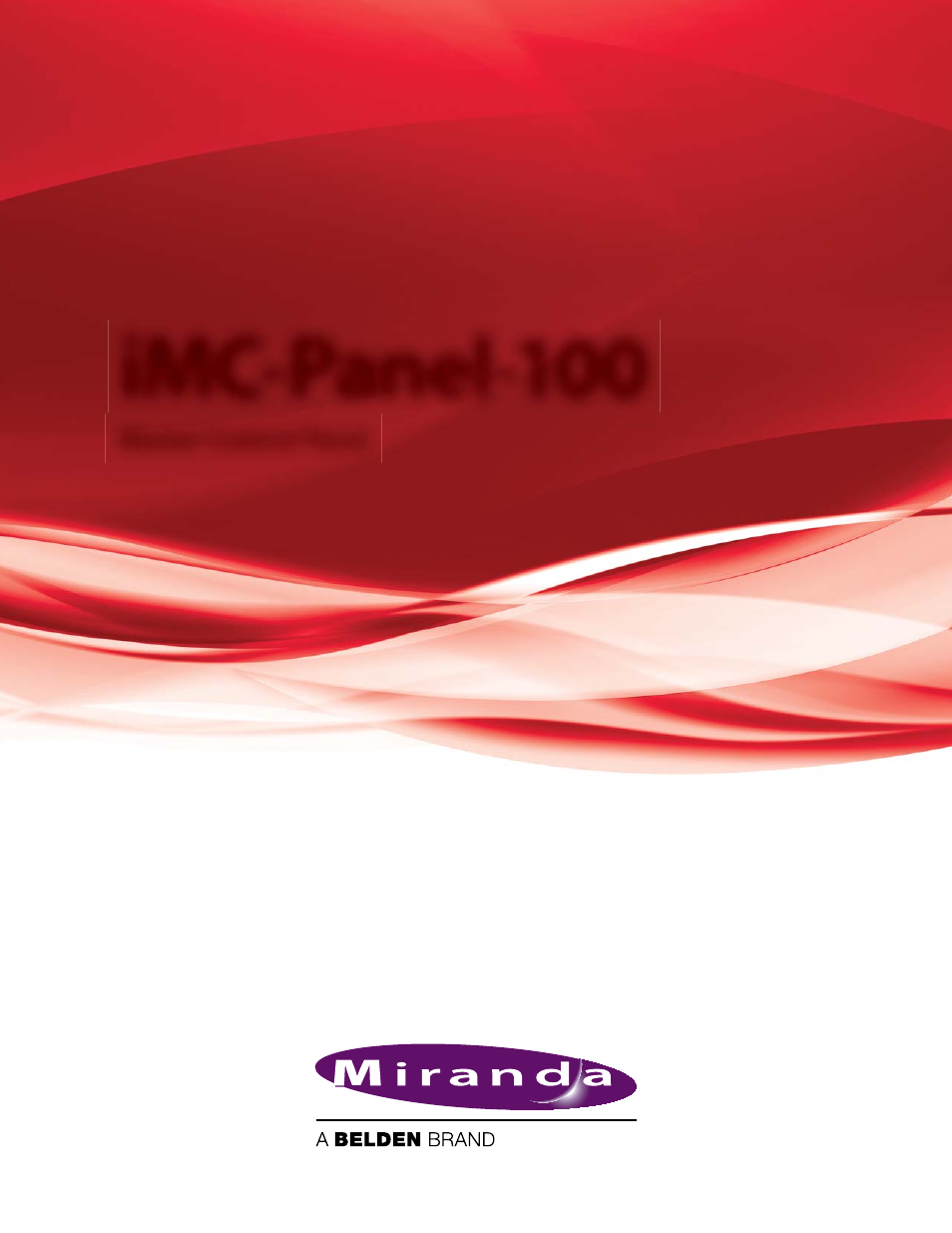Grass Valley iMC-Panel-100 v.7.2.9.0 User Manual
Imc-panel-100, Operator’s guide (for imagestore 750s)
This manual is related to the following products:
Table of contents
Document Outline
- Table of Contents
- Preface
- Introduction
- Control Panel
- Panel Summary
- Functional Sections of the Panel
- Definable Button Functions
- Connectors
- Installation
- Menus
- About Menus
- Main Menu
- Audio Monitor Menu
- Audio Meters Menu
- Audio Preview Menu
- Automation Menu
- Channel Select Menu
- DSK Menus
- “EasyPlay” Menus
- Macro Menu
- Program Input Audio Menu
- Program Output Audio Menu
- Preset Input Audio Menu
- Voice-Over Menus
- Shuffle Presets and Gain Presets
- XG Keyer Layers Menu
- A/B Mixer Menu
- Sources Menu
- Panel Menu
- Operation
- General Information
- Performing Transitions
- Transition Options
- Working with Transition Type and Rate
- Working with DSKs
- Working with DVEs
- Working with XG Layers
- Working with Voice-Overs
- Working with Audio Monitors
- Working with Audio Meters
- Working with Audio Levels
- Shuffling Audio Channels
- Working with Multiple Channels
- Working with a Monitor Wall
- Working with the Aux Buttons
- Using the Panel Menu
- Fade to Black
- Fade to Silence
- Updating Configuration Settings
- Panel Startup and Shutdown
- Misc. Topics
- Glossary
- Index
- Contact Us