Grass Valley iMC-Panel-100 v.7.2.9.0 User Manual
Page 132
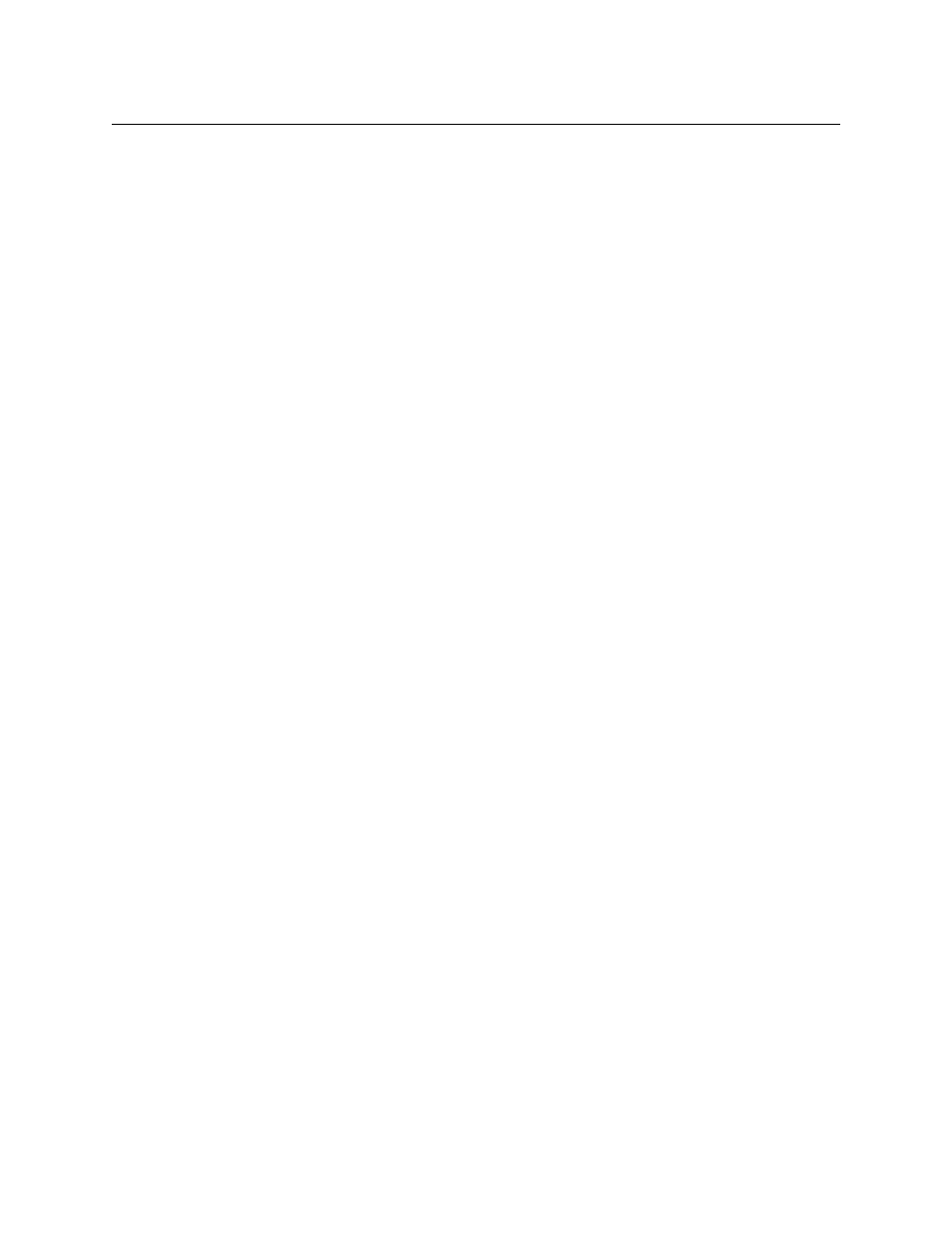
120
Operation
Transition Options
When this option is disabled, a hot cut does not change the effects present on the program
bus.
•
‘Re-arm mix on PST bus source change.’
This option can be enabled or disabled.
When it is enabled, selecting a source on the preset bus that is different from the source
selected on the program bus causes the most recently selected transition type to become
selected. (It does not matter why you selected that transition type
—
the option uses the
most recently selected transition type.) Further, if you select a source on the preset bus that is
the same as the source on the program bus, all transition types becomes de-selected.
When this option is disabled, selecting a source on the preset bus has no effect on whatever
transition type is selected or not selected.
•
‘Preview Select’
Normally, this option presents the preset bus at the preset output. (Within the configuration
software, this output is called either preview or preset.)
It is possible, although not likely, for the Imagestore 750 to be configured to present pro-
gram output, the program A/B mixer output, the program DVE output, or the outputs of
DSKs 1, 2, or 3 as the preset output.
•
‘Active Preview AB Mixer’
This option can be enabled or disabled.
When it is enabled, the preset (a.k.a. preview) background video depends on both the
progress of the program A/B mixer and its arm state.
When you have not armed the A/B mixer (i.e., have not selected a transition type), the preset
background video is the same as the program video background.
When you select a transition type, the preset background video is what you have chosen as
the preset source, which will be the background video on program after the next transition
(or “Take”).
When the option is disabled, the preset background video is independent of the A/B mixer
and its arm state. The preset background video is always the preset source you have chosen.
•
‘Active Preview DVE’
When this option is activated, if you hot-cut a DVE on the program bus, it will also become
active on the preset bus. And, if you hot-cut a DVE off the program bus, it will also be
removed from the preset bus.
•
‘Active Preview Keyers’
Some operators like the “PresStation” method of arming DVEs, DSKs, and voice-overs on the
preset bus. Other operators like the traditional method (which is used for MCEs and MCPMs).
When this option
—
coupled with ‘Enable Traditional PST Tally’ of the MCS Panel Configura-
tion Editor
—
is chosen, the panel will operate using the traditional method. Otherwise, the
panel will use the PresStation method.
•
‘DSK n Preview Keyer Position’
This basically turns the Imagestore 750’s individual DSKs on or off.
If your panel has DSK buttons, and they are disabled in the Imagestore 750’s configuration,
the buttons will be disabled on your panel. They might be enabled for another Imagestore
750.
