Panel status – Grass Valley iMC-Panel-100 v.7.2.9.0 User Manual
Page 162
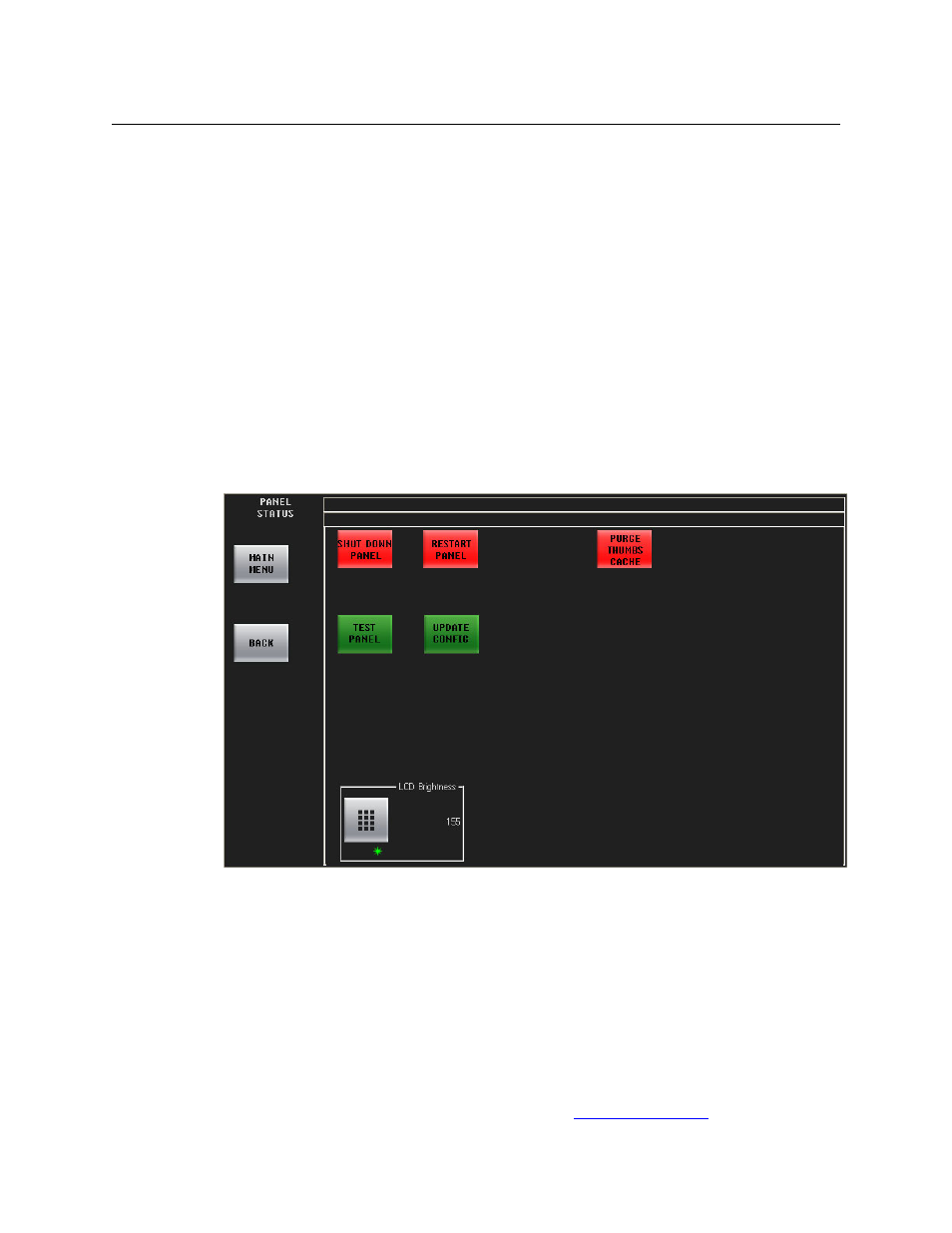
150
Operation
Using the Panel Menu
The Panel menu provides the following functions:
•
Display the panel’s IP address, subnet mask, and gateway address.
•
Display the IP address of the currently selected channel.
•
Change the IP address, subnet mask, and gateway address.
•
View or clear the panel’s log file.
•
Set the date and time.
•
Display the versions of internal software and firmware.
•
Perform panel tests.
•
Restart or shut down the panel.
•
Adjust the brightness of the touchscreen.
Panel Status
From the main menu, press ‘Panel Settings’ to display the ‘Panel Info’ menu. Then press ‘Panel
Status’.
Pressing ‘Update Config’ causes the panel software to restart. ‘Update Config’ can be used to
start the new configuration you have just written to the panel. The process takes a few seconds.
Pressing ‘Restart Panel’ causes a full, hard reboot. This is not recommended unless you are expe-
riencing a severe problem or you are installing a new panel configuration. Automation (if
present) will continue to operate any Imagestore 750s during this restart cycle. The process
takes about a minute.
Pressing ‘Shut Down Panel’ causes the panel to stop completely. (You must cycle power to
restart the panel following a shutdown.)
Pressing ‘Purge Thumbs Cache’ causes the panel to empty its cache of Intuition XG thumbnail
images.
‘Test Panel’ presents a sub-menu of tests, described in
on page 109.
