Displaying the system resource state, Displaying recent system logs, Displaying the refresh period – H3C Technologies H3C WX5500E Series Access Controllers User Manual
Page 36: Displaying device information
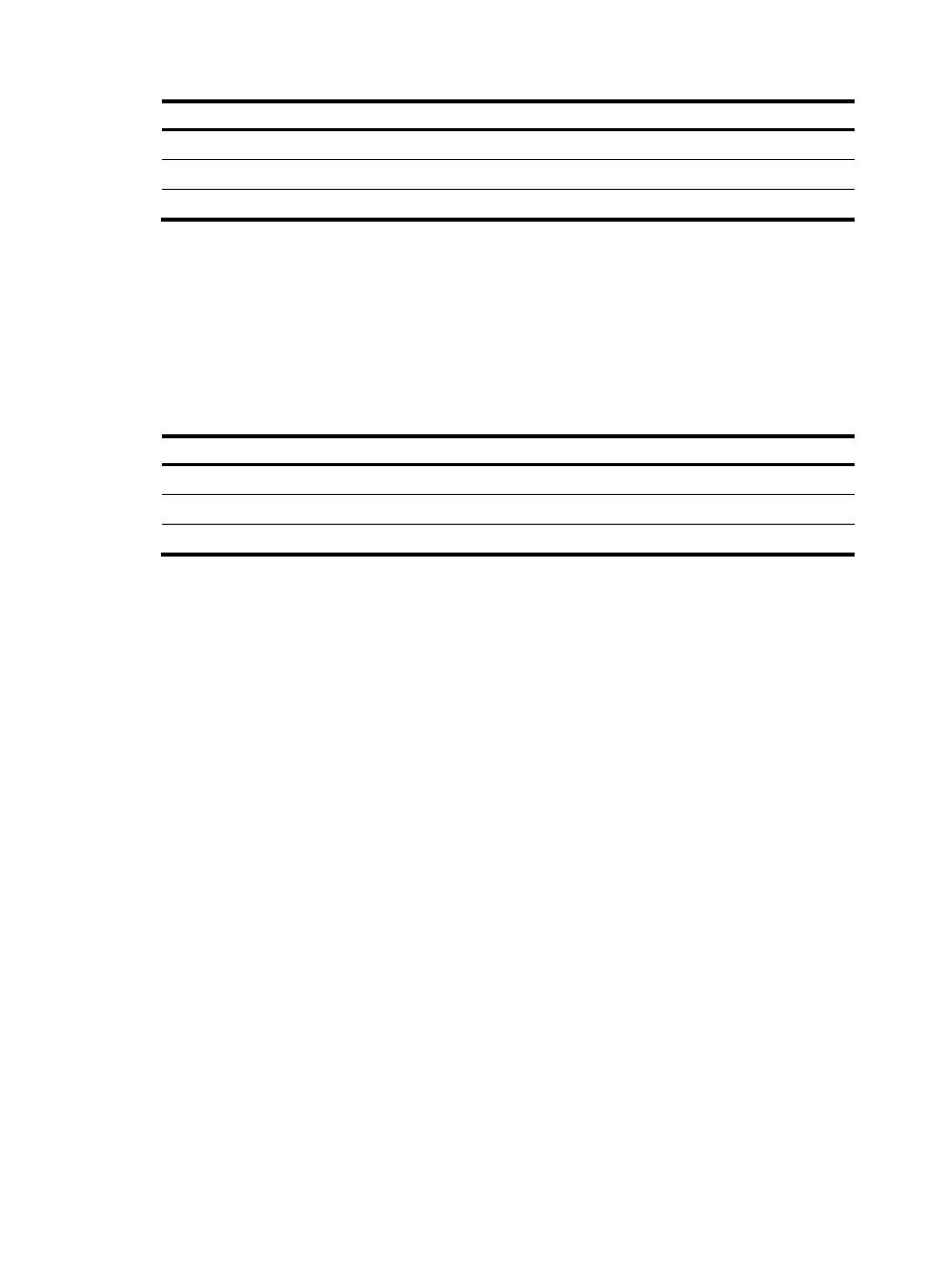
26
Item Description
Hardware Version
Hardware version of the device.
Bootrom Version
Boot ROM version of the device.
Running Time
System up time.
Displaying the system resource state
The System Resource State displays the most current CPU usage, memory usage, and temperature.
Displaying recent system logs
Table 7 Field description
Field Description
Time
Time when the system logs are generated.
Level
Severity of the system logs.
Description Description
for the system logs.
The System Information page displays up to five the most recent system logs about the login and logout
events.
For more system logs, you can click More to enter the Log List page. You can also enter this page by
selecting Device > Syslog.
Displaying the refresh period
Select from the Refresh Period list:
•
If you select a certain period, the system refreshes the system information at the specified interval.
•
If you select Manual, the system refreshes the information only when you click the Refresh button.
Displaying device information
Select Summary from the navigation tree, and click the Device Information tab to enter the page
displaying the device ports, power supplies, and fans. Hover the cursor over a port and the port details
appears, including the port name, type, speed, utilization, status, and aggregation group number, as
shown in
. For the description about the port number and its color, see
. Similarly, you
can also view the power type and operating status and the fan operating status.
