Load sharing mode of an aggregation group, Configuration guidelines – H3C Technologies H3C WX5500E Series Access Controllers User Manual
Page 203
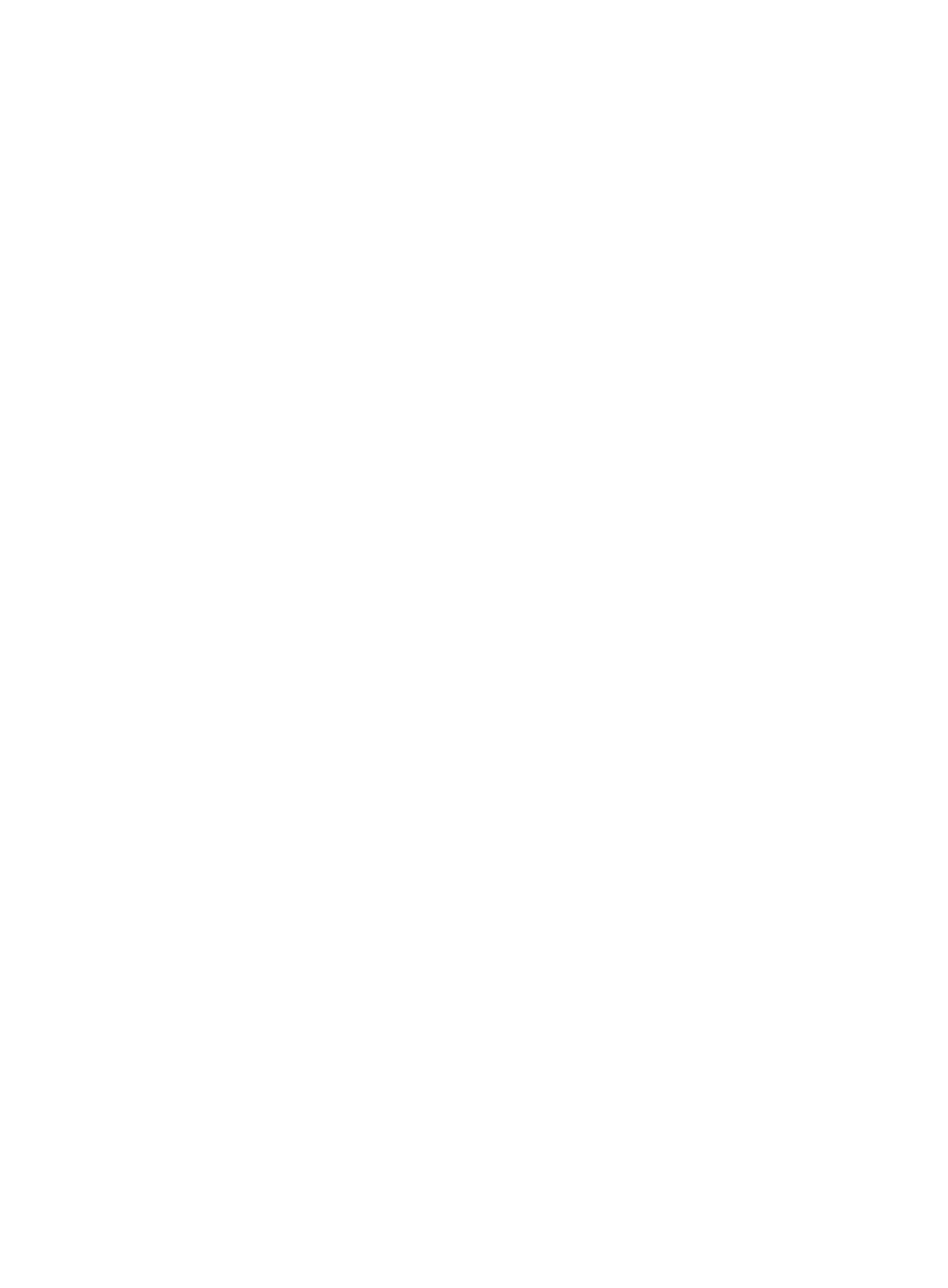
193
•
Changing a port attribute or class-two configuration setting of a port might cause the select state of
the port and other member ports to change and affects services. H3C recommends that you do that
with caution.
Load sharing mode of an aggregation group
A link aggregation groups operates in load sharing aggregation mode or non-load sharing mode.
The system sets the load sharing mode of an aggregation group using the following guidelines:
•
When hardware resources are available, a link aggregation group with at least two Selected ports
operates in load sharing mode.
•
When the number of created aggregation groups reaches the upper threshold, all new link
aggregation groups operate in non-load sharing mode.
•
A load-sharing aggregation group contains at least one Selected port, but a non-load-sharing
aggregation group can only have one Selected port at most.
•
After hardware resources become depleted, all new link aggregation groups operate in non-load
sharing mode. They will not perform load sharing even after resources become available again for
example after some aggregation groups are removed. To have them perform load sharing, you can
re-enable their corresponding aggregation interfaces by shutting down and then bringing up the
interfaces.
Configuration guidelines
Follow these guidelines when you configure a link aggregation group:
•
In an aggregation group, the port to be a Selected port must be the same as the reference port in
port attributes, and class-two configurations. To keep these configurations consistent, you should
configure the port manually.
•
Reference port—Select a port as the reference port from the ports that are in up state and with the
same class-two configurations as the corresponding aggregate interface. The selection is
performed in the following order: full duplex/high speed, full duplex/low speed, half duplex/high
speed, and half duplex/low speed, with full duplex/high speed being the most preferred. If two
ports with the same duplex mode/speed pair are present, the one with the lower port number wins.
•
Port attribute configuration includes the configuration of the port rate, duplex mode, and link state.
For more information about class-two configurations, see "
•
To guarantee a successful static aggregation, make sure the ports at the two ends of each link to be
aggregated are consistent in Selected/Unselected state. To guarantee a successful dynamic
aggregation, make sure the peer ports of the ports aggregated at one end are also aggregated.
The two ends can automatically negotiate the Selected state of the ports.
•
These types of ports cannot be assigned to Layer 2 aggregate groups: RRPP-enabled ports, MAC
address authentication-enabled ports, port security-enabled ports, packet filtering-enabled ports,
Ethernet frame filtering-enabled ports, IP source guard-enabled ports, and 802.1X-enabled ports.
•
You may assign to an aggregation group these types of ports: the monitor ports of port mirroring
groups, ports configured with static MAC addresses, or ports configured with MAC address
learning limit.
•
Removing a Layer 2 aggregate interface also removes the corresponding aggregation group.
Meanwhile, the member ports of the aggregation group, if any, leave the aggregation group.
