EXP Computer C4077-90960 User Manual
Page 295
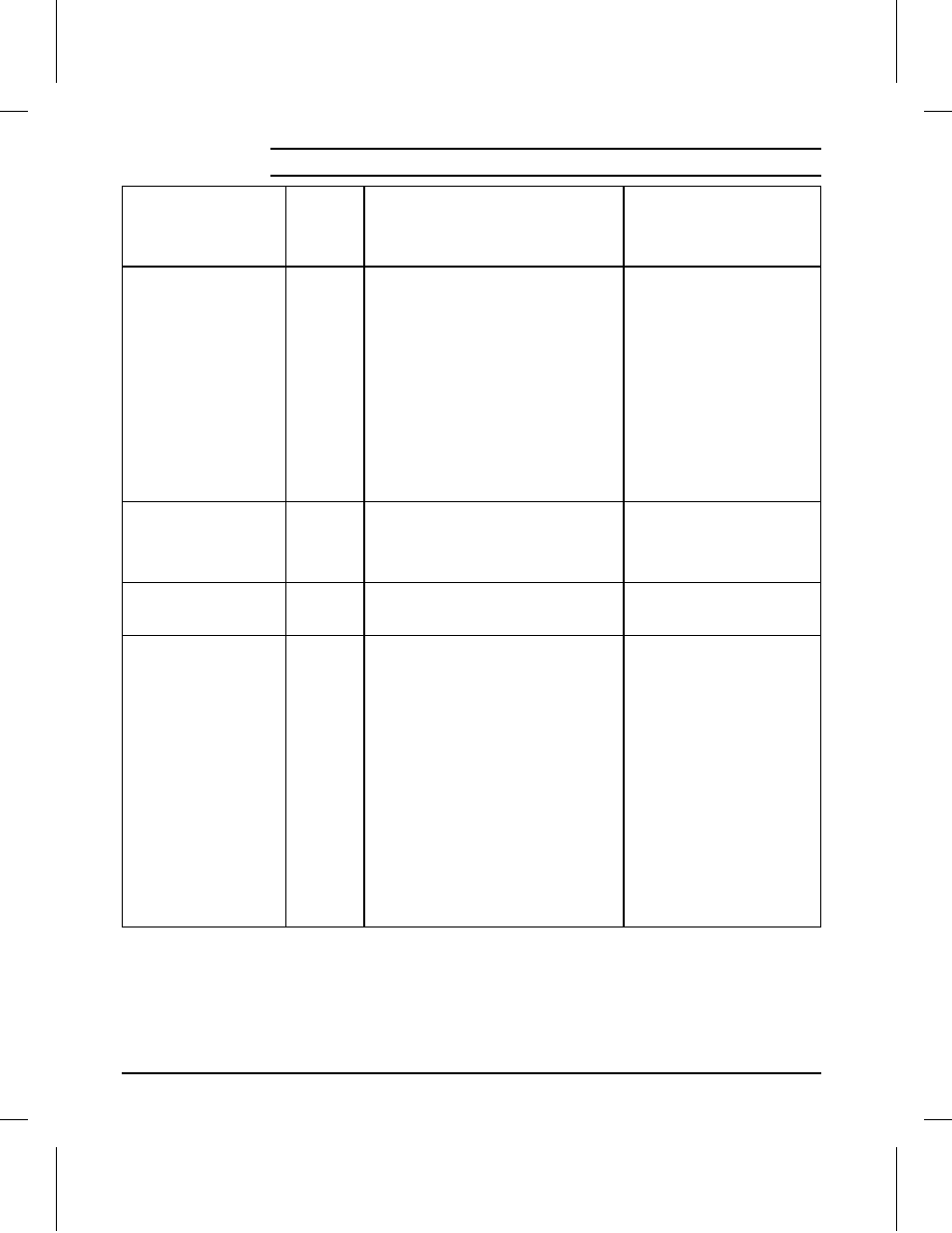
Message
Error
Log
Category/
Message
Description
Recommended
Action
66.2.3 DEVICE ERROR
CYCLE POWER
Error
Message
66.02.03
Delivery Head rollers are not sliding. One or
more fingers on the delivery roller
mechanism in the mailbox’s Delivery Head
Assembly is out of position.
NOTE: Power off the printer. Position the
mailbox away from the print engine. Hold
down the mailbox interlock, then power on
the printer (refer to Figure 7-12). The mailbox
goes through its normal power-on sequence:
The head assembly in the mailbox moves to
the bottom-most position on the mailbox,
then it travels up to its home position. Any
fault condition in the mailbox prevents it from
going through its normal power-on sequence.
Watch the mailbox delivery head
from the rear. It may be
necessary to first remove the
stapler. If it is present, you should
see four pairs of white rollers. A
black roller is sandwiched
between the white rollers. A small
plastic "finger" should be riding on
the top surface of the black roller
(refer to Figure 7-21). Verify the
Multi-Bin Mailbox Head assembly
can move freely. If the preceding
actions do not correct the error,
replace the Multi-Bin Mailbox.
66.2.4 DEVICE ERROR
CYCLE POWER
Error
Message
66.02.04
Transport Belt stopped at power on. Too
many retries to start.
Verify proper installation of
Multi-Bin Mailbox to printer.
Check site requirements. See
recommended action for Error
Log message 13.03.32.
66.2.5 DEVICE ERROR
CYCLE POWER
Error
Message
66.02.05
Transport Belt stopped. Too many retries to
start. Multi-Bin Mailbox may not be
attached/aligned completely to printer.
See recommended actions for
Error Log message 13.03.32.
66.2.6
66.2.7 DEVICE ERROR
CYCLE POWER
Error
Message
66.02.06
66.02.07
Communication or protocol error.
Cycle Power. Verify that the
C-Link cables are installed
correctly. Check cable
connections for bent pins and
reseat connections. (refer to
Figure 7-7). Replace as required.
Replace the External Paper
Handling PCA. Replace the
Multi-Bin Mailbox Controller PCA.
See recommended action for
errorlog code "66.00.01."
Check the ground connections on
anti-ESD brushes (Delivery Head
and Flipper), the Input Paper
Guide, the Multi-Bin Mailbox
Controller PCA, the Flipper
shafts, and the Stapler retainer
shaft and wire bail.
Table 7-5
Printer Control Panel Messages (continued)
7-58 Troubleshooting
