Multi-bin mailbox/mailbox with stapler, Covers – EXP Computer C4077-90960 User Manual
Page 207
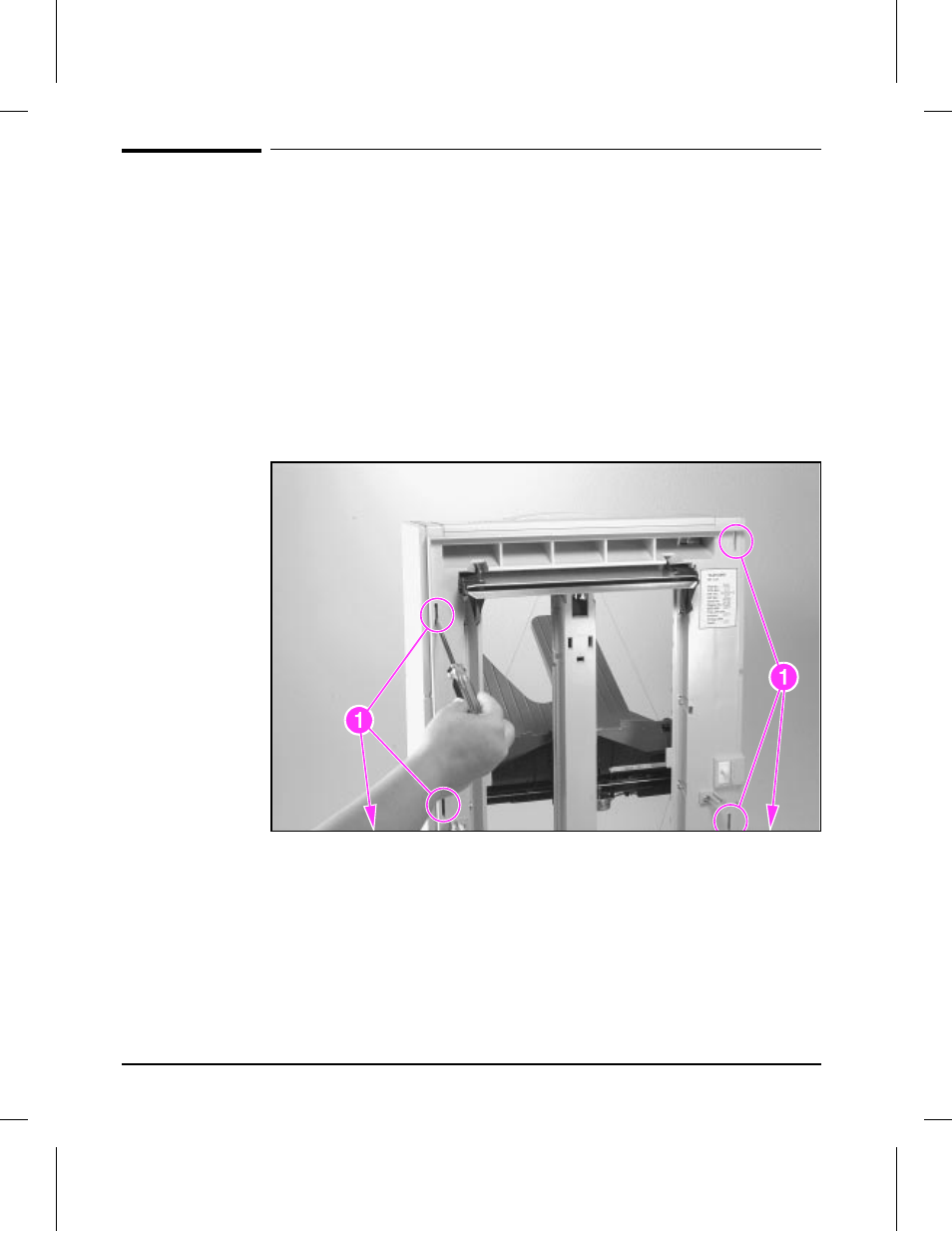
Multi-Bin Mailbox/Mailbox With Stapler
Covers
The procedure for removing the left and right covers is the same.
1
Using a small flat-blade screwdriver, release (3) retaining tabs (Figure 6-65,
callout 1) along the rear edge of the cover and rotate the cover clear of the
frame.
To Reinstall:
Make sure that the retaining tabs along the front edge are in place and snap
the rear edge of the cover into position.
Multi-Bin Mailbox/Mailbox with Stapler Covers
Figure 6-65
6-80 Removal and Replacement
