Delivery unit (for face-down bin) – EXP Computer C4077-90960 User Manual
Page 152
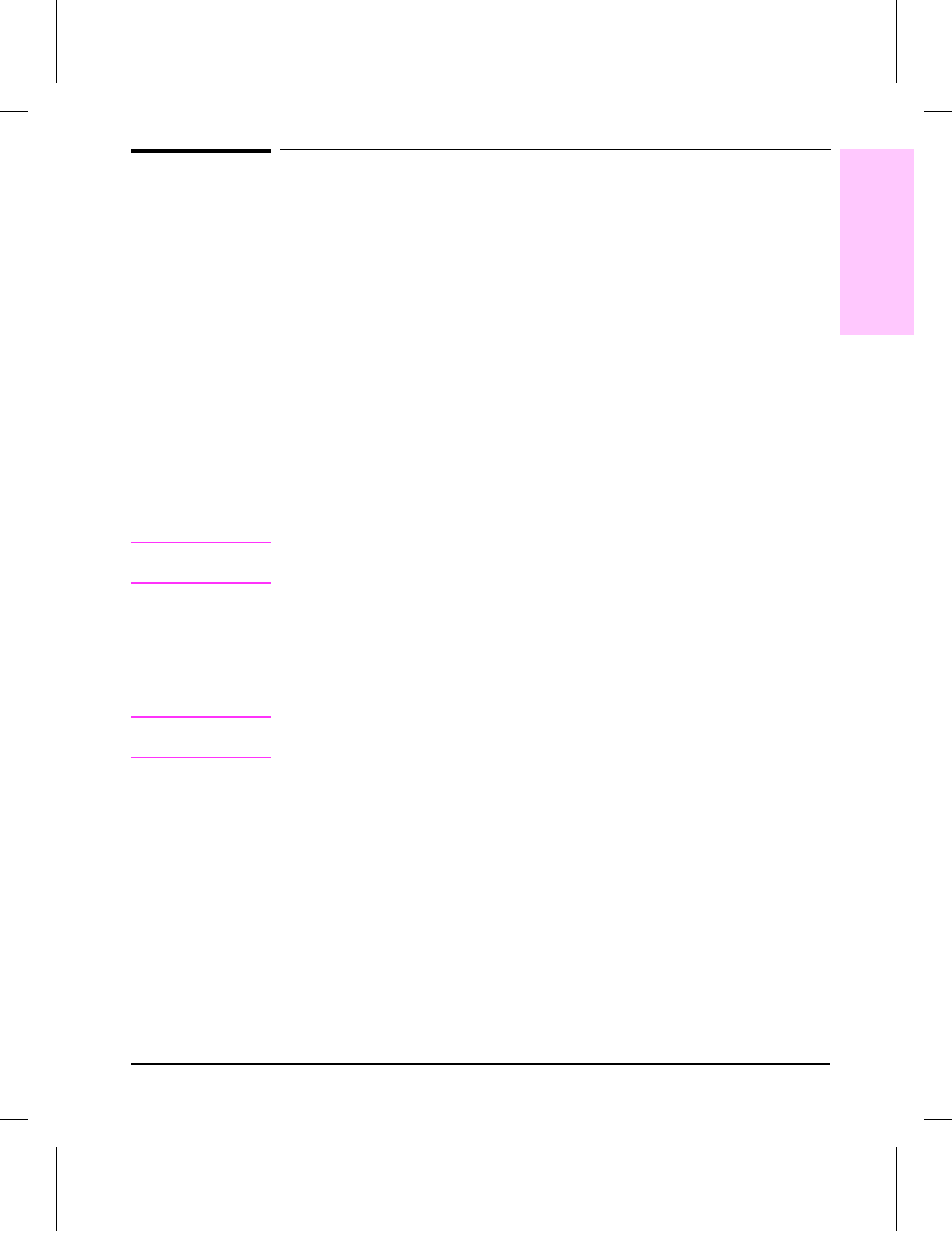
Delivery Unit (for Face-Down Bin)
1
Remove the following components:
•
Formatter Assembly (see Figure 6-24)
•
AC Access Cover (see Figure 6-3)
•
Top Cover (see Figure 6-8)
•
Front Cover (see Figure 6-5)
2
Unplug and re-route the fan cable out of the way (Figure 6-10, callout 1).
3
Remove (1) screw, CH101 (Figure 6-10 , callout 2 to loosen the grounding
strip
4
Remove (1) screw, CH101 (Figure 6-10 , callout 3) and remove the metal fan
shield.
5
Open the Diverter Assembly access door, remove (2) screws, CH101 (Figure
6-10, callout 4), release the plastic retaining tabs (Figure 6-10, callout 5),
and remove the metal mounting bracket (Figure 6-10, callout 6).
6
Remove (2) screws, CH102 (Figure 6-11, callout 7), and (1) screw, CH101
(Figure 6-11, callout 8).
C a u t i o n
Be careful not to damage the plastic sensor flags and gears on the left end of
the Delivery Unit.
7
Lift the left end of the Delivery Unit approximately 1/8 inch to clear the
alignment pin, and carefully rock it forward and backward while sliding it
out of the chassis.
To Reinstall:
C a u t i o n
Be careful not to damage the plastic sensor flags and gears on the left end of
the Delivery Unit.
1
First, place the plastic edge on the right end of the Delivery Unit into the
chassis. Make sure that the plastic support tab on the right end of the
Delivery Unit slides on top of the chassis.
2
Make sure that the plastic sensor flags and gears on the left end of the
Delivery Unit are properly positioned (not jammed).
3
Replace the metal mounting bracket (Figure 6-10, callout 6) before replacing
the Delivery Unit screws. Make sure that the plastic clips (Figure 6-10,
callout 5) are snapped into place before tightening the mounting screws
(Figure 6-10, callout 4).
6
Removal and
Replacement
Removal and Replacement 6-25
