Configuration – EXP Computer C4077-90960 User Manual
Page 247
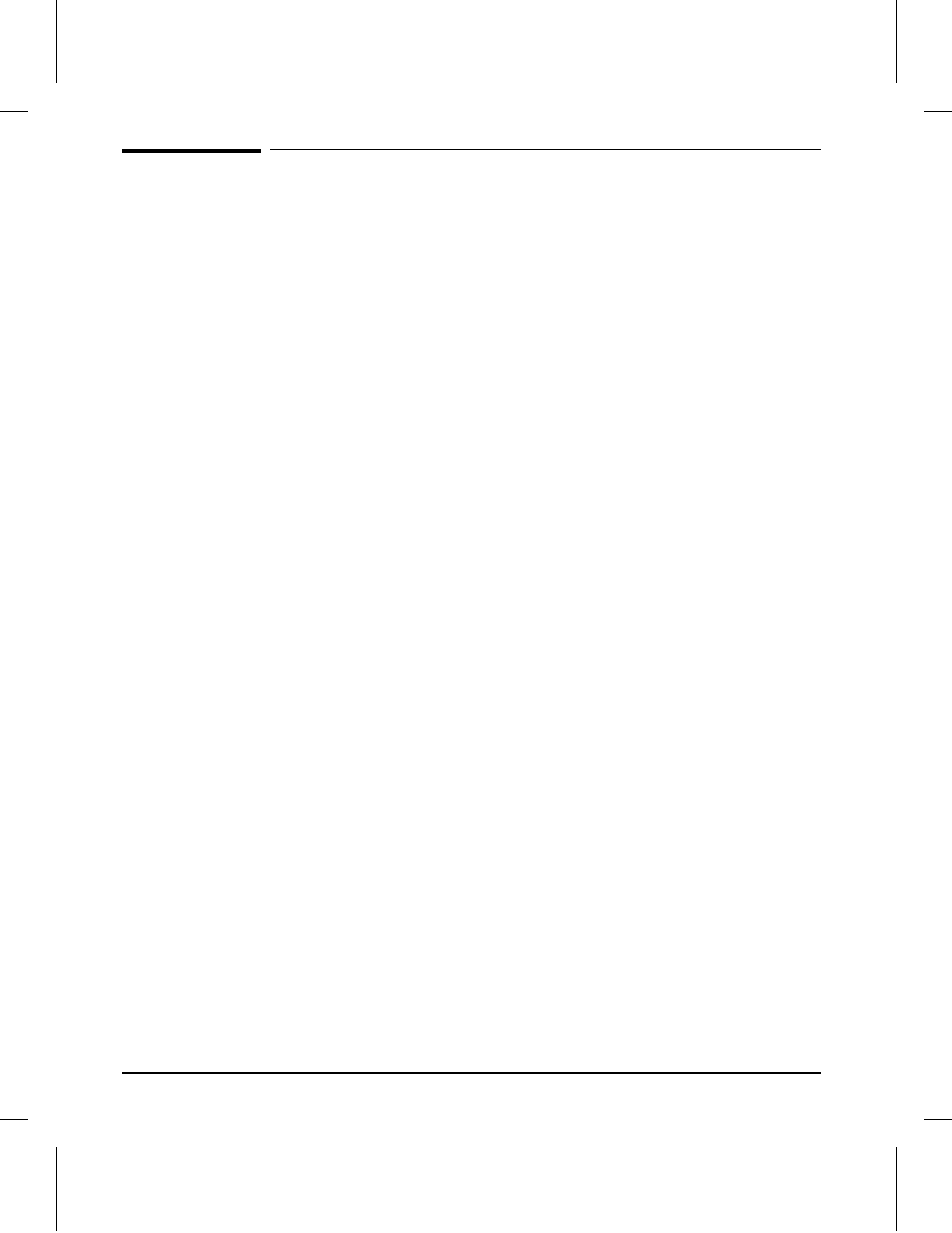
Configuration
Use the configuration pages to verify the proper installation of accessories,
options, and personalities. When you print the configuration pages, the
printer checks its internal controller and I/O interface, then prints two
pages. One shows the overall printer configuration, and the other one
shows the current menu settings. Refer to Figure 7-5 and Figure 7-6 or
information about interpreting the configuration page. If any of the
installed devices are not shown on the configuration pages, verify that the
C-Link cabling is correctly connected and functional (Figure 7-7), and that
DC power is available to the paper handling devices. Check and reseat
suspect cable connections. If any of the cables are replaced, you must cycle
the power to have the printer recognize the device again.
To print a PCL configuration page:
1
Press
[Menu]
until TEST MENU appears.
2
Press
[Item]
until PCL CONFIGURATION PAGE appears.
3
Press
[Select]
to print the configuration pages.
Verify Presence of Installed Personalities and
Options on the Configuration Pages
Under Installed Personalities and Options, look for options such as:
•
Postscript (C3169A)
•
420 MB Disk (C2965A)
•
SIMM types RAM or ROM and sizes.
Verify that the options which are physically installed in your printer are
reflected in the PCL configuration page. If an installed device is not shown
on the PCL configuration page, check the following table.
7-10 Troubleshooting
