Fan 3, intake (formatter) and housing, Fan motor, Fan housing (see fan 2) – EXP Computer C4077-90960 User Manual
Page 161
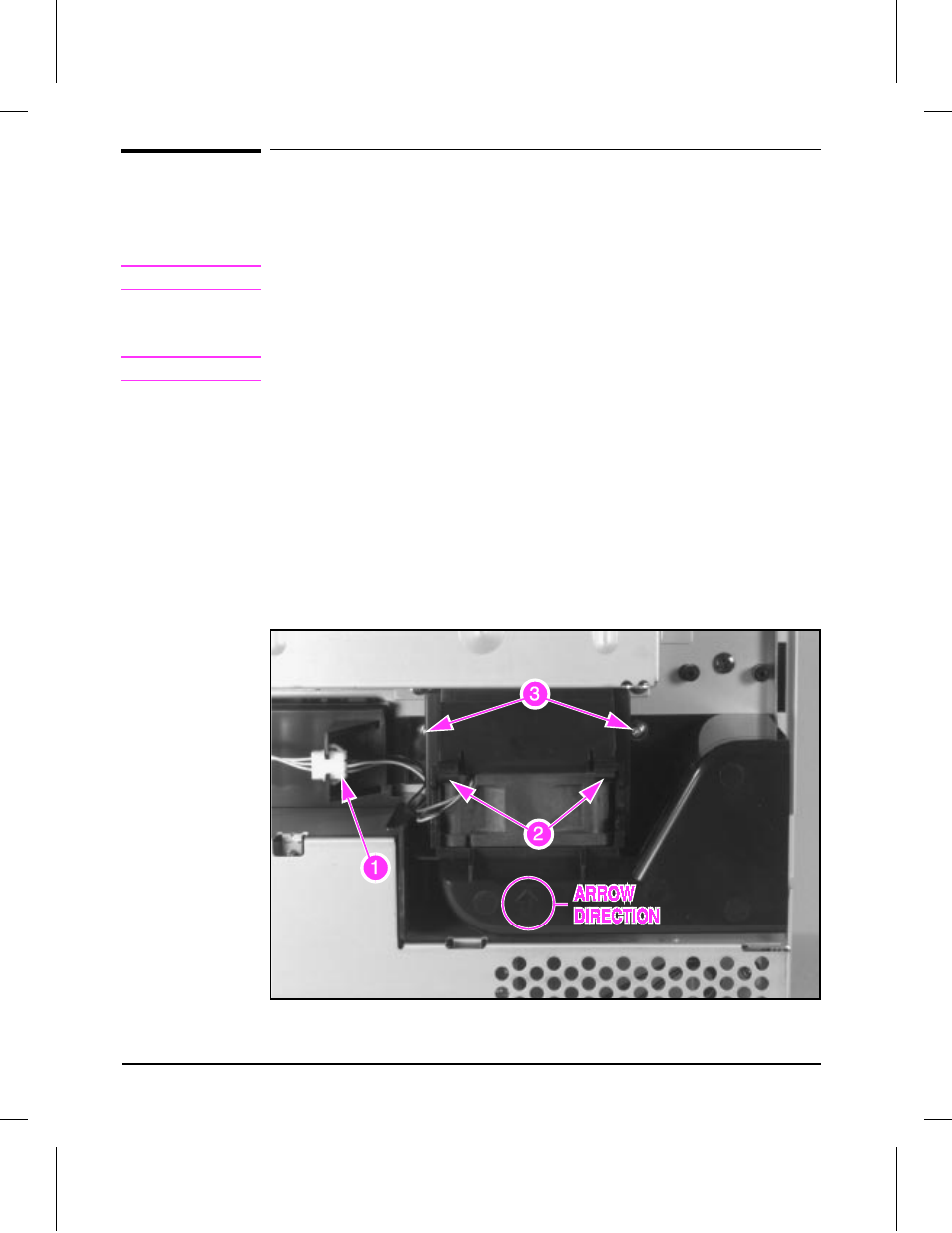
Fan 3, Intake (Formatter) and Housing
Fan Motor
N o t e
The fan motor (FM3) can be removed without removing the housing assembly.
1
Remove the back cover (see Figure 6-4).
2
Unplug the fan connector (Figure 6-20, callout 1).
C a u t i o n
Do not bend the fan retainer clips upward. Release them by pinching.
3
Release the (2) retainer clips (Figure 6-20, callout 2), and slide the fan out of
the housing assembly.
To Reinstall:
Make sure that the fan cable exits from the upper left corner
Fan Housing (See Fan 2)
4
Remove the back cover (see Figure 6-4).
5
Remove (2) screws, CH101 (Figure 6-20, callout 3).
Fan 3, Formatter
Figure 6-20
6-34 Removal and Replacement
