Transfer roller assembly – EXP Computer C4077-90960 User Manual
Page 191
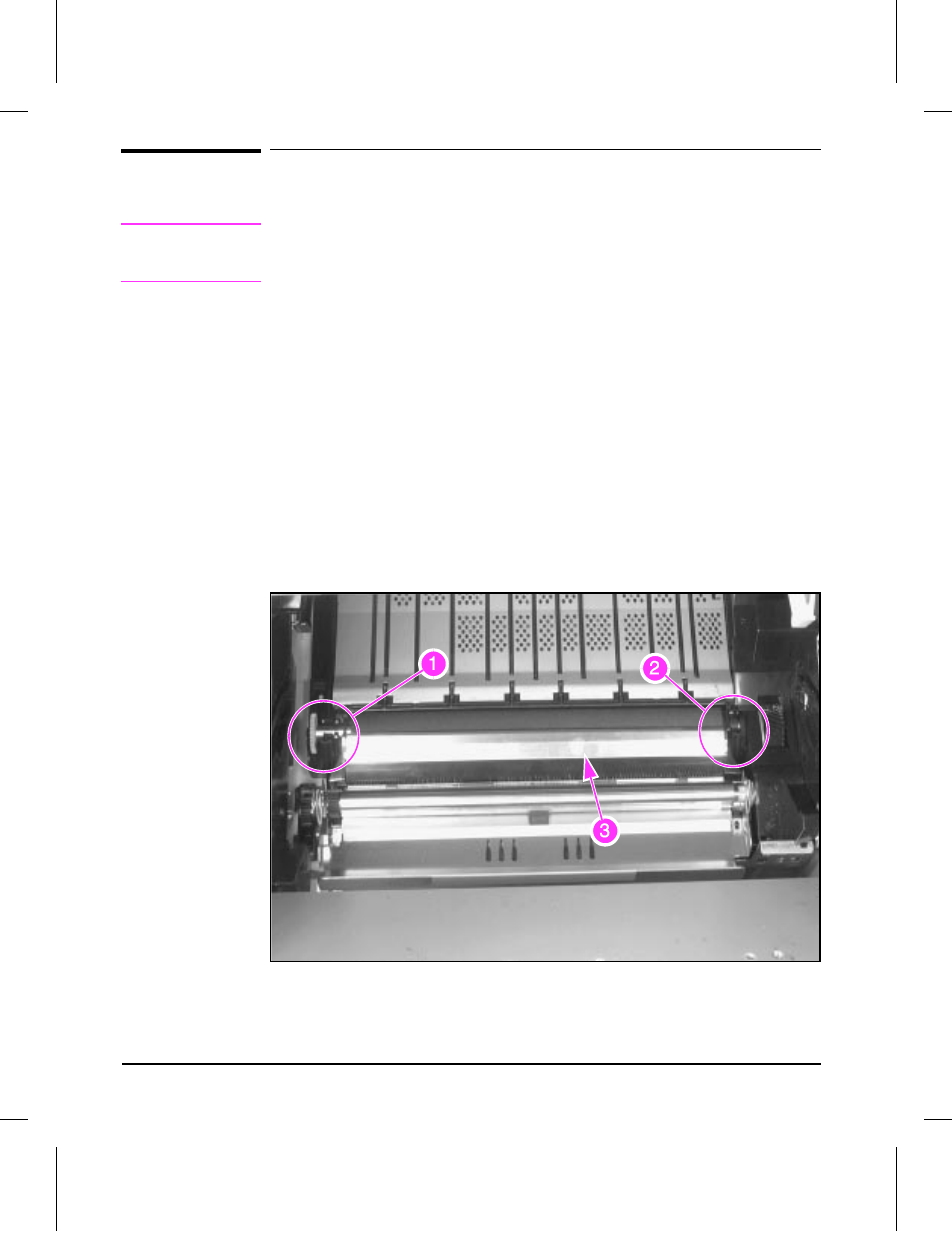
Transfer Roller Assembly
C a u t i o n
Handle the Transfer Roller from the ends only. Do not touch the surface of
the Transfer Roller. Skin oils will affect its electrical characteristics,
resulting in poor image transfer.
1
Open the top cover door and remove the toner cartridge.
2
Grasp the gear (Figure 6-51, callout 1) on the left end and carefully lift
upward just enough to clear the retainer clip.
3
Slide the Transfer Roller Assembly to the left to release the shaft on the
right end (Figure 6-51, callout 2).
To Reinstall:
1
Place the right end of the shaft into its retaining cavity.
2
Hold the Transfer Roller wiper up (Figure 6-51, callout 3) and slide the
assembly to the right until the gear on the left end is in position.
3
Carefully press the left end of the shaft into the retainer clip.
4
Press the Transfer Roller wiper down (Figure 6-51, callout 3) until the
retaining clips snap into place.
Transfer Roller Assembly
Figure 6-51
6-64 Removal and Replacement
