3 configuration, Configuration, Figure 4.4 – RLE LD5200 V.2.3 User Manual
Page 49
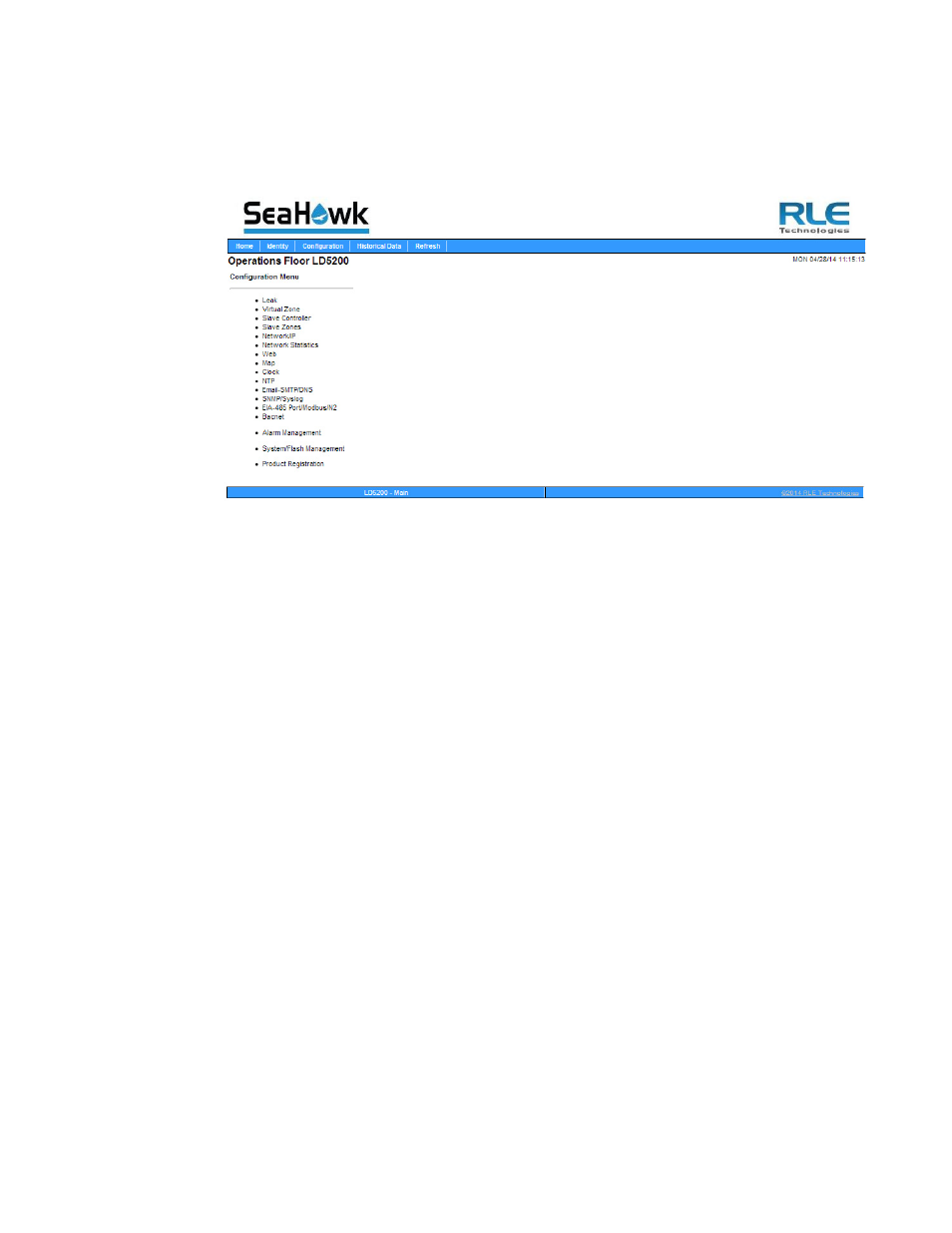
rletech.com
LD5200 User Guide
49
4
Web Interface
4.3 Configuration
The Configuration link provides access to a series of sub-menus from which users can adjust
system settings.
Figure 4.4
Configuration Page
NOTE
If any of the fields within the sub-menus are edited, be sure to click the Submit
Changes button to save the changes. If you edit the fields and navigate from the
web page without clicking the Submit Changes button, all changes will be lost.
See also other documents in the category RLE Equipment:
- LD2000 Quick Start (2 pages)
- LD300 (2 pages)
- LDZ4 (19 pages)
- LD2000 (78 pages)
- LD5100 Quick Start (2 pages)
- LD310 (2 pages)
- LD5000 Quick Start (4 pages)
- LD1000 (2 pages)
- LD5100 (72 pages)
- 10K Quick Start (2 pages)
- F200 (2 pages)
- LDRA6 Quick Start (2 pages)
- 10K V.2.5.a (44 pages)
- LD1500 Quick Start (2 pages)
- LD5000 (92 pages)
- LD2100 Quick Start (2 pages)
- LD5200 Quick Start (2 pages)
- LD1500 V.3.1 (52 pages)
- FDS-Wi Quick Start (2 pages)
- GD100 (26 pages)
- FDS-Wi V.2.5 (74 pages)
- LD2100 V.2.6 (92 pages)
- F-Series Quick Start (2 pages)
- F110 Quick Start (2 pages)
- Wi-MGR Quick Start (2 pages)
- Wi-MGR V.1.6 (74 pages)
- FMS Quick Start (2 pages)
- FMS32 (92 pages)
- Ground Fault Monitor (2 pages)
- RA1x2 (2 pages)
- Protocol Converter Quick Start (2 pages)
- Protocol Converter V.2.4 (70 pages)
- Falcon EM (146 pages)
- FMS V.1.13 (226 pages)
