RLE LD5200 V.2.3 User Manual
Page 110
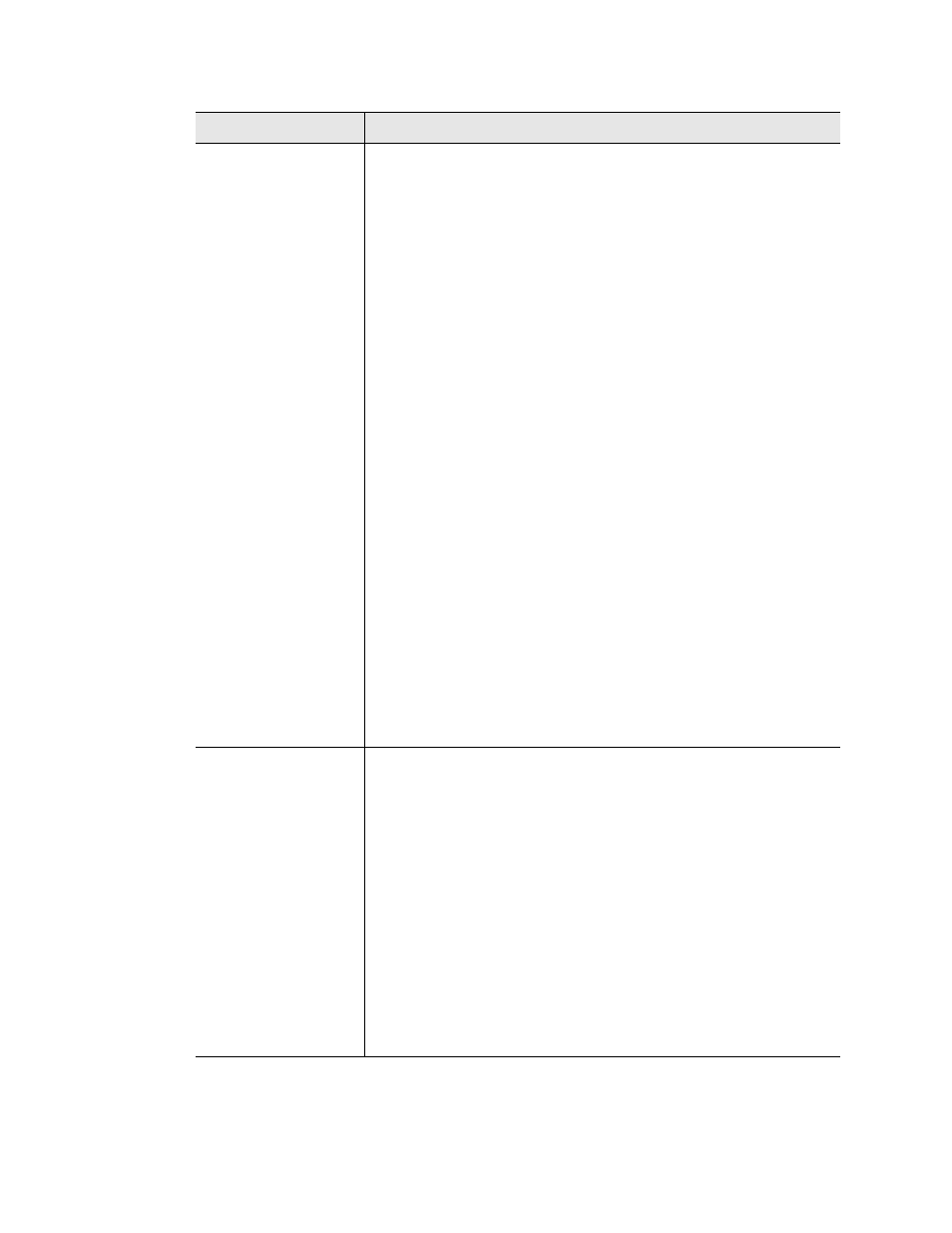
110
LD5200 User Guide
800.518.1519
D
Troubleshooting
Cable Break Alarm
1
Verify that the leader cable is plugged into terminal block TB2,
and the wires are ordered in the terminal block from left to right,
White - Black - Green - Red. If the leader cable is installed
correctly, proceed to step 2.
2
Verify that the end-of-line terminator (EOL) is installed on the
end of the orange sensing cable run. If the EOL is installed
correctly, proceed to step 3.
3
If the cable break alarm is still present, there may be a damaged
or faulty section of sensing cable. Remove the EOL from the end
of the cable run and install it onto the end of the leader cable
coming from the control panel.
If the condition clears, one of the sections of sensing cable is
damaged or faulty. To determine which section of sensing cable
has a problem, reconnect the leader cable to the sensing cable
run. Move to the connection between the first two sections of
sensing cable, separate the connection, and install the EOL on
the end of the first section of sensing cable. If the alarm sounds,
that first section of cable is damaged or faulty. If the alarm clears,
the first section is fine. Move the EOL to the end of the next
section of sensing cable, and proceed until you isolate the faulty
section. If none of the sections of the cable appear to be faulty,
and if the condition does not clear, go to step 4.
4
Power down (shut off) the LD5200. Remove terminal block TB2
from the main board. Remove the leader cable from the terminal
block. Install a jumper wire between pins 1 and 2 and another
jumper wire between pins 3 and 4. Reinstall the terminal block
back into TB2. If the cable break condition clears, there is a
problem with the leader cable. If the condition does not clear,
contact RLE Technologies for further support.
Control Panel not
Calculating Proper
Length of Cable
1
The LD5200 is pre-calibrated from the factory. The overall
reported cable footage should be within 5% of actual installed
length.
2
If your reading is not within 5%, verify that the LD5200 is
operating with the correct cable resistance per foot for the
sensing cable connected to the system. Consult “Leak Settings”
on page 37 to adjust the resistance with the LCD, or “Leak” on
page 50 to adjust the resistance via the web interface.
3
If the resistance is correct, verify the proper leader cable wiring
order into TB2. Wiring color code should be as follows from left
to right: White - Black - Green - Red.
4
If the leader cable wiring is correct, calibrate your cable. To do
this, refer to “Calibrate Cable Resistance” on page 25. If
calibration does not fix the problem, contact RLE Technologies.
Problem
Action
Table D.1
Troubleshoot Problems with the LD5200 (continued)
