The advanced system function vis - program flow, 7kh$gydqfhg6\vwhp)xqfwlrq9,v3urjudp)orz – Measurement Computing ADAC-LVi User Manual
Page 92
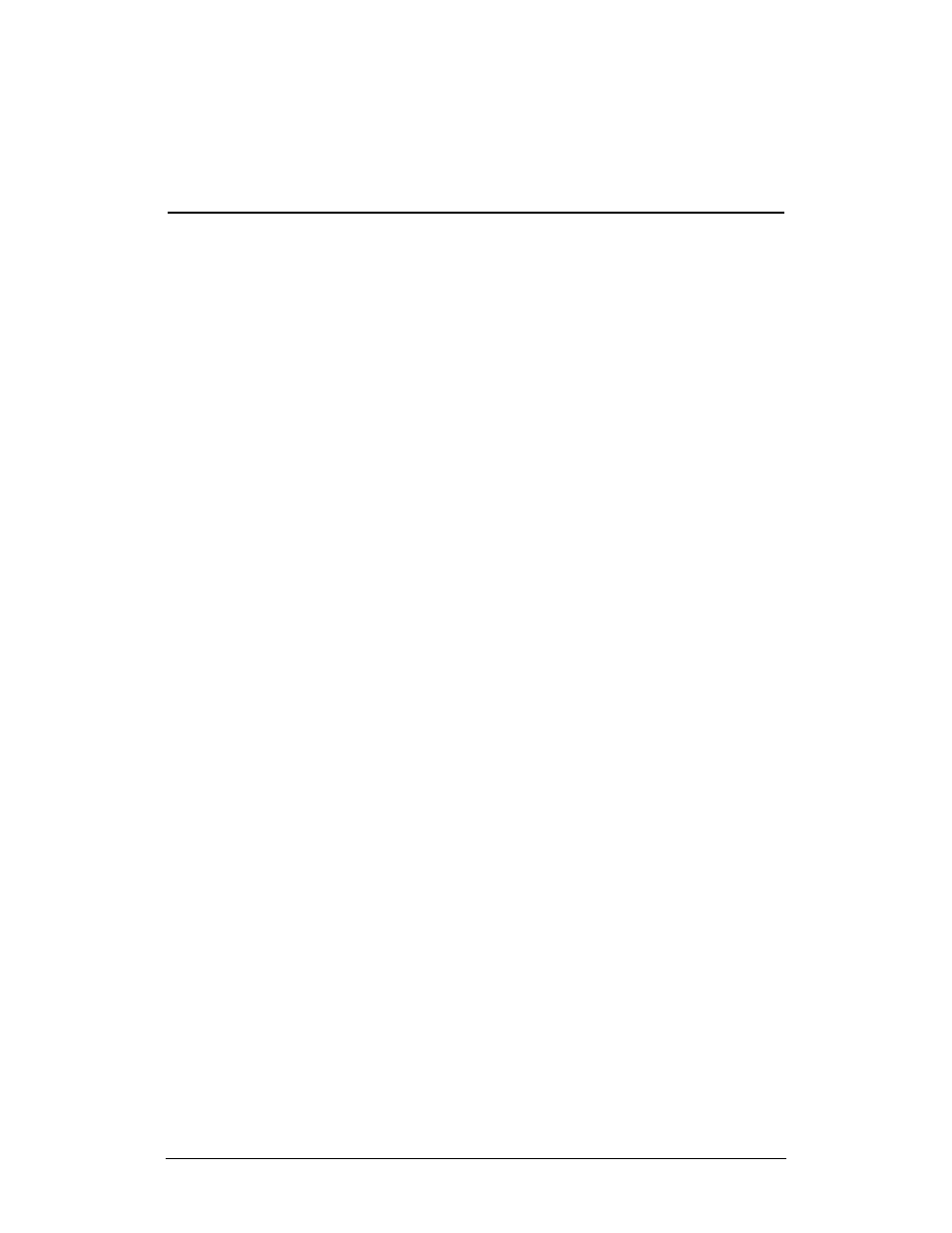
Chapter 2 Advanced System Function Vis - Program Flow
ADAC LabVIEW VI
86
The Advanced System Function VIs - Program Flow
ADAC-LVi provides a complete set of VIs to allocate, configure, initialize and acquire
data. All ADAC-LVi hardware devices have an associate BoardID that is set in the
ADAC-LVi.CON file. In addition a given hardware device may have subsystems
consisting of ADC0, DIN0, DIN1…, DOT0, DOT1 …, DAC0 and DAC1… as defined in
each device’s capability file. The first step in setting up an ADAC device for use in
LabVIEW is to allocate it. A device is allocated from the ADAC-LVi using the BoardID
and subsystem type. Once allocated, the subsystem can then be configured using any of
the available ADAC-LVi VIs within the subsystem’s capabilities. Once the subsystem is
configured, it would then be initialized and started.
The basic flow of the ADAC-LVi VIs are generic across all subsystems types as
described above. The most important aspect of the flow is the subsystem configuration,
this must be done before the subsystem is initialize and started. Two methods of
subsystem configuration are available, the first known as the INI default setup which is
configured when you first allocate your subsystem. The file ADAC-LVi.INI contains all
available subsystem configurations that are read into your subsystem as the defaults. The
second method of subsystem configuration is through the actual ADAC-LVi’s VIs which
are used to further configure your subsystem under program control.
The following flowcharts show the basic steps required to setup a device subsystem for
use within LabView.
