Measurement Computing ADAC-LVi User Manual
Page 34
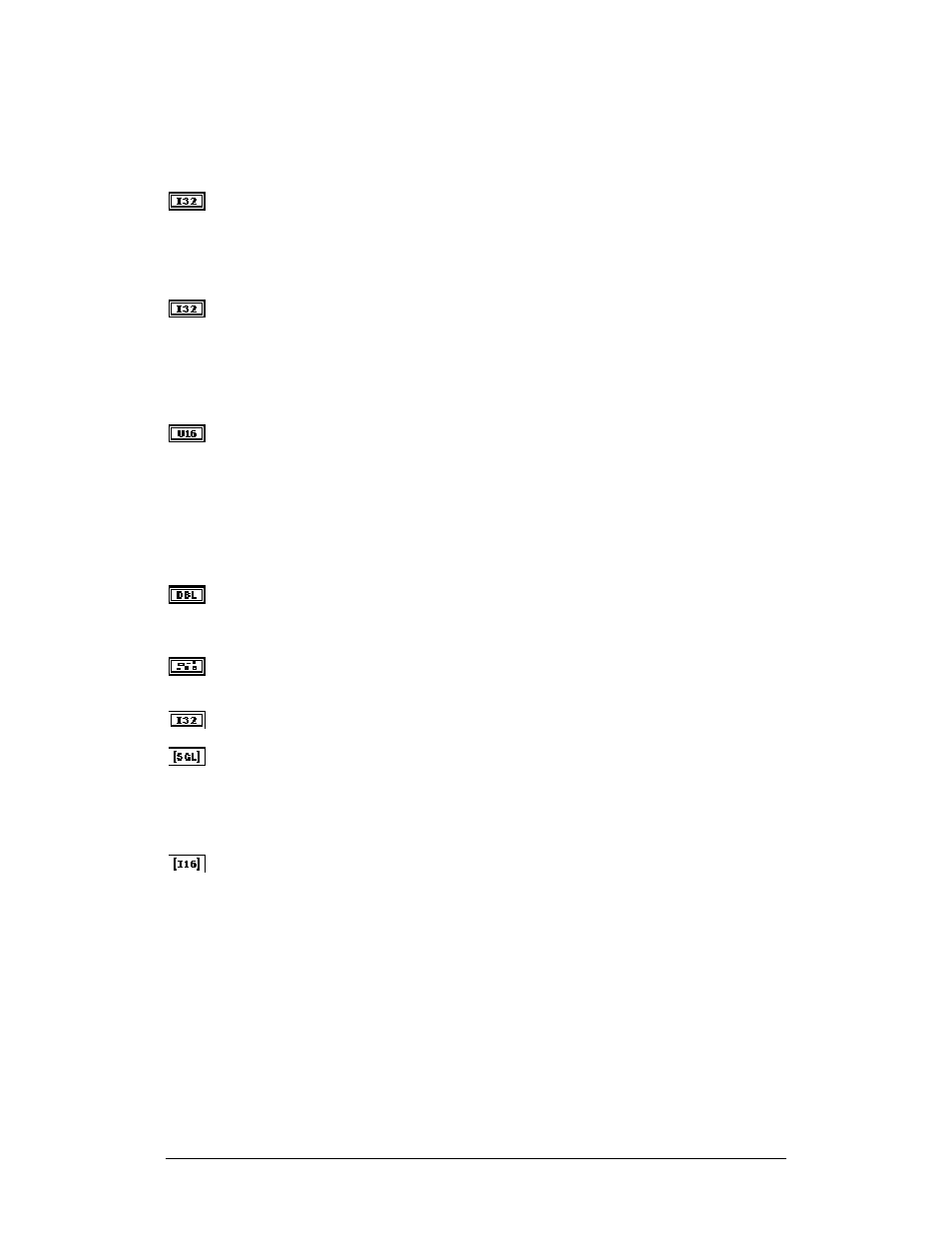
Chapter 2 Intermediate Analog Input VIs
ADAC LabVIEW VI
28
$'$& $, 5HDG FRQ¶W
Buffer Number (-1:next) Buffer Number is the ID number of the buffer to be obtained.
The Buffers are numbered from 0-n as specified in the ADAC AI Config VI. The default
input is -1, which tells ADAC-LVi to return the next available buffer in the done queue.
For multi-buffered or continuous acquisitions setting Buffer Number to -1 provides the
easiest method of obtaining the next buffer available in the done queue. Queued buffers
are returned in a first done first available fashion.
Number of Scans to Read (-1:all) Number of Scans to Read specifies the number of
scans the VI retrieves from the acquisition buffer. The default input is -1, which tells
LabVIEW to set number of scans to read equal to the value of the DAQ buffer size. Once
a buffer is successfully read into LabVIEW the buffer is placed back into the device's
available buffer queue. If the Number of Scans to Read is less than the actual buffer size,
all unread data will be lost.
Output Units (scaled:0) Output Units specifies whether the VI returns unscaled binary
data or scaled voltage data.
0:Scaled Return scaled voltage data only (default setting). The binary data array appears
empty.
1:Binary Return binary data only. The scaled data array appears empty. The VI executes
faster if you select this value, because the VI does not perform scaling.
Time Limit in Seconds Time Limit in Seconds specifies the maximum length of time
this VI waits for a done buffer. You express time limit in seconds. If this VI does not
receive a completed buffer status prior to the timeout period, the VI returns an error.
error in (no error) The error in cluster describes error conditions occurring before this
VI executes. This cluster defaults to no error.
Device Handle out Device Handle out contains the value of Device Handle in.
Scaled Data Scaled Data is a two-dimensional array containing analog input data in
volts. The data appears in columns, where each column contains the data for a single
channel. The second (bottom) dimension selects the channel. The first (top) dimension
selects a single data point for that channel. This array is empty if Output Units is set to
binary.
Binary Data Binary Data is a two-dimensional array containing unscaled analog input
data. The data appears in columns, where each column contains the data for a single
channel. The second (or bottom) dimension selects the channel. The first (or top)
dimension selects a single data point for that channel. This array is empty if Output Units
is set to scaled.
