Verification, Existing labview applications – special note, Lvwlqj/de9,(:$ssolfdwlrqv±6shfldo1rwh – Measurement Computing ADAC-LVi User Manual
Page 16
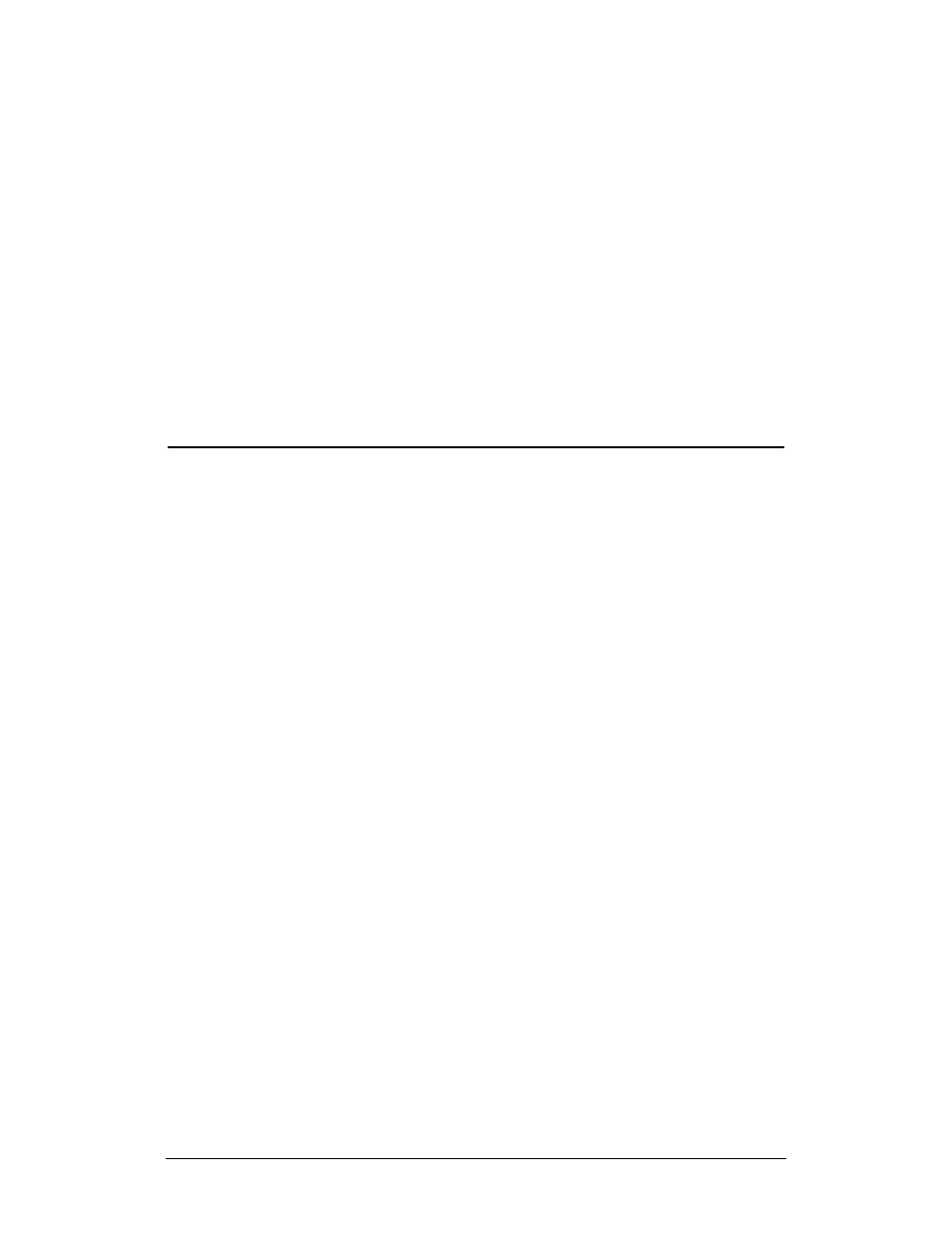
Chapter 1 Introduction
ADAC LabVIEW VI
10
Verification
Once the hardware and software have been configured properly, select
an ADAC example program from the …\LabVIEW\ ADAC Examples
directory that closely matches your ultimate acquisition mode of your
application within LabVIEW. Running the example will verify your
hardware jumpers, ADAC-LVi.INI and ADAC-LVi.CON software
settings.
If any error codes are returned, a comprehensive list of numeric error
codes is located at the end of the manual. Most errors are simple miss
configurations within the ADAC-LVi.INI or ADAC-LVi.CON files,
and the error code will lead you to it.
Existing LabVIEW Applications – Special Note
If you are switching an existing LabVIEW application over to ADAC
DAQ boards, you must be certain that the ADAC card(s) supports all of
the features that your LabVIEW software program uses on the NI card
(# of I/O, DMA, Interrupts, Triggering Methods, etc.).
Once you have confirmed that the ADAC board contains the features
used by your program, you must then remove all of the NI VIs and
replace them with the corresponding VI from ADAC. ADAC made
great effort to keep our VIs as close as possible to those from NI,
however, you will notice some differences in the connections to certain
VIs. This is because ADAC type boards are not NI clones, and some of
the features are used differently. Consult the VI section of this manual
for complete details.
