Adac get clock structure – Measurement Computing ADAC-LVi User Manual
Page 136
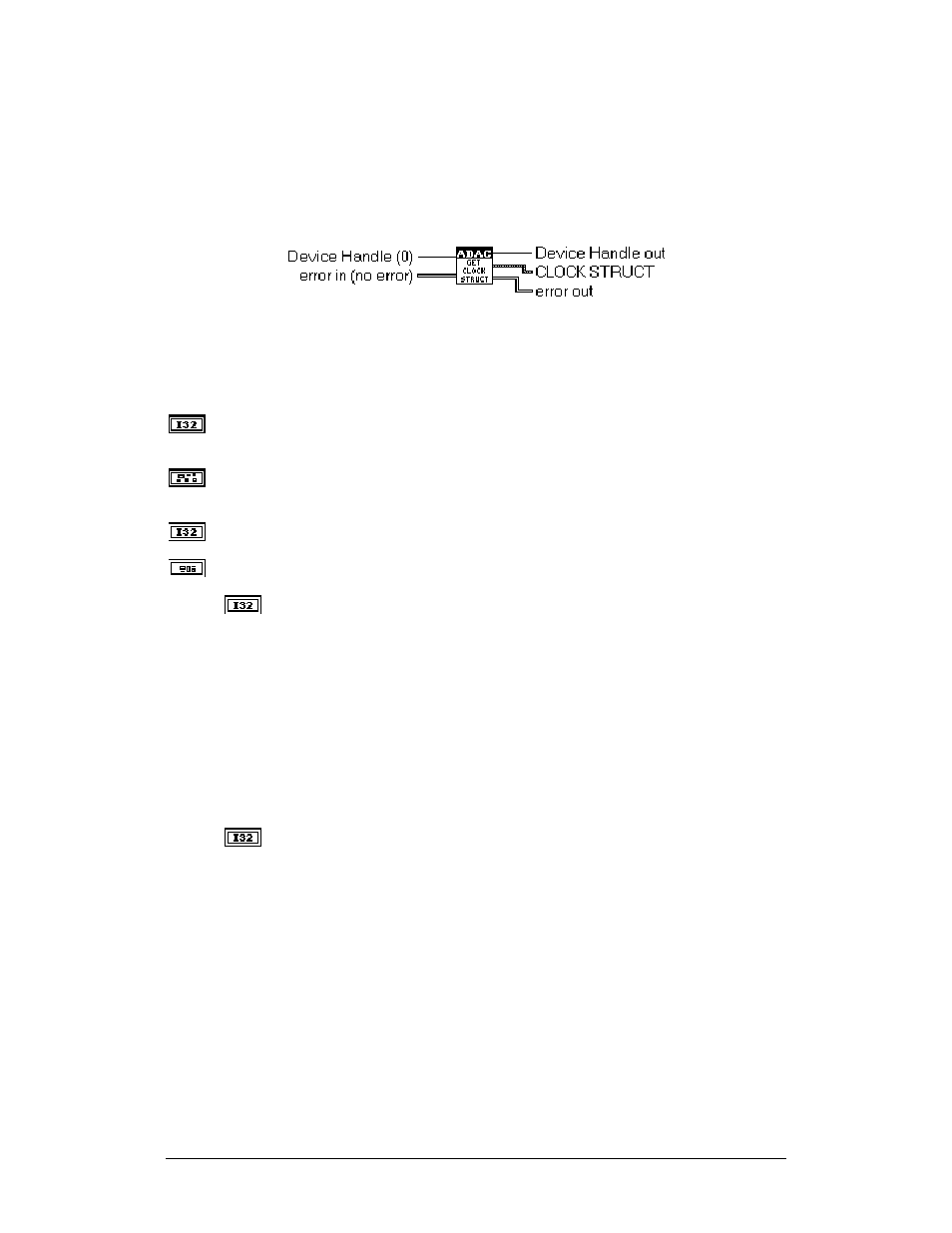
Chapter 2 Clock Config Library
ADAC LabVIEW VI
130
ADAC Get Clock Structure
This VI provides access to the device clock settings. See the associated clock setting VI
for a full description of each setting returned to the CLOCK STRUCT cluster.
Device Handle (0) Device Handle is a numeric value that is used to identify the device
subsystem. The default Device Handle is 0.
error in (no error) Error in describes error conditions occurring before this VI executes.
This cluster defaults to no error.
Device Handle out Device Handle out contains the value of Device Handle in.
CLOCK STRUCT
Clock Source Clock Source is a numeric value that represents the current
hardware clocking source of the device. The available options are:
0:SOFTWARE_CONVERT Software polled acquisition
1:INTERNAL On-board clocking
2:EXT_RISING_EDGE External clocking rising edge
3:EXT_FALLING_EDGE External clocking falling edge
4:MMTIMER Multi-Media system timer
Clock Source ID Clock Source ID is a numeric value that represents the current
hardware Clock Source ID number defined in the devices capabilities file. This
ID is used internally by the ADAC-LVi driver and is typically not used in
LabVIEW VI's.
