Ch 1 - introduction, Using the adac vis with labview, 8vlqjwkh$'$&9,vzlwk/de9 – Measurement Computing ADAC-LVi User Manual
Page 7: Introduction
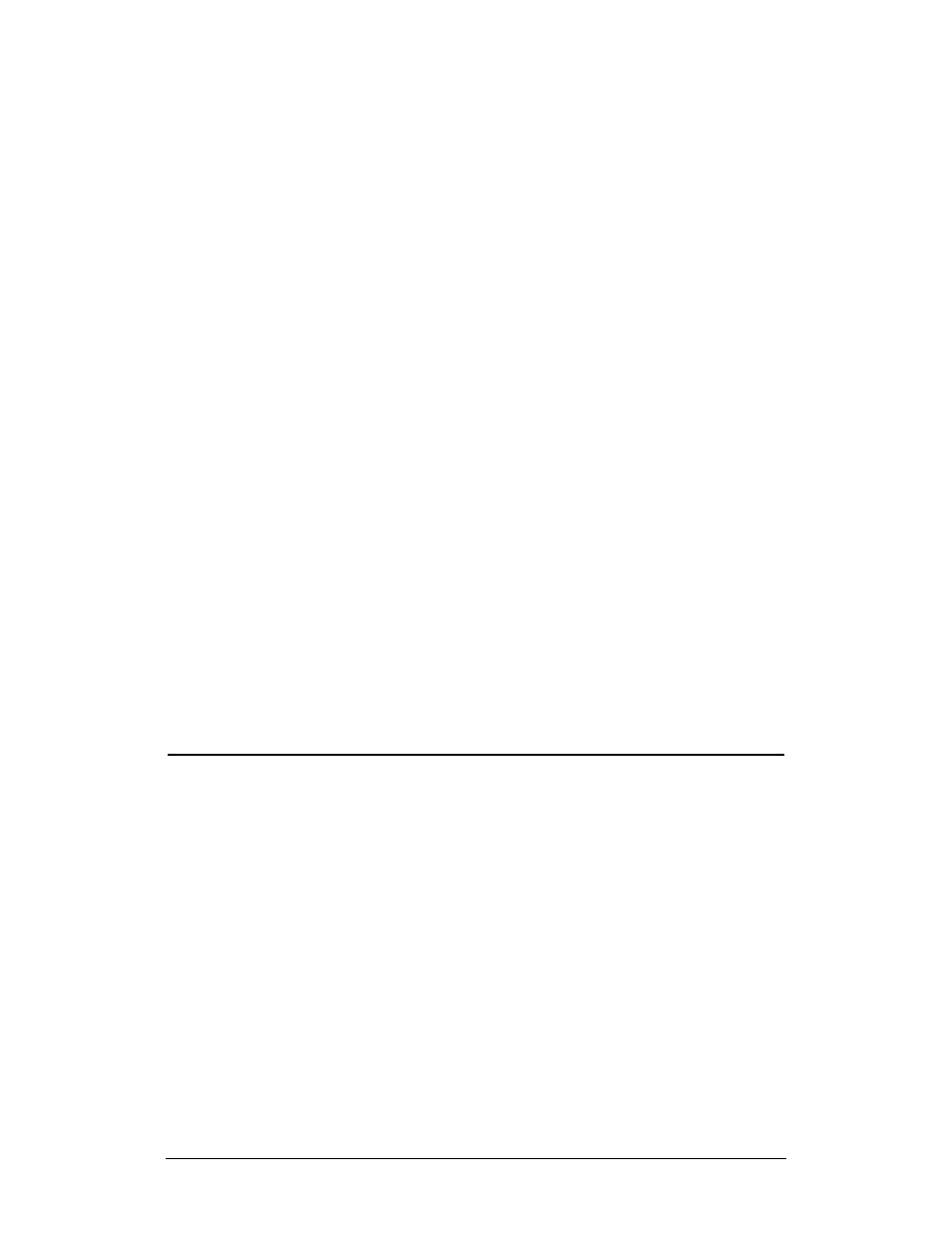
Chapter 1 Introduction
ADAC LabVIEW VI
1
_____________________________
1
Introduction
The ADAC-LVi software package consists of LabVIEW
Data
Acquisition VIs designed to interface to the ADAC line of DAQ
boards. These VIs provide the LabVIEW user with complete access to
all of the board functions (A/D, D/A, DIO, etc.) on ADAC type boards
within the Windows 95/98/ME/2000/XP or NT4.0 environment.
We use the ADLIB libraries to access all data acquisition I/O within
LabVIEW in the same manner that NI uses NI-DAQ
. As with NI-
DAQ, the ADLIB library is transparent to the LabVIEW user. This
provides ADAC-LVi with a seamless integration into National
Instruments
LabVIEW product line.
It is important to note that we do not “clone” other manufacturer’s
boards; the ADAC designs are unique, however, the user will find
many similarities (number of I/O, Gain, DMA, etc) when comparing
ADAC DAQ boards to those from NI. See our web-site for detailed
information on our complete line of data acquisition boards.
Using the ADAC VIs with LabVIEW
To begin using thr ADAC VIs, simply run the ADAC LVi installation
program; the following folders will be created:
…\LabView\ADAC Examples
;DAQ Board Demos
…\LabView\User.lib\AdacDaq
;User VI’s
…\LabView\ADAC-LVi
;Board Driver Files
…\LabView\User.lib\AdacDaq\Advanced
;Driver Level VI’s
