Adac set clock rate – Measurement Computing ADAC-LVi User Manual
Page 135
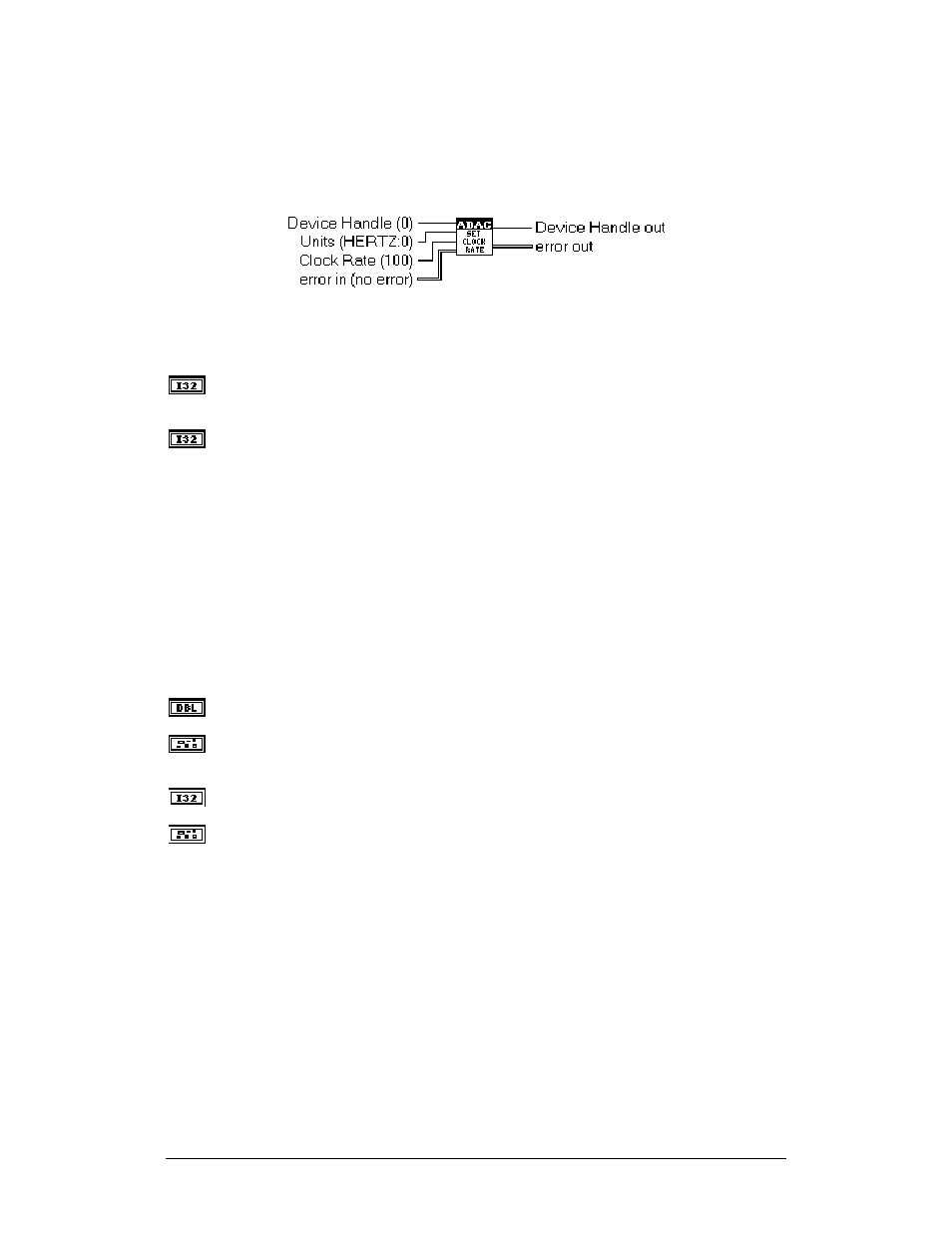
Chapter 2 Clock Config Library
ADAC LabVIEW VI
129
ADAC Set Clock Rate
This VI sets the hardware clocking rate of the device. The rate can be specified in hertz or
tics.
Device Handle (0) Device Handle is a numeric value that is used to identify the device
subsystem. The default Device Handle is 0.
Units (HERTZ:0) Units is a numeric value that specifies base units in which the Clock
Rate parameter is specified.
The available options are:
0:HERTZ Rate is specified in units of hertz
1:TICS Rate is the divisor to the clock source
2:MSECONDS Miliseconds, supported by the 4012AD and 4112AD series in the
Windows 95/98 environment only. The 4012 or 4112 series can be set
to either HERTZ or MSECONDS only.
If TICS is chosen, the Clock Rate parameter is usually set as divisor of the Clock Source
selected.
The default Unit is 0:HERTZ
Clock Rate (100) Clock Rate is a double value that specifies rate at which clocks occur.
error in (no error) Error in describes error conditions occurring before this VI executes.
This cluster defaults to no error.
Device Handle out Device Handle out contains the value of Device Handle in.
error out Error out contains error information. If the error in cluster indicated an error,
the error out cluster contains the same information. Otherwise, error out describes the
error status of this VI.
