Measurement Computing ADAC-LVi User Manual
Page 85
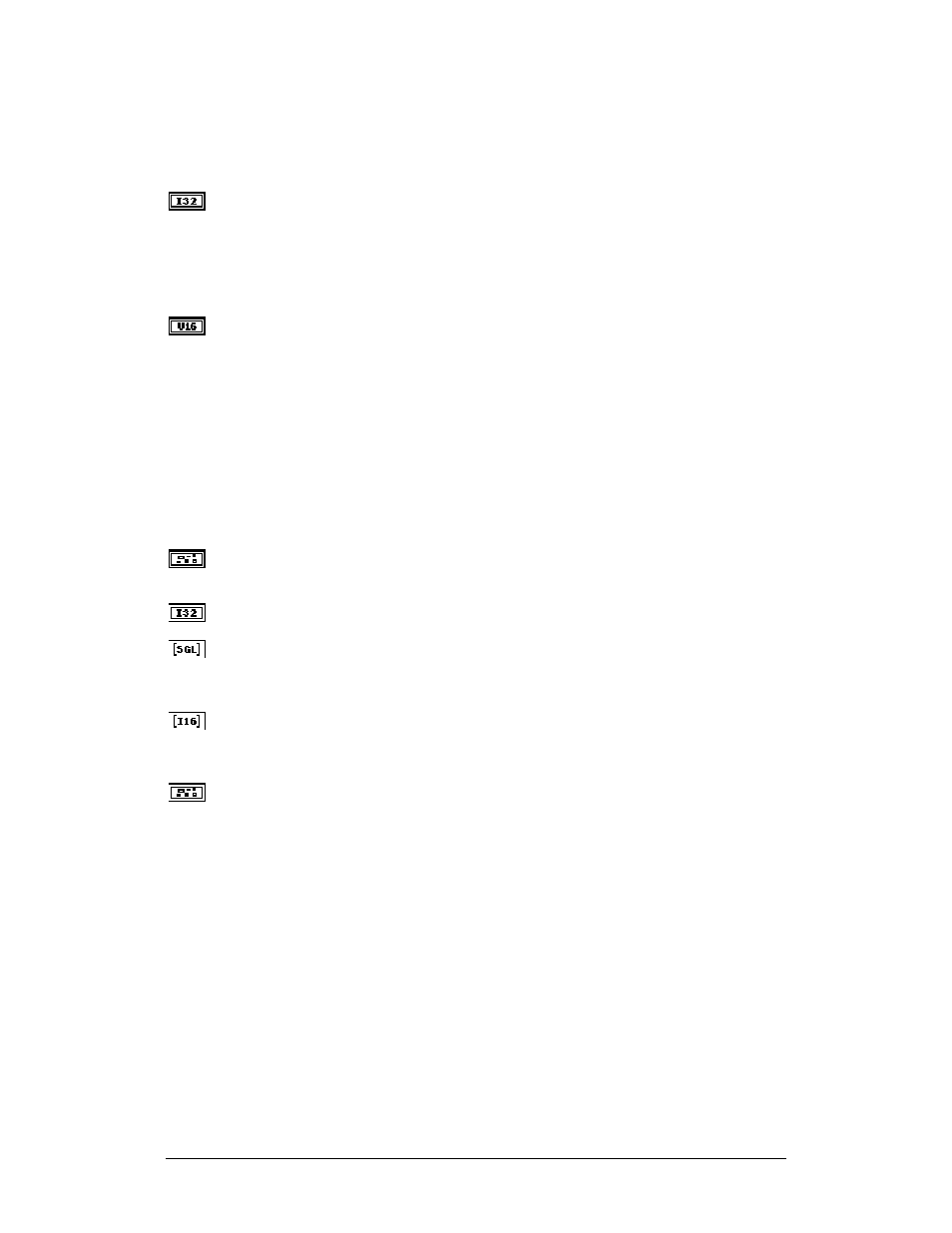
Chapter 2 Miscellaneous VIs
ADAC LabVIEW VI
79
$'$& %XIIHU 5HDG FRQ¶W
Number of Scans to Read (-1:all) Number of Scans to Read specifies the number of
scans the VI retrieves from the acquisition buffer. The default input is -1, which tells
LabVIEW to set number of scans to read equal to the value of the DAQ buffer size. Once
a buffer is successfully read into LabView the buffer is placed back into the devices'
available buffer queue. If the Number of Scans to Read is less than the actual buffer size,
all unread data will be lost.
Output Units (scaled:0) Output Units specifies whether the VI returns unscaled binary
data or scaled voltage data.
0:Scaled Return scaled voltage data only (default setting). The binary data array
appears empty.
1:Binary Return binary data only. The scaled data array appears empty.
2:Scaled & Binary Returns both scaled and binary data.
The VI executes faster if you select Binary data units, because the VI does not perform
scaling.
error in (no error) Error in describes error conditions occurring before this VI executes.
This cluster defaults to no error.
Device Handle out Device Handle out contains the value of Device Handle in.
Scaled Data Scaled Data is a one-dimensional array containing analog input data in
Volts. The data appears in successive array elements, where each element contains the
data for a single channel.
Binary Data Binary Data is a one-dimensional array containing analog input data in raw
data. The data appears in successive array elements, where each element contains the
data for a single channel.
error out Error out contains error information. If the error in cluster indicated an error,
the error out cluster contains the same information. Otherwise, error out describes the
error status of this VI.
