Adac-lvi system requirements, 9l6\vwhp5htxluhphqwv – Measurement Computing ADAC-LVi User Manual
Page 8
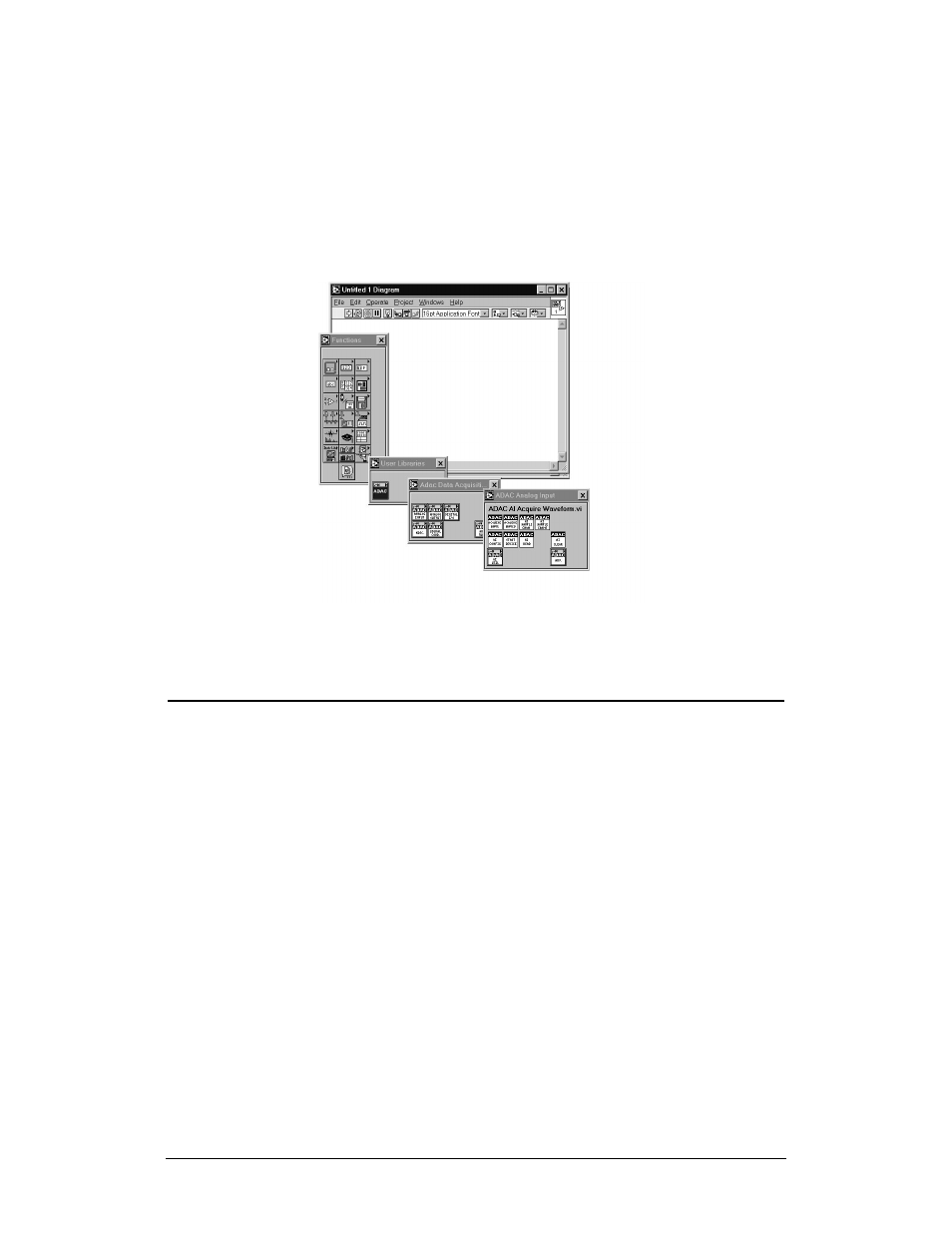
Chapter 1 Introduction
ADAC LabVIEW VI
2
When you run LabVIEW, the ADAC VIs will appear under the User
Library Icon located in the Functions Palette as shown in the following
diagram. The LabVIEW programmer selects and uses the ADAC Data
Acquisition VIs just as they would those from NI.
User Library Palette Showing ADAC Vis
ADAC-LVi System Requirements
To Install and use the ADAC-LVi drivers with LabVIEW, you will
need a PC with LabVIEW fully installed per National Instruments’
specifications, and the following additional ADAC-LVi requirements:
•
One 3.5” 1.44MB floppy disk drive for installation for ADAC-Lvi-
NT / ADAC-Lvi-95 or one CD driver for ADAC-Lvi-WDM.
•
10MB available hard disk space.
•
Microsoft Window 95/98/ME/200/XP or Windows NT 4.0 or
higher.
•
National Instruments’ LabVIEW Version 5.0 or higher,
•
An ADAC data acquisition board.
- ACC-300 (7 pages)
- AI-EXP32 (20 pages)
- AI-EXP48 (19 pages)
- BTH-1208LS (30 pages)
- 6K-ERB08 (32 pages)
- BTH-1208LS Quick Start (4 pages)
- 6K-SSR-RACK08 (33 pages)
- BTH-1208LS-OEM (27 pages)
- CB-COM-Digital (68 pages)
- CB-7018 (68 pages)
- CB-7000 Utilities (44 pages)
- CB-7080D (74 pages)
- CB-COM-7033 (44 pages)
- CB-COM-7017 (72 pages)
- CB-COM-7024 (76 pages)
- CB-NAP-7000P (36 pages)
- CIO-DAC02/16 (16 pages)
- CIO-DAC02 (18 pages)
- CB-NAP-7000D (56 pages)
- CIO-DAC16-I (16 pages)
- CIO-DAC16/16 (20 pages)
- CIO-DAS08 (21 pages)
- CIO-DAC16 (20 pages)
- CIO-DAS08/JR (16 pages)
- CIO-DAS08/JR/16 (14 pages)
- CIO-DAS08/JR-AO (16 pages)
- CIO-DAS08-AOM (32 pages)
- CIO-DAS08-PGM (28 pages)
- CIO-DAS16/330 (34 pages)
- CIO-DAS48-I (17 pages)
- CIO-DAS16/M1 (38 pages)
- CIO-DAS48-PGA (18 pages)
- CIO-DAS800 (20 pages)
- CIO-DAS802/16 (22 pages)
- CIO-DAS6402/16 (40 pages)
- CIO-DAS-TEMP (20 pages)
- CIO-DDA06/16 (18 pages)
- CIO-DDA06/JR (17 pages)
- CIO-DIO24H (20 pages)
- CIO-DIO24/CTR3 (21 pages)
- CIO-DI192 (24 pages)
- CIO-DDA06 (21 pages)
- CIO-DIO48 (19 pages)
- CIO-DO192H (16 pages)
- CIO-DIO192 (20 pages)
