Adac get expansion panel structure – Measurement Computing ADAC-LVi User Manual
Page 185
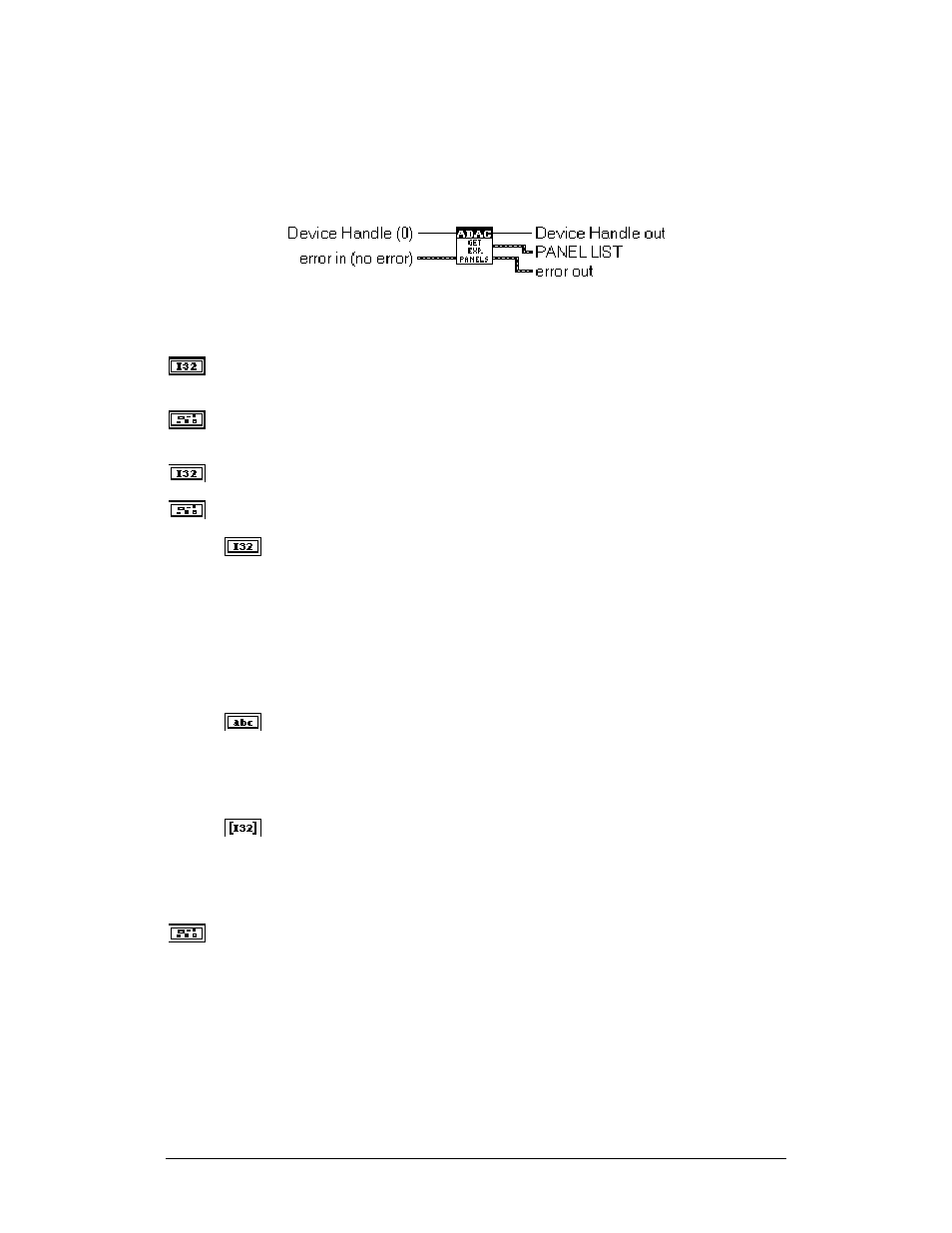
Chapter 2 Panel Config Library
ADAC LabVIEW VI
179
ADAC Get Expansion Panel Structure
This VI function gets the board's input panel type(s) in the LDSD. The available panel
type(s) are specified in the device capabilities file.
Device Handle (0) Device Handle is a numeric value that is used to identify the device
subsystem. The default Device Handle is 0.
error in (no error) Error in describes error conditions occurring before this VI executes.
This cluster defaults to no error.
Device Handle out Device Handle out contains the value of Device Handle in.
PANEL LIST
Array Type Array Type is a numeric value that represents the type of panel list
in use. The available options are:
0:STRING_LIST Character string list of panels
1:ARRAY_LIST Numeric array of panels
Examples:
· String "PNLNAME-TC, PNLNAME-TC, PNLNAME-16, PNLNAME-32"
· Array {0,0,1,2};
String Panel List String Panel List represents the current panels. The actual
panel names are defined in the devices capabilities file.
Examples:
String "PNLNAME-TC, PNLNAME-TC, PNLNAME-16, PNLNAME-32"
Numeric Panel List Numeric Panel List represents the current panels. The
actual panel ID numbers are defined in the devices capabilities file.
Examples:
· Array {0,0,1,2};
error out Error out contains error information. If the error in cluster indicated an error,
the error out cluster contains the same information. Otherwise, error out describes the
error status of this VI.
