Adac set buffer – Measurement Computing ADAC-LVi User Manual
Page 118
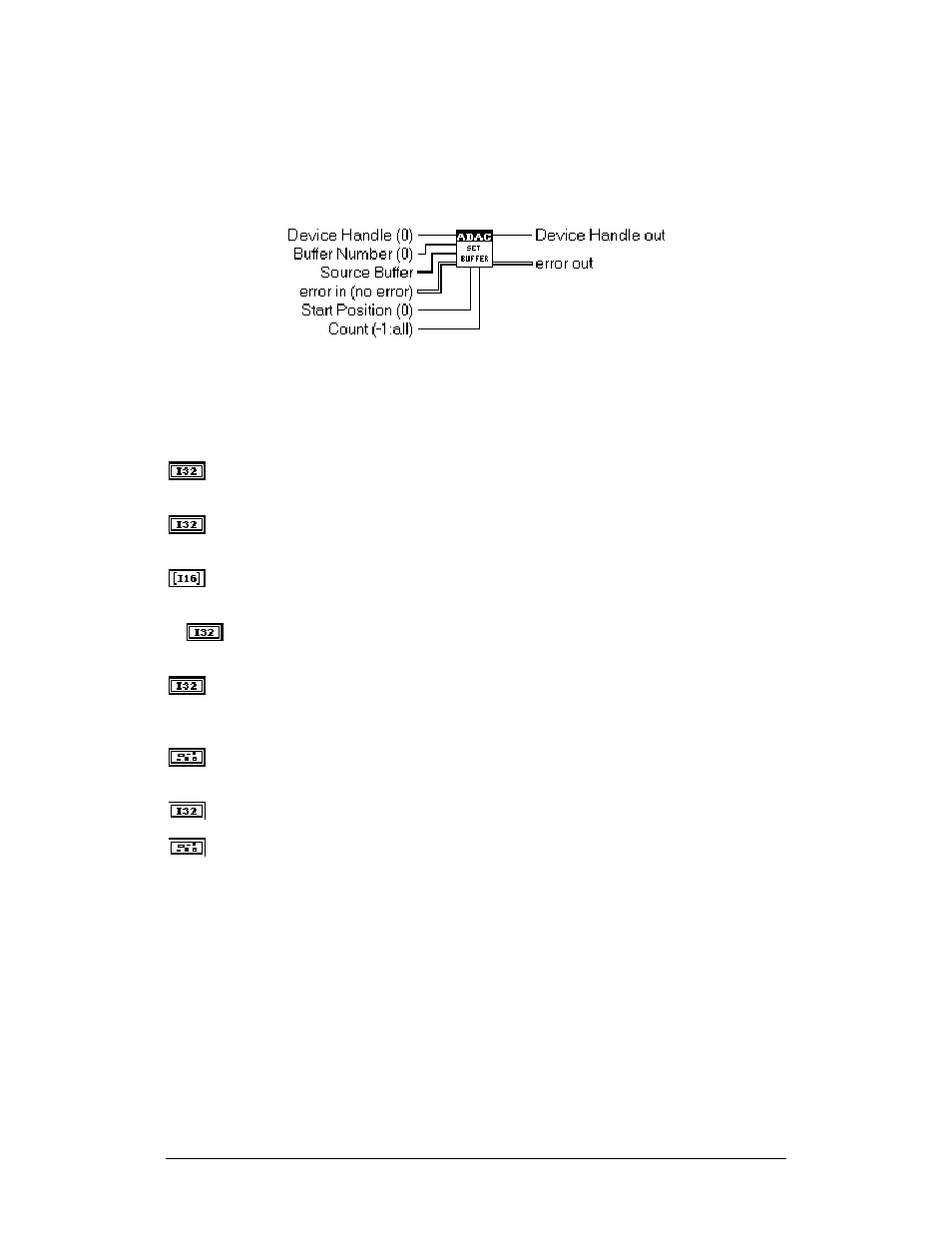
Chapter 2 Buffer Config Library
ADAC LabVIEW VI
112
ADAC Set Buffer
This VI writes output data samples to the specified buffer Number created by the ADAC
DIO config.vi. The write always begins at the Start Position and ends at the specified
Count(s). Setting the Start Position to 0 and the count to -1will copy all source data
samples to the destination buffer.
Device Handle (0) Device Handle is a numeric value that is used to identify the device
subsystem. The default Device Handle is 0.
Buffer Number (0) Specifies the ID number of the output buffer to be set. Buffers ID
numbers range from (0 - n) according to the number of allocated buffers.
Source Buffer Source buffer is a one-dimensional array containing the output data to be
copied to the specified ADAC-LVi Internal Buffer Number.
Start Position (0) Start Position specifies the starting sample number position in the
source buffer to be copied.
Count (-1:all) Count specifies the number of samples to be copied from the Start
Position of the source buffer. If the count is set to -1 all source buffer data points are
copied.
error in (no error) Error in describes error conditions occurring before this VI executes.
This cluster defaults to no error.
Device Handle out Device Handle out contains the value of Device Handle in.
error out Error out contains error information. If the error in cluster indicated an error,
the error out cluster contains the same information. Otherwise, error out describes the
error status of this VI.
