Adac set cj global – Measurement Computing ADAC-LVi User Manual
Page 194
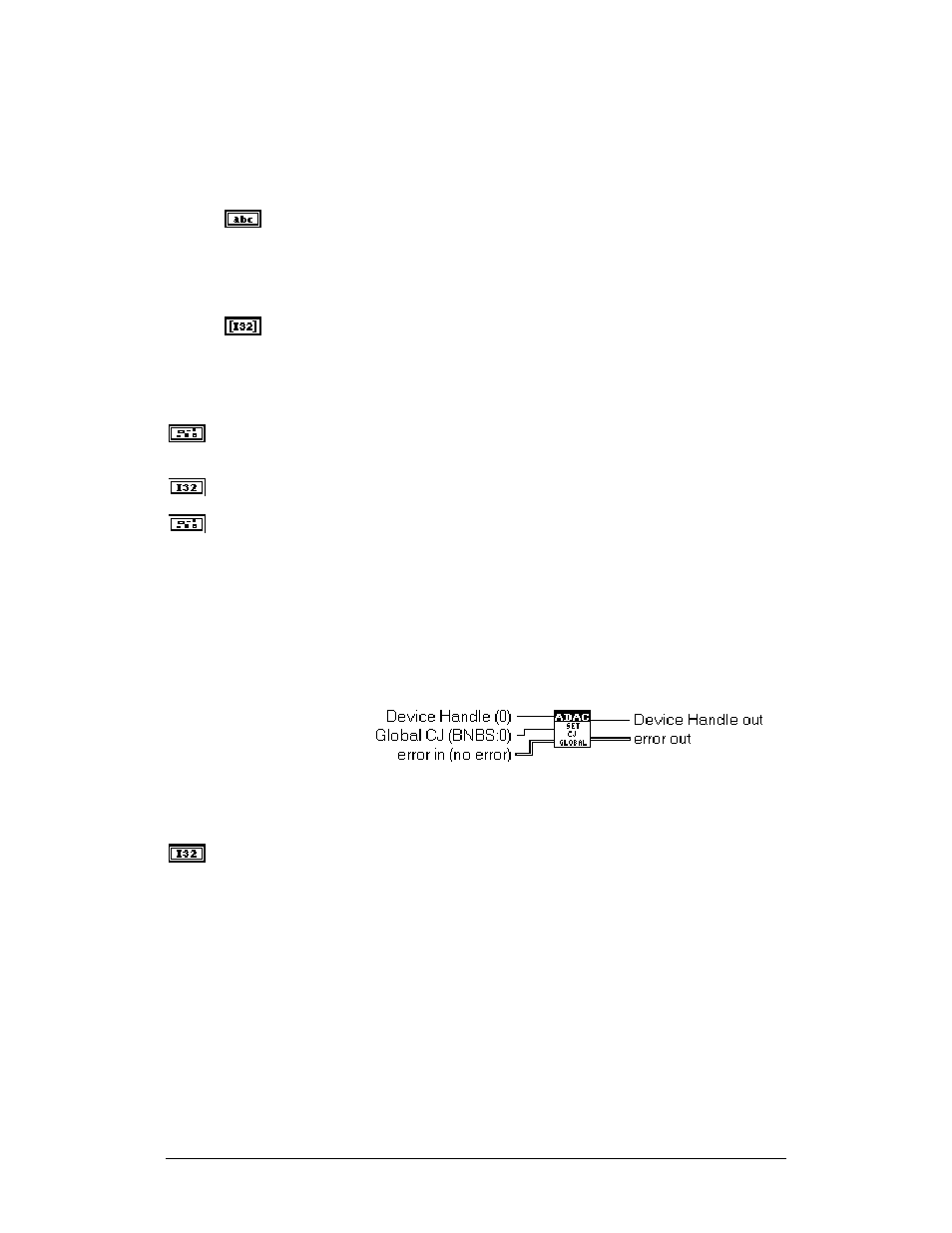
Chapter 2 CJ (Cold Junction) Config Library
ADAC LabVIEW VI
188
$'$& 6HW &- /LVW
String CJ List CJ List specifies the desired CJ types in a character format. The
CJ names are defined in the devices capabilities file.
Examples:
string
"0(BNBS),1(JNBS),2(KNBS),3(SNBS),4(ENBS),5(TNBS),6(RNBS),7(BNBS)
"
Numeric CJ List Numeric array of CJ types. The CJ ID numbers are defined in
the devices capabilities file.
Examples:
Array
{0,1000, 1,1001, 2,1002, 3,1003, 4,1004, 5,1005, 6,1006, 7,1007}
error in (no error) Error in describes error conditions occurring before this VI executes.
This cluster defaults to no error.
Device Handle out Device Handle out contains the value of Device Handle in.
error out Error out contains error information. If the error in cluster indicated an error,
the error out cluster contains the same information. Otherwise, error out describes the
error status of this VI.
ADAC Set CJ Global
This VI globally sets all CJ list thermocouple types to the specified Global CJ.
Device Handle (0) Device Handle is a numeric value that is used to identify the device
subsystem. The default Device Handle is 0.
