Adac set trigger rate – Measurement Computing ADAC-LVi User Manual
Page 199
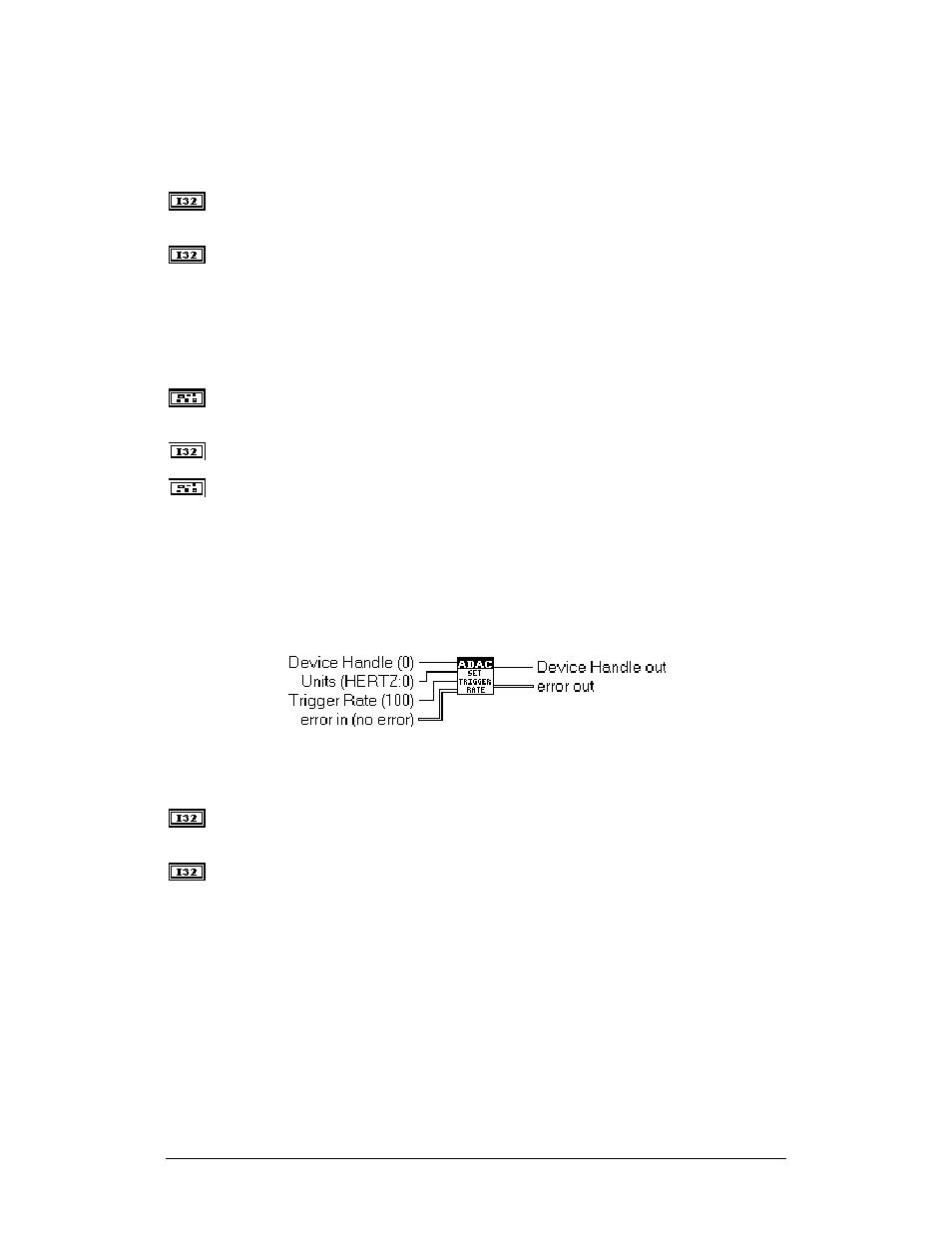
Chapter 2 Trigger Config Library
ADAC LabVIEW VI
193
$'$& 6HW 7ULJJHU 6RXUFH 6LJQDO FRQ¶W
Device Handle (0) Device Handle is a numeric value that is used to identify the device
subsystem. The default Device Handle is 0.
Trigger Source Signal (FALLING_EDGE:0) Trigger Source Signal is a numeric value
that sets the hardware triggering source signal of the device. The available options are:
0:FALLING_EDGE Trigger on the falling edge of an event
1:RISING_EDGE Trigger on the rising edge of an event
The default Trigger Source Signal is 0:FALLING_EDGE
error in (no error) Error in describes error conditions occurring before this VI executes.
This cluster defaults to no error.
Device Handle out Device Handle out contains the value of Device Handle in.
error out Error out contains error information. If the error in cluster indicated an error,
the error out cluster contains the same information. Otherwise, error out describes the
error status of this VI.
ADAC Set Trigger Rate
This VI sets the hardware trigger rate of the device. The rate can be specified in hertz or
tics.
Device Handle (0) Device Handle is a numeric value that is used to identify the device
subsystem. The default Device Handle is 0.
Units (HERTZ:0) Units is a numeric value that specifies base units in which the Trigger
Rate parameter is specified. The available options are:
0:HERTZ Rate is specified in units of hertz
