Adac set post sample count – Measurement Computing ADAC-LVi User Manual
Page 200
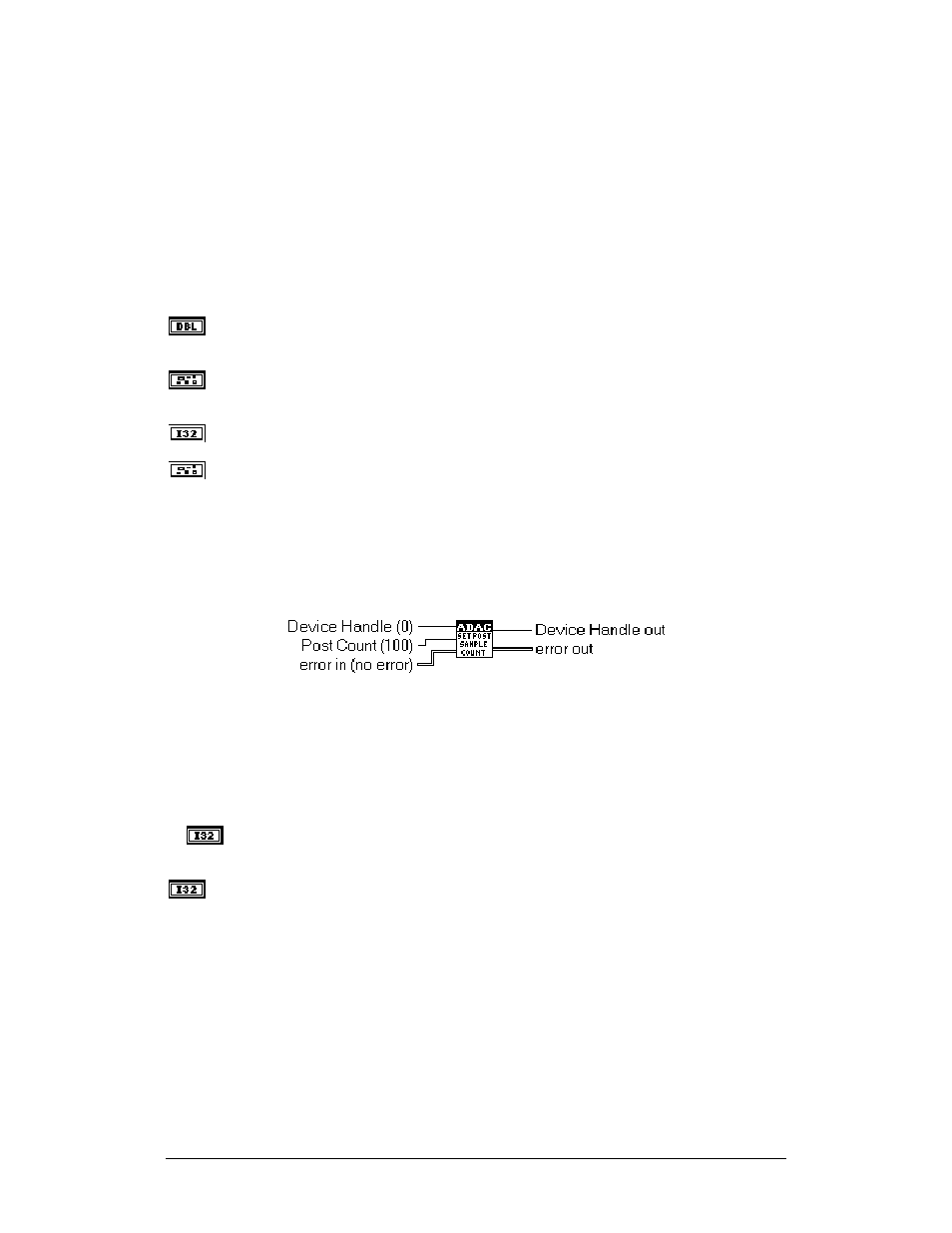
Chapter 2 Trigger Config Library
ADAC LabVIEW VI
194
$'$& 6HW 7ULJJHU 5DWH FRQ¶W
1:TICS Rate is the divisor to the trigger clock source
If TICS is chosen, the Trigger Rate parameter is usually set as divisor of the Trigger
Source clock selected.
The default Unit is 0:HERTZ
Trigger Rate (100) Trigger Rate is a double value that specifies rate at which triggers
occur.
error in (no error) Error in describes error conditions occurring before this VI executes.
This cluster defaults to no error.
Device Handle out Device Handle out contains the value of Device Handle in.
error out Error out contains error information. If the error in cluster indicated an error,
the error out cluster contains the same information. Otherwise, error out describes the
error status of this VI.
ADAC Set Post Sample Count
This VI specifies the post trigger samples in the device. This function is made available
for hardware devices that provide a post trigger counting mechanism. When the hardware
device receives a trigger, it provides (n) more samples, then stops. The post trigger
samples specifies the number of data samples to be obtained after a valid hardware
trigger has been received.
Device Handle (0) Device Handle is a numeric value that is used to identify the device
subsystem. The default Device Handle is 0.
Post Count (100) Post Count is a numeric value that sets the number of samples to be
obtained after a trigger has been received. The available range is device dependent and is
verified against the min./max. range specified in the device's capabilities file.
Post Count is used with ABOUT_TRIG and PRE_TRIG trigger modes.
The default value is 100 post samples.
