Adac dma config library, Adac set dma chan – Measurement Computing ADAC-LVi User Manual
Page 157
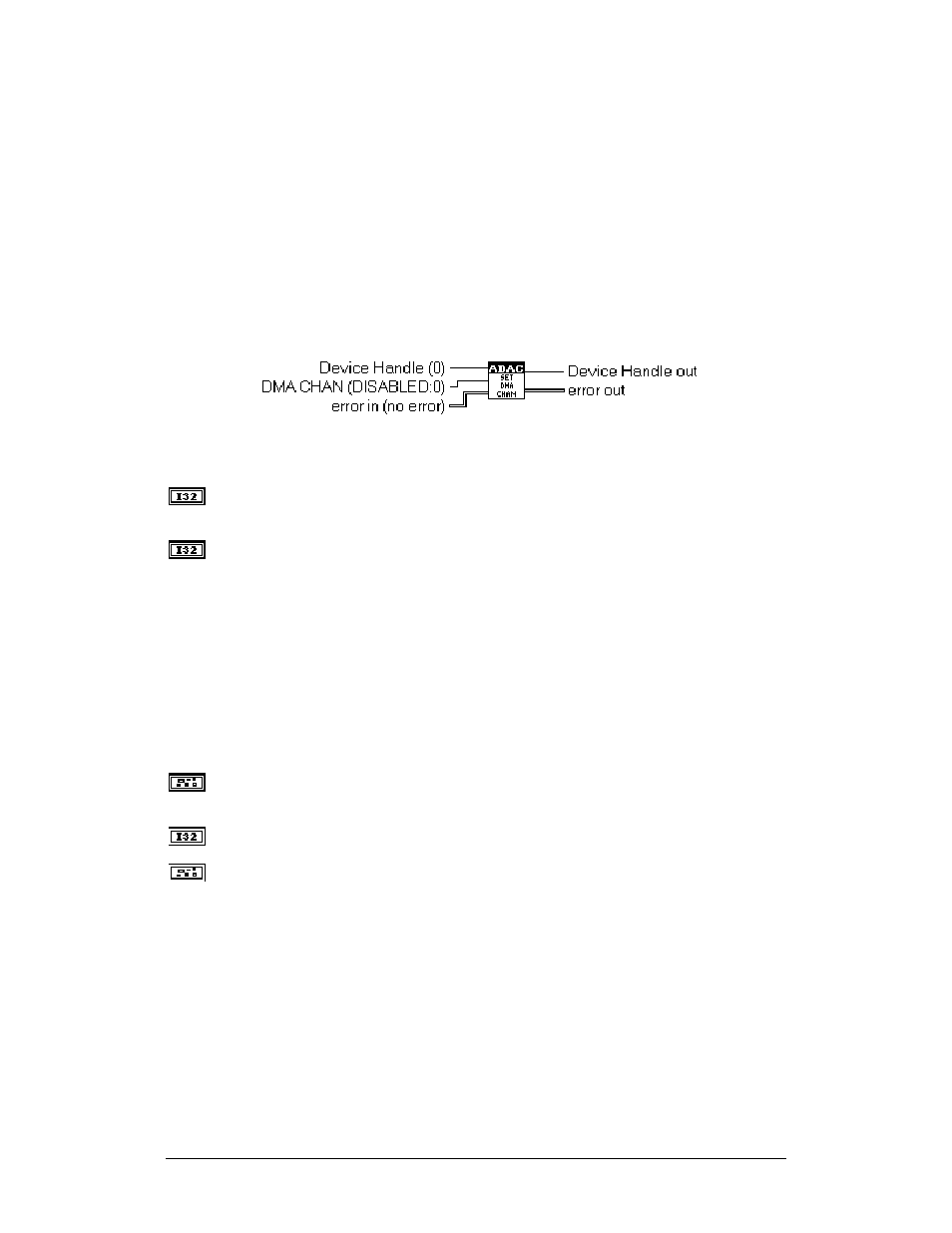
Chapter 2 DMA Config Library
ADAC LabVIEW VI
151
ADAC DMA Config Library
•
ADAC Set DMA Chan
•
ADAC Get DMA Chan
ADAC Set DMA Chan
This VI sets the hardware DMA channel of the device.
Device Handle (0) Device Handle is a numeric value that is used to identify the device
subsystem. The default Device Handle is 0.
DMA CHAN (DISABLED:0) DMA Chan is a numeric value that sets the hardware
DMA channel of the device. The available options are:
0:DISABLED DMA disabled
1:DMA1 DMA channel 1
2:DMA2 DMA channel 2
3:DMA3 DMA channel 3
4:DMA5 DMA channel 5
5:DMA6 DMA channel 6
6:DMA7 DMA channel 7
The default DMA Chan is 0:DISABLED
error in (no error) Error in describes error conditions occurring before this VI executes.
This cluster defaults to no error.
Device Handle out Device Handle out contains the value of Device Handle in.
error out Error out contains error information. If the error in cluster indicated an error,
the error out cluster contains the same information. Otherwise, error out describes the
error status of this VI.
