Measurement Computing ADAC-LVi User Manual
Page 43
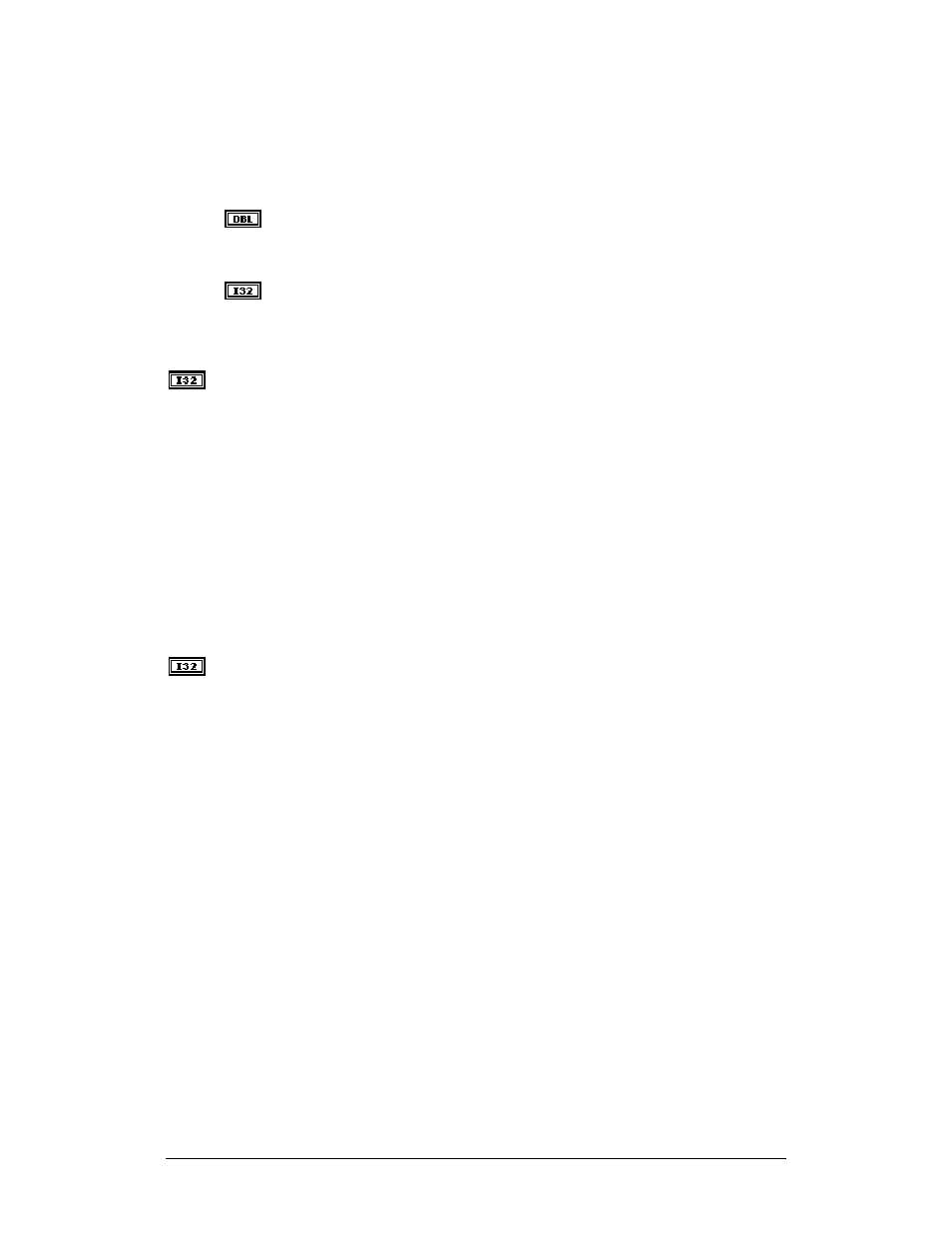
Chapter 2 Utility Analog Input VIs
ADAC LabVIEW VI
37
$'$& $, :DYH 6FDQ FRQ¶W
Trigger Rate (100) Trigger Rate is a double value that specifies rate at which
on-board triggers occur per second. This parameter is used when the trigger
source is set to an on-board triggering source such as CTR1.
Post Sample Count PostSampleCount specifies the number of samples to be
obtained after an ABOUT TRIGGER mode trigger. This value typically ranges
from 1 to 65535 samples. See your specific hardware capabilities for exact
sample ranges.
Cycle Mode (Single:0) Cycle Mode is a numeric value that sets the software cycle
operation mode. Data can be collected in a single scan (SINGLE_CYCLE) filling buffer
0-n and then stopping acquisition or collected continuously (CONTINUOUS_CYCLE)
filling buffers 0-n repeatedly.
The available options are:
0:SINGLE_CYCLE Complete acquisition scan of 0-n buffers and stop. Supported by all
A/D's.
1:CONTINUOUS_CYCLE Restart acquisition, repeatedly loop on 0-n buffers.
Supported by A/Ds with DMA, Interrupt or FIFO capabilities. For
CONTINUOUS_CYCLE the Clock Source can not be set to SOFTWARE_CONVERT
or an error will be generated immediately.
The default Cycle Mode is 0:SINGLE_CYCLE.
Data Transfer Method (DMA:1) Data Transfer Method is a numeric value that sets the
hardware transfer method. This parameter specifies how data form the A/D is to be
transferred to buffers.
The available options are:
0:SOFTWARE Data is transferred via a software controlled loop, supported by all A/D's.
For A/Ds that have a FIFO available, a Clock Source setting other than
SOFTWARE_CONVERT will cause the START A/D VI to return immediately. Each
call to the AI READ VI will then collect the data stored in the FIFO, providing
asynchronous transfers.
1:DMA Data is transferred via DMA, supported by A/D's with DMA, capabilities.
2:IRQ Data is transferred via ISR, supported by A/D's with Interrupt, capabilities.
The default Data Transfer Method is 0:SOFTWARE.
