Adac get actual clock rate – Measurement Computing ADAC-LVi User Manual
Page 138
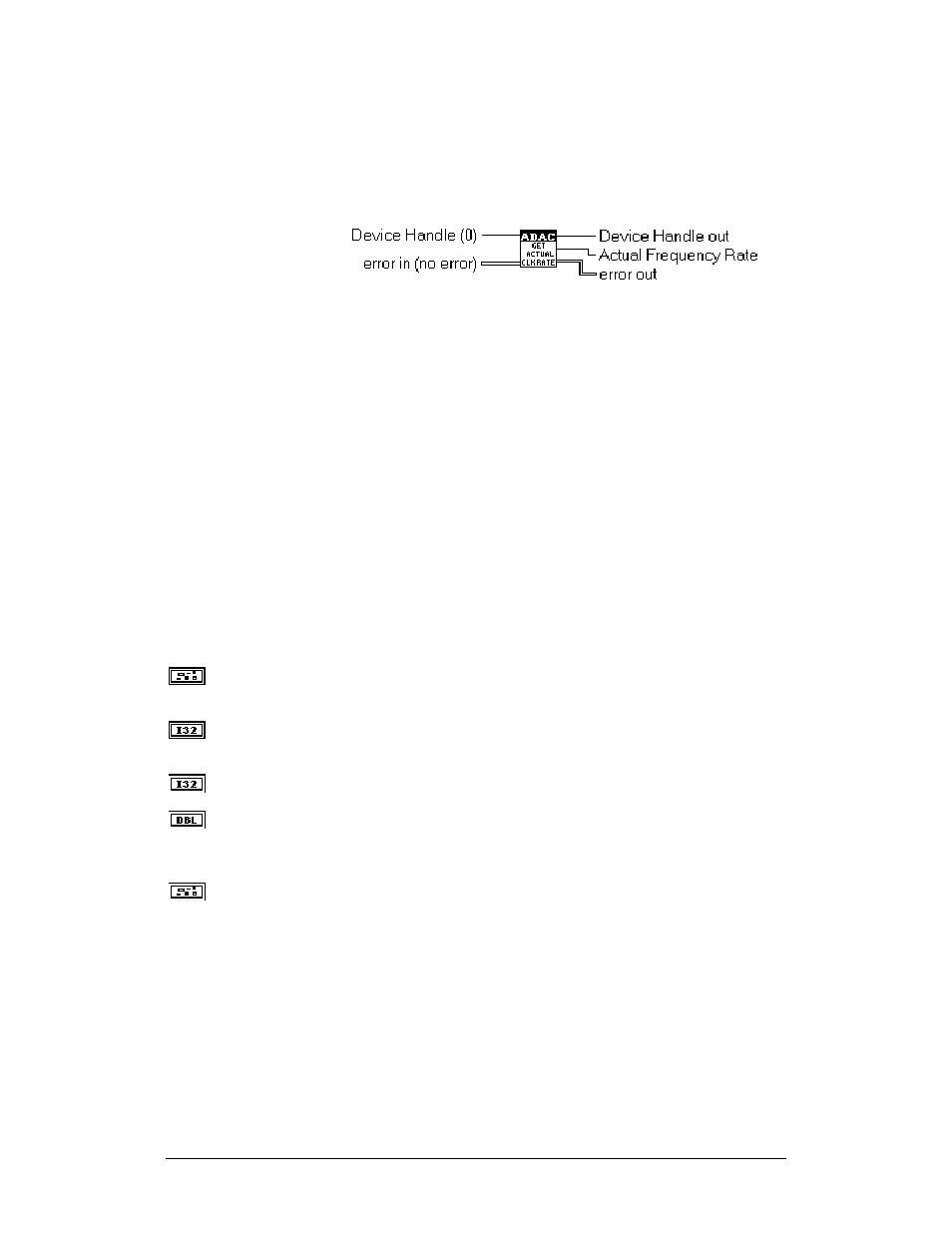
Chapter 2 Clock Config Library
ADAC LabVIEW VI
132
ADAC Get Actual Clock Rate
This function is used to determine the frequency actually available by a device's clocking
hardware. The clock frequency specified in the AL_SetClockRate.vi function may not be
achievable due to hardware limitations.
Note:
The AL_SetClockRate clocking rate parameters are not
programmed to a device until it initialized with
AL_InitializeDevice. This function uses the clocking rate
parameters from the last call to the AL_SetClockRate
function to determine the actual available hardware rate and
does not reflect the current devices programmed rate until
the device has been initialized.
Once a device has been initialized, if the AL_SetClockRate is called again with different
clocking rate parameters this function will not return the current device's programmed
clocking frequency until the device is re-initialized.
Therefor this function only returns the actual rate that can be set by the AL_SetClockRate
function. To get the current Clocking Rate programmed to the device, it must be
initialized before calling this function.
error in (no error) Error in describes error conditions occurring before this VI executes.
This cluster defaults to no error.
Device Handle (0) Device Handle is a numeric value that is used to identify the device
subsystem. The default Device Handle is 0.
Device Handle out Device Handle out contains the value of Device Handle in.
Actual Frequency Rate Actual Frequency Rate is the frequency that a devices clock was
actually programmed. The clock frequency specified in the AL_SetClockRate.vi function
may not be achievable due to hardware limitations.
error out Error out contains error information. If the error in cluster indicated an error,
the error out cluster contains the same information. Otherwise, error out describes the
error status of this VI.
