Adac set buffer size – Measurement Computing ADAC-LVi User Manual
Page 115
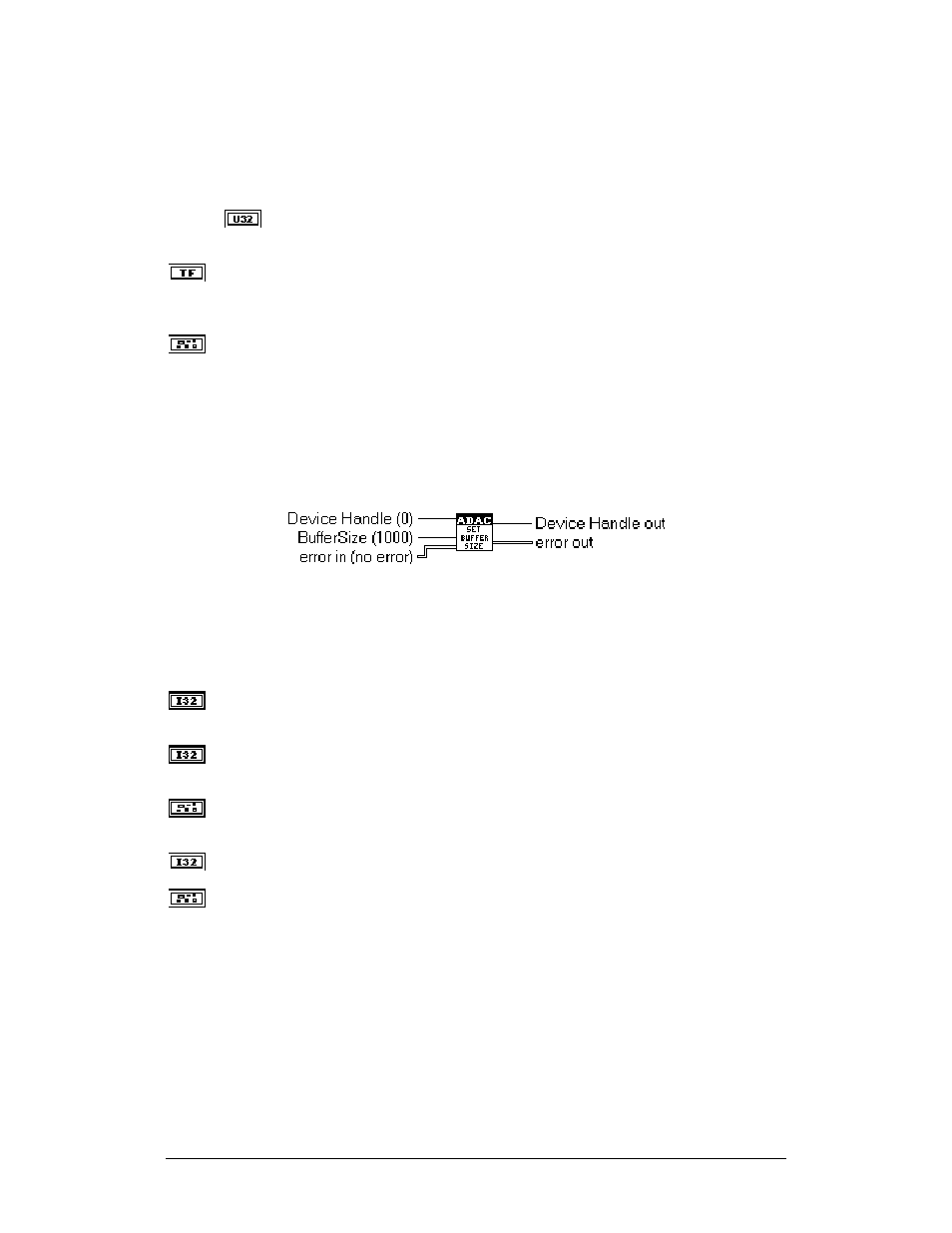
Chapter 2 Buffer Config Library
ADAC LabVIEW VI
109
$'$& *HW %XIIHU 6WDWXV FRQ¶W
BufferNum [U32] BuffNum
Buffer Number ID (0-n)
Buffer Complete Buffer Complete is TRUE if this VI was able to successfully obtain a
done buffer. A completed buffer may only indicate the buffer is no longer being serviced
and the status is available, always check the StatusFlag and ErrorFlag.
error out Error out contains error information. If the error in cluster indicated an error,
the error out cluster contains the same information. Otherwise, error out describes the
error status of this VI.
ADAC Set Buffer Size
This VI sets the size of a device's internal data buffers in samples. The size can range
from 0-n, the only limitation is the amount of available memory. See also
SetNumBuffer.vi. to set how many buffers are rotated.
Device Handle (0) Device Handle is a numeric value that is used to identify the device
subsystem. The default Device Handle is 0.
BufferSize (1000)) Buffer Size is a numeric value that specifies the number of data
samples each buffer contains.
error in (no error) Error in describes error conditions occurring before this VI executes.
This cluster defaults to no error.
Device Handle out Device Handle out contains the value of Device Handle in.
error out Error out contains error information. If the error in cluster indicated an error,
the error out cluster contains the same information. Otherwise, error out describes the
error status of this VI.
