Advanced analog input vis, Adac ai buffer read – Measurement Computing ADAC-LVi User Manual
Page 55
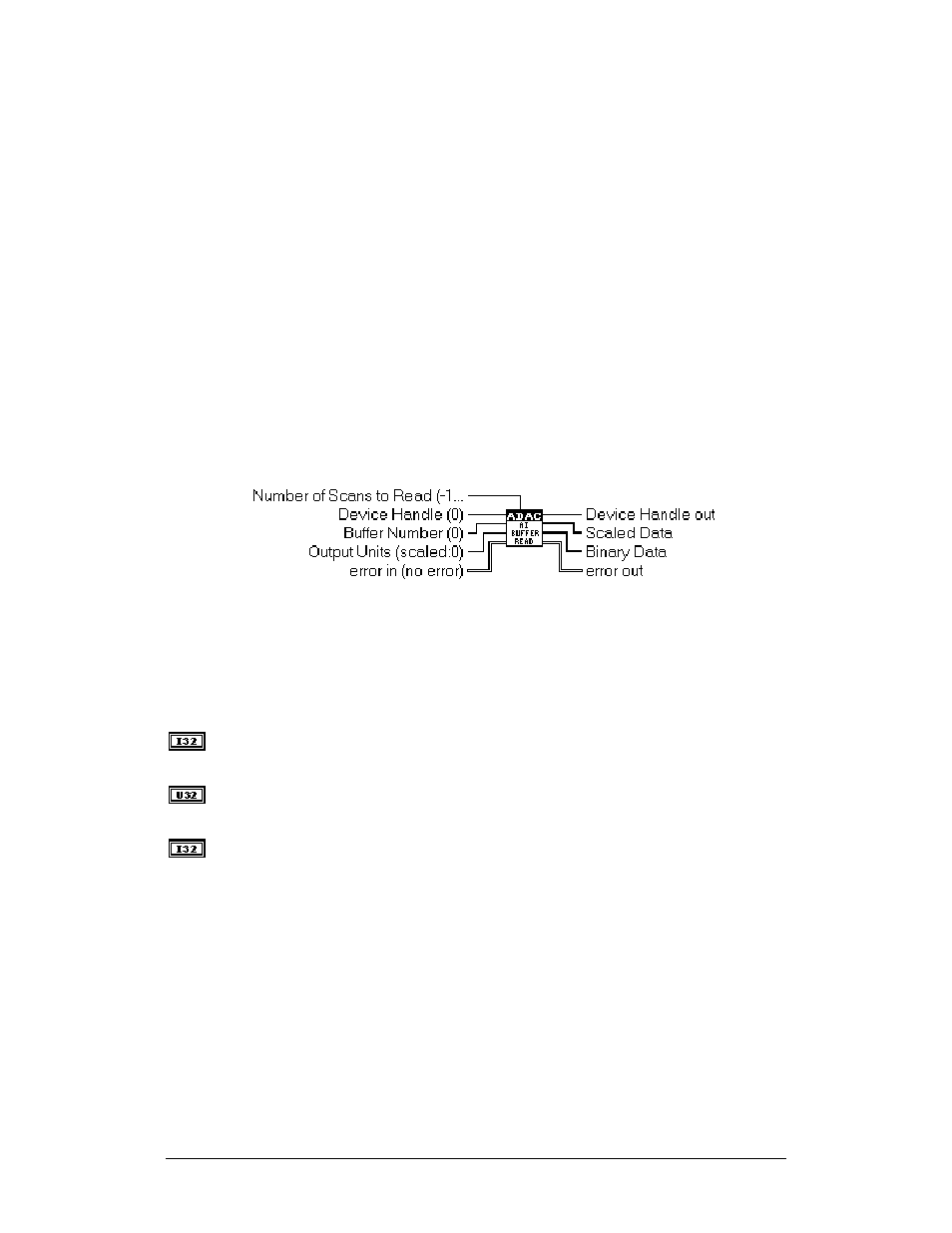
Chapter 2 Advanced Analog Input VIs
ADAC LabVIEW VI
49
Advanced Analog Input VIs
This section describes the Advanced Analog Input VIs that are used to perform analog
input functions. The advanced VIs provide the link to the ADAC DAQ boards. Easy,
Utility, and Intermediate Analog Input VIs were all created using Advanced Analog Input
VIs.
To access the ADAC Analog Input Easy VIs, choose Functions
>> User Libraries >>
ADAC
>> Analog Input >> Adv. The Advanced Analog Input in a pop-up window:
•
ADAC AI Buffer Read
ADAC AI Buffer Read
This VI reads data from a buffered data acquisition into a one-dimensional array in the
specified data output units. Before reading any data, AI Read checks to see if the input
cluster error in indicates that an error has already occurred. If so, this VI does not read
any data, but passes the error information unmodified through error out. Otherwise, this
VI reads the specified amount of data from a buffered analog input acquisition. See also
AL_GetBufferStatus.vi .
Device Handle (0) Device Handle is a numeric value that identifies the board's A/D
subsystem to be acted upon. The default Device Handle is 0.
Buffer Number (0) Buffer Number is the ID number of the buffer(0-n) to be obtained
from the devices internal subsystem.
Number of Scans to Read (-1:all) Number of Scans to Read specifies the number of
scans the VI retrieves from the acquisition buffer. The default input is -1, which tells
LabVIEW to set number of scans to read equal to the value of the DAQ buffer size. Once
a buffer is successfully read into LabView, the buffer is placed back into the devices
available buffer queue. If the Number of Scans to Read is less than the actual buffer size,
all unread data will be lost.
