User port operation, 5 user port operation – Comtech EF Data SNM-1000 User Manual
Page 92
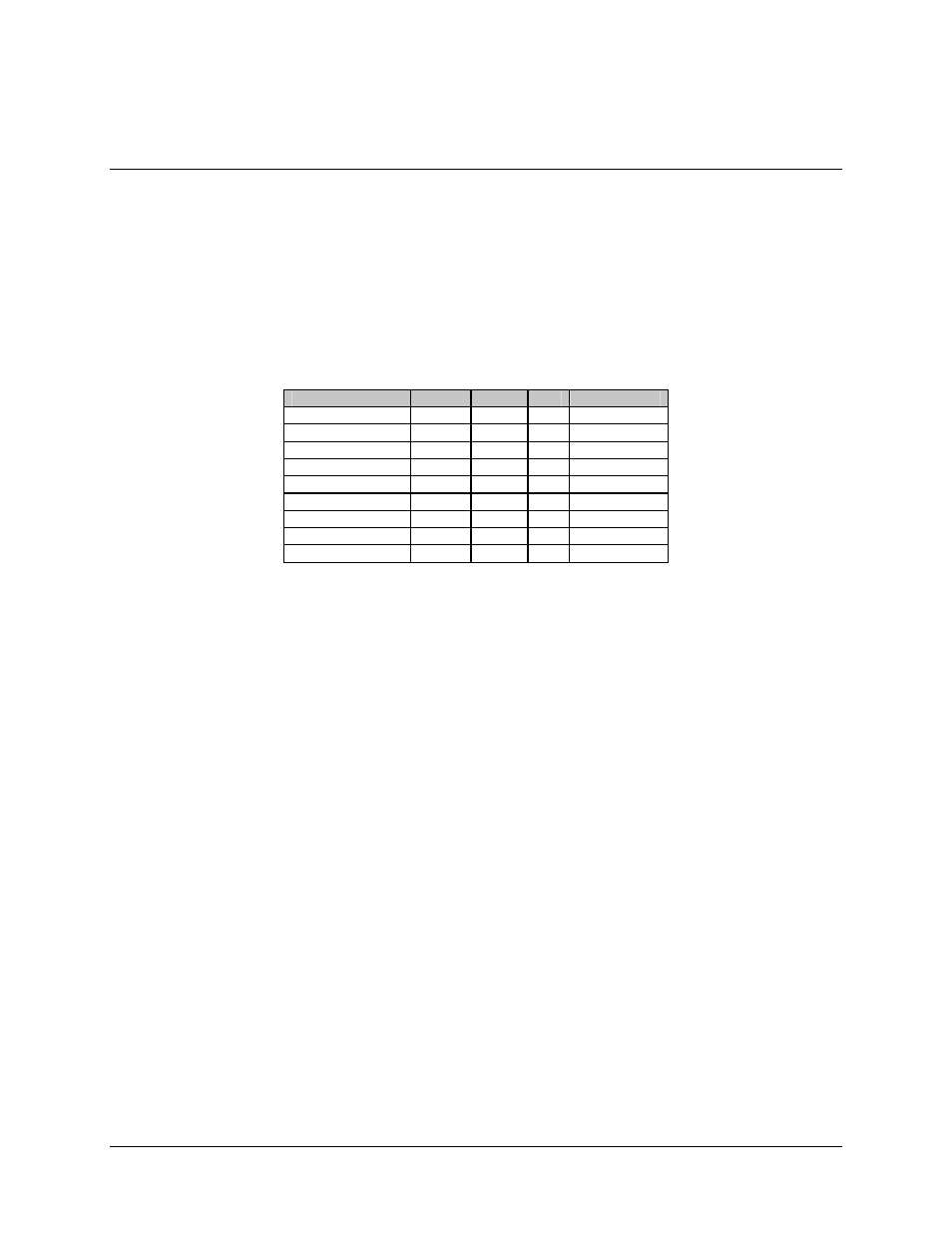
SNM-1000 Node Control Modem
Revision 3
Operation
MN/SNM1000.IOM
3–50
3.5
User Port Operation
The User Port allows the user at the remote site to communicate with the remote control
SNM-1000 to request the setup and termination of circuits, send and receive service
messages, and configure the SNM-1000. The commands configure and control the
SNM-1000 and the traffic modems that have addresses within the range of 1 through 30.
The remote control SNM-1000 modem always utilizes address zero.
The User Port uses a 9-pin mini-DIN female connector on the rear of the SNM-1000. The
port is configured as a DCE with the pin definitions as shown in the following listing.
Signal Function
Name
Pin #
I/O
Signal Level
Receiver Ready
RR
1
O
EIA-232
Receive Data
RD
2
O
EIA-232
Send Data
SD
3
I
EIA-232
Terminal Ready
TR
4
I
EIA-232
Signal Ground
SG
5
Data Mode
DM
6
O
EIA-232
Request to Send
RS
7
I
EIA-232
Clear to Send
CS
8
O
EIA-232
Incoming Call
IC
9
O
EIA-232
The interface operates at 19.2 kbps, 8 data bits, No Parity, and 1 Stop Bit. Levels are in
accordance with EIA-232. The User Port can also be accessed using an optional Public
Switched Telephone Network (PSTN) dial-up modem.
