Menu system – Comtech EF Data SNM-1000 User Manual
Page 46
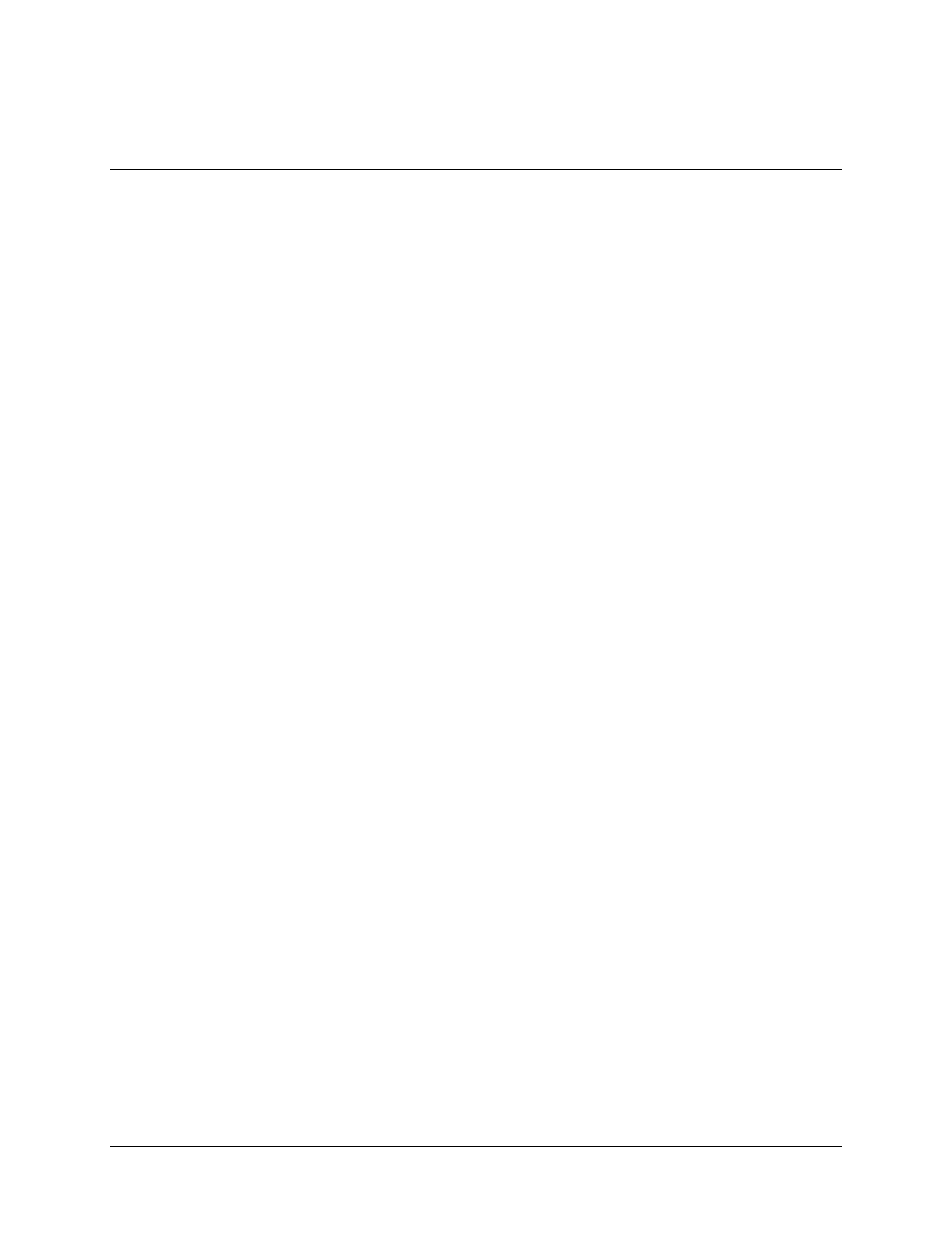
SNM-1000 Node Control Modem
Revision 3
Operation
MN/SNM1000.IOM
3–4
3.2 Menu
System
Use the Main menu in Figure 3-3 as a quick reference for accessing the modem functions.
When the modem power is applied, the base level of the menu system displays the
sign-on message:
• Line 1 of the sign-on message is the modem type.
• Line 2 is the node address.
The main level of the menu system is Function Select. To access this level from the
sign-on message, press the [
←] or [→] keys. From the Function Select menu, select one
of the functional categories:
• Configuration
• Monitor
• Faults/Alarms
• Stored
Faults/Alarms
• Utility
Press [
←] or [→] to move from one selection to another. When line 2 displays the desired
function, select that level by pressing [ENTER]. After entering the appropriate functional
level, press [
←] or [→] to move to the desired function.
To view the modem’s configuration, enter the Configuration level from the Function
Select menu. Once in the Configuration menu, press [
←] or [→] to scroll through the
Configuration menu selection:
• Modulator
• Demodulator
• Interface
• Save
• Recall
Press [ENTER] to select the desired Configuration menu option. To view the options for
the selected configuration parameters, press [
←] or [→].
Notes:
1. Menus or commands that are specific to certain modem configurations are only
accessible after selecting the appropriate modem configuration. This prevents
incompatible parameters from accidentally being selected.
3. All of the windows are accessible in the Custom mode. Take caution not to select
incompatible parameters, as the modem does not shut out incompatible command
choices in the Custom mode.
