Echelon i.LON SmartServer 2.0 User Manual
Page 349
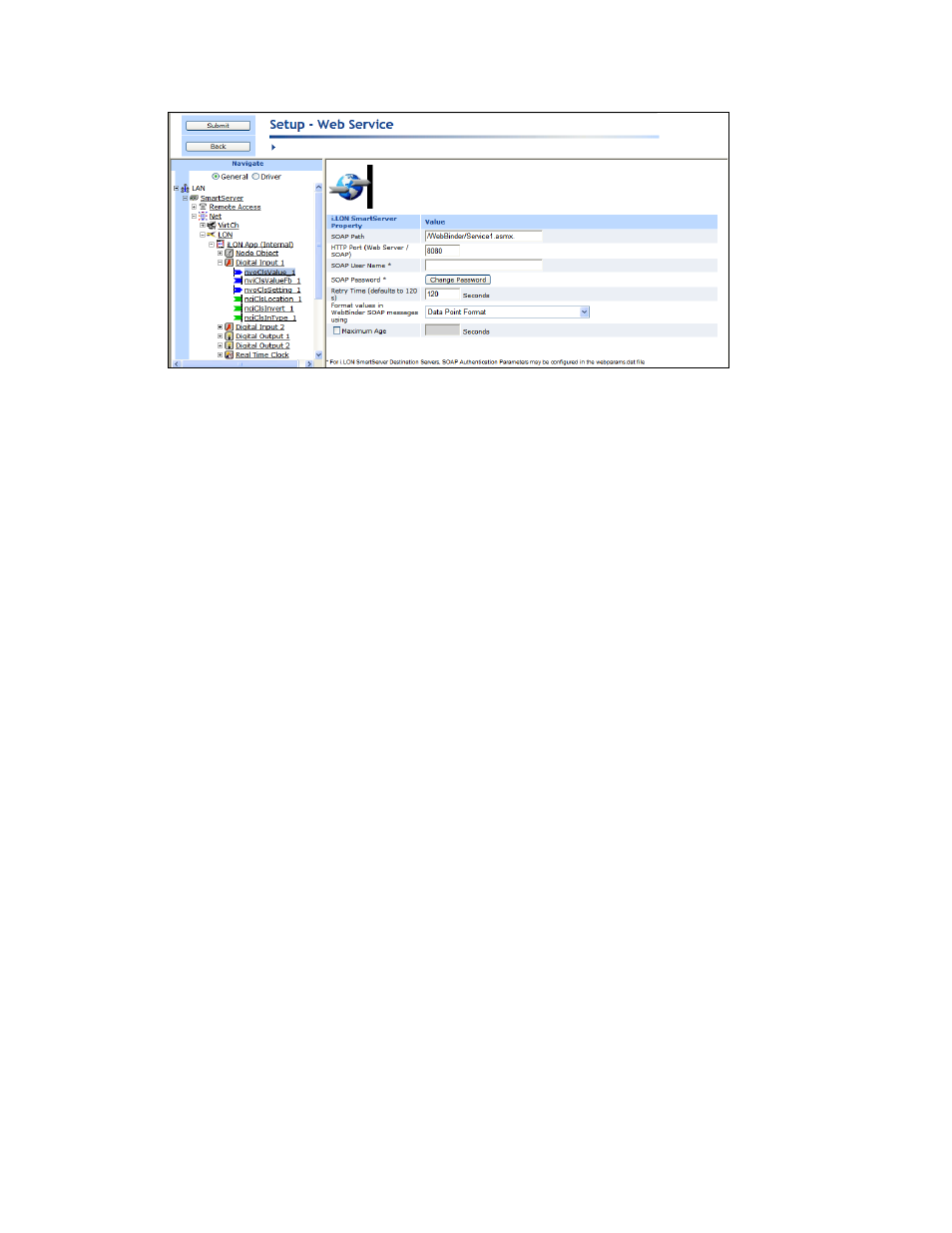
i.LON SmartServer 2.0 Programmer’s Reference
20-27
f.
Configure the following properties for the WebBinder Target server:
i.LON
SmartServer
Property
SOAP Path
Enter the path on the WebBinder Target server to which SOAP
messages should be transmitted. This is typically the location of
the WSDL or ASMX file on the WebBinder target where it receives
SOAP messages.
For example, if you are exposing your Web service with the
namespace of “WebBinder/Service1.asmx”, then enter the
following text in the SOAP Path box:
/WebBinder/Service1.asmx.
Note: You must include the leading “/” in the SOAP Path.
HTTP Port (Web
Server/SOAP)
Enter the port that the WebBinder Target server uses to serve HTTP
requests (SOAP and WebDAV). The default value is 80, but you
may change it to any valid port number. Contact your IS
department to ensure your firewall is configured to allow access to
the server on this port.
SOAP User Name
Optionally, you can enter a user name to be used for logging in to
the WebBinder Target server.
SOAP Password
If you create a user name, click Change Password to enter the
password to be used for logging in to the WebBinder Target server.
Retry Time
Set the amount of time (in seconds) after which the SmartServer
will stop attempting to resend failed WebBinder connection
messages to the WebBinder Target server. The default value is 120
seconds.
The SmartServer automatically attempts to resend failed
WebBinder connection messages every 45 seconds.
Format Values in
WebBinder SOAP
Messages Using
Select how data point values are formatted in SOAP messages sent
to this WebBinder Target server via Web connections. You have
two choices:
• Data Point Format. Data point values are formatted based on
the SNVT, UNVT, SCPT, or UCPT defined for the data point.
• Raw HEX. Data point values are transmitted in raw
