Echelon i.LON SmartServer 2.0 User Manual
Page 121
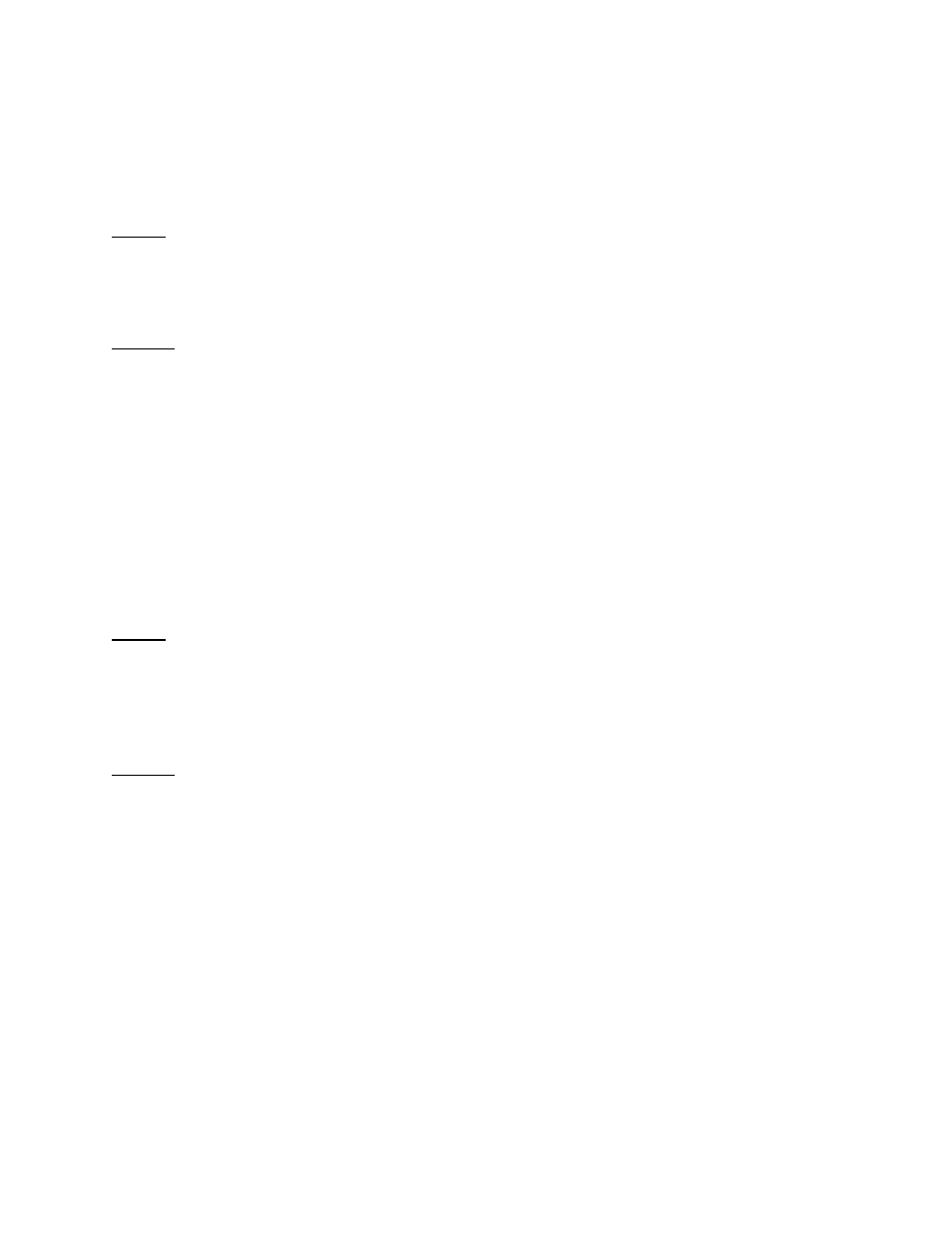
i.LON SmartServer 2.0 Programmer’s Reference
8-3
querying items of a UFPTanalogFunctionBlock_Cfg type as its input, as shown in the example below.
The List function returns an
the SmartServer. The next section describes the properties included in each of these elements.
You could use the list of
Get function would then return the configuration of each Analog Functional Block included in the list.
Request
Response
8.3.2
Using the Get Function on an Analog Functional Block
You can use the Get function to retrieve the configuration of any Analog Functional Block that you
have added to the SmartServer. You must reference the Analog Functional Block whose configuration
is to be returned by its
below.
Request
Response
GetResponse xmlns="http://wsdl.echelon.com/web_services_ns/ilon100/v4.0/message/"> xsi:type="UFPTanalogFunctionBlock_Cfg"> dpType="nvoDropOut" discrim="dir_out"> App/Analog Fn Block[0]/nvoAfbDropOut[0] App/Digital Output 1/nviClaValue_1 App/Digital Output 2/nviClaValue_2
