Echelon i.LON SmartServer 2.0 User Manual
Page 198
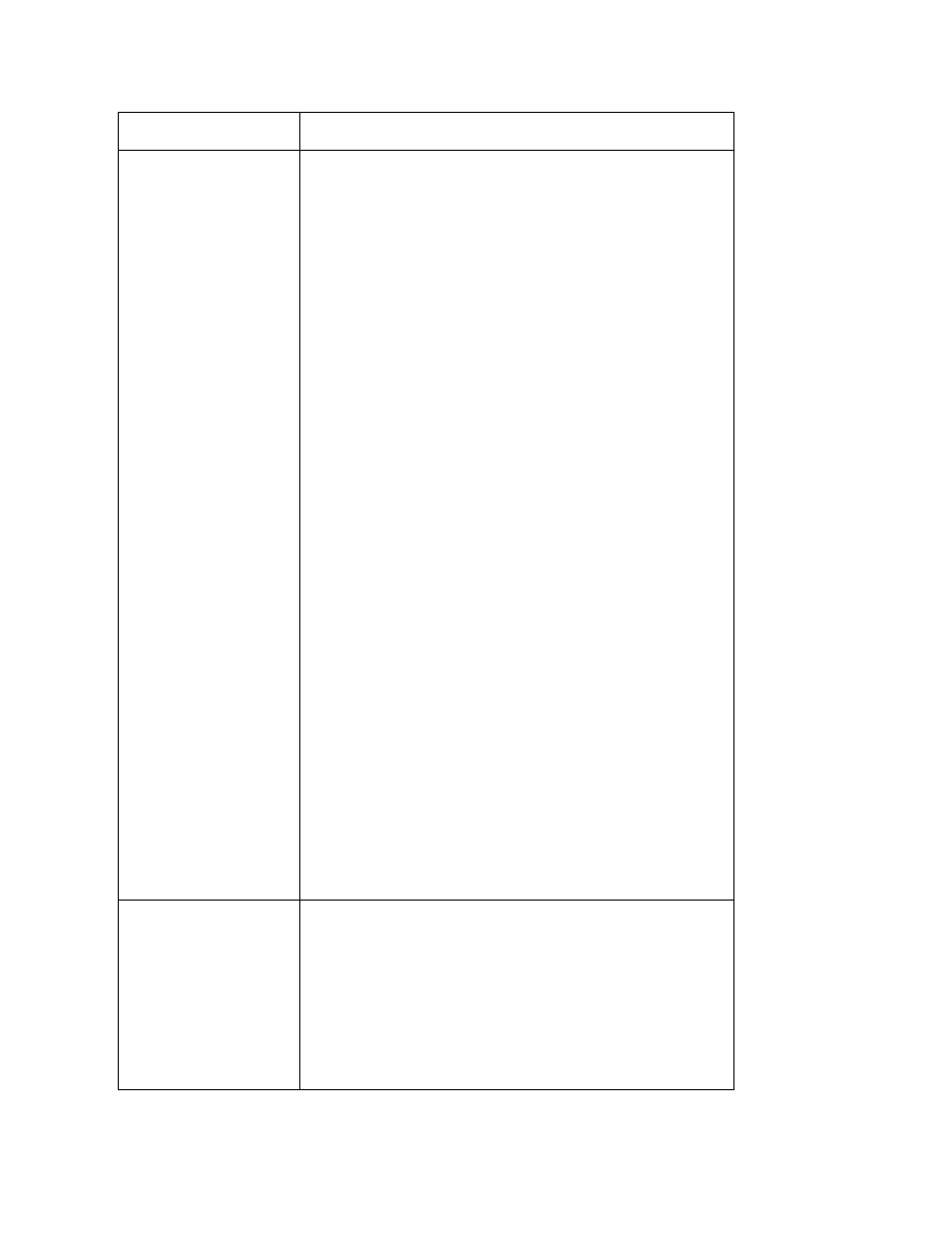
i.LON SmartServer 2.0 Programmer’s Reference
13-10
Property Description
as the input data point or field selected for the case rule. The
following table lists and describes the comparison functions you
can use to fill in the
FN_GT
Greater than. Returns True if the value of
the input data point is greater than that of
the compare data point.
FN_LT
Less than. Returns True if the value of the
input data point is less than that of the
compare data point.
FN_GE
Greater than or equal to. Returns True if
the value of the input data point is greater
than or equal to that of the compare data
point.
FN_LE
Less than or equal to. Returns True if the
value of the input data point is less than or
equal to that of the compare data point.
FN_EQ
Equal. Returns True if the value of the
input data point is equal to that of the
compare data point.
FN_NE
Not equal. Returns True if the value of the
input data point is not equal to that of the
compare data point.
FN_NUL
Null. Returns True for all values of the
input. Use this if you want the case rules
for a structure to be used each time there is
a translation.
The value of the input data point or field will be compared to the
compare value using the function selected here. If the result of the
comparison is True, the operation defined by the
performed. If the result of the comparison is False, the operation
will not be performed and the value of the output data point (or
field) will not change.
If the output data point or field takes a numeric value as its value
type, enter a numeric value here. The Type Translator will
multiply the value of the input data point or field for the case rule
by this number and store the resulting value in the output data point
(field) if the comparison for the case rule evaluates as True. You
can use the
the multiplication has been performed.
If the output data point takes an enumeration as its value, leave this
property empty.
