2 creating a date based schedule – Echelon i.LON SmartServer 2.0 User Manual
Page 139
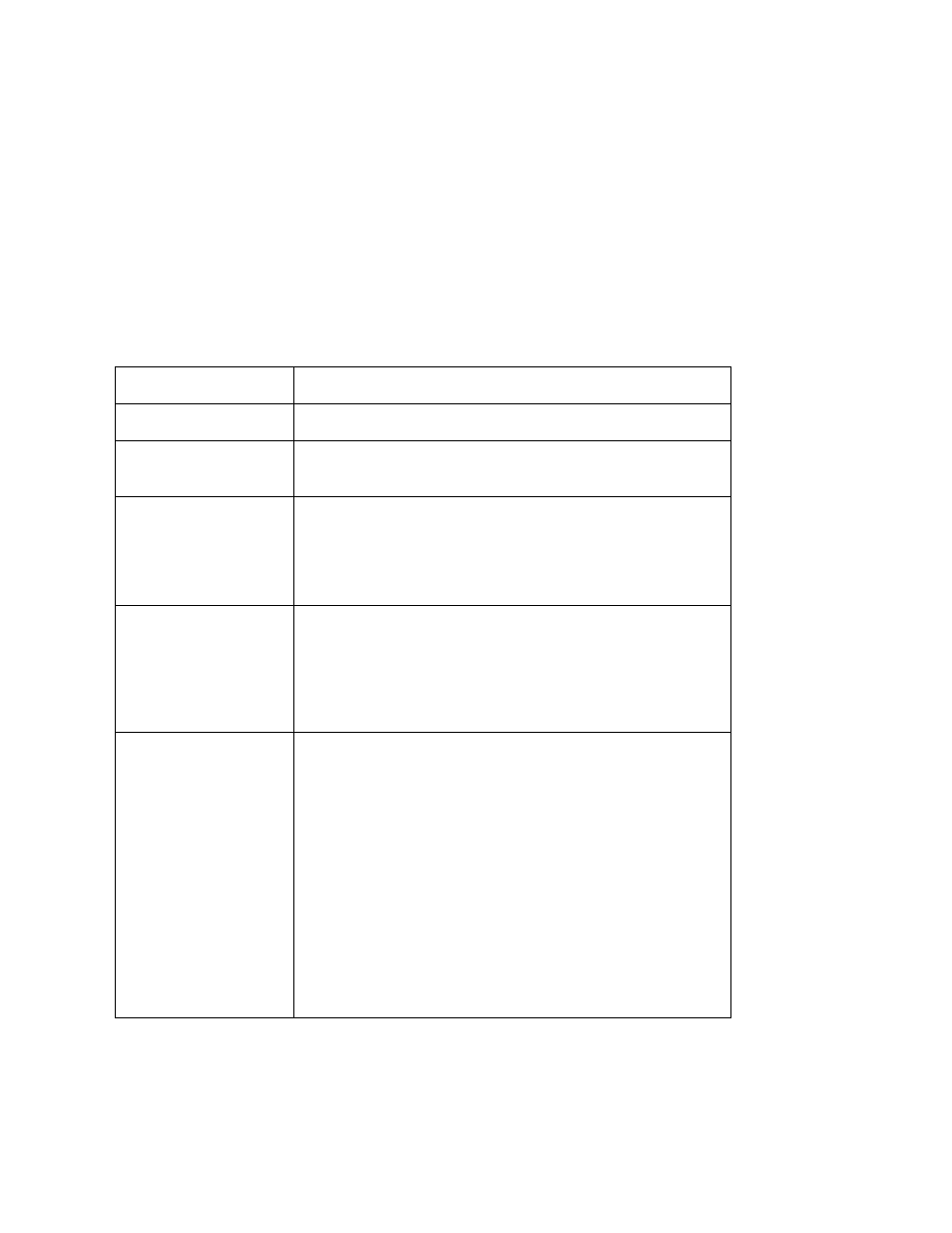
i.LON SmartServer 2.0 Programmer’s Reference
9-8
LonFormat="">0.0 0
LonFormat="UCPTvalueDef">0.0 0
LonFormat="UCPTtimeDirection">TD_POSITIVE
LonFormat="UCPTeventType">ET_NUL
Property Description
The index number of the day-based schedule.
description can be up to 227 characters long.
The priority assigned to the schedule, from 0 (highest priority) to
255 (lowest priority). The priority chosen here must be greater
than or equal to the current priority level assigned to a data point
when the Scheduler attempts to update that data point. If it is not,
the data point will not be updated successfully.
The update events for each day-based schedule are signified by a
list of
days that this day-based schedule is active. See Creating Events
for more information. Note that each
(00:00).
The
day of the week. If you set the property for a day to 1, this
day-based schedule will be active on that day. Otherwise, it will
be inactive. For example, to create a day-based schedule that is
active on Monday and Tuesday, use the following
element:
9.3.2.2 Creating a Date-Based Schedule
The following code demonstrates the structure of the
two
element is a one-time exception that occurs on a specific date. The second
