3 using the set function on m bus devices, Using the set function on m-bus devices -10, Using the set function on m-bus devices – Echelon i.LON SmartServer 2.0 User Manual
Page 277
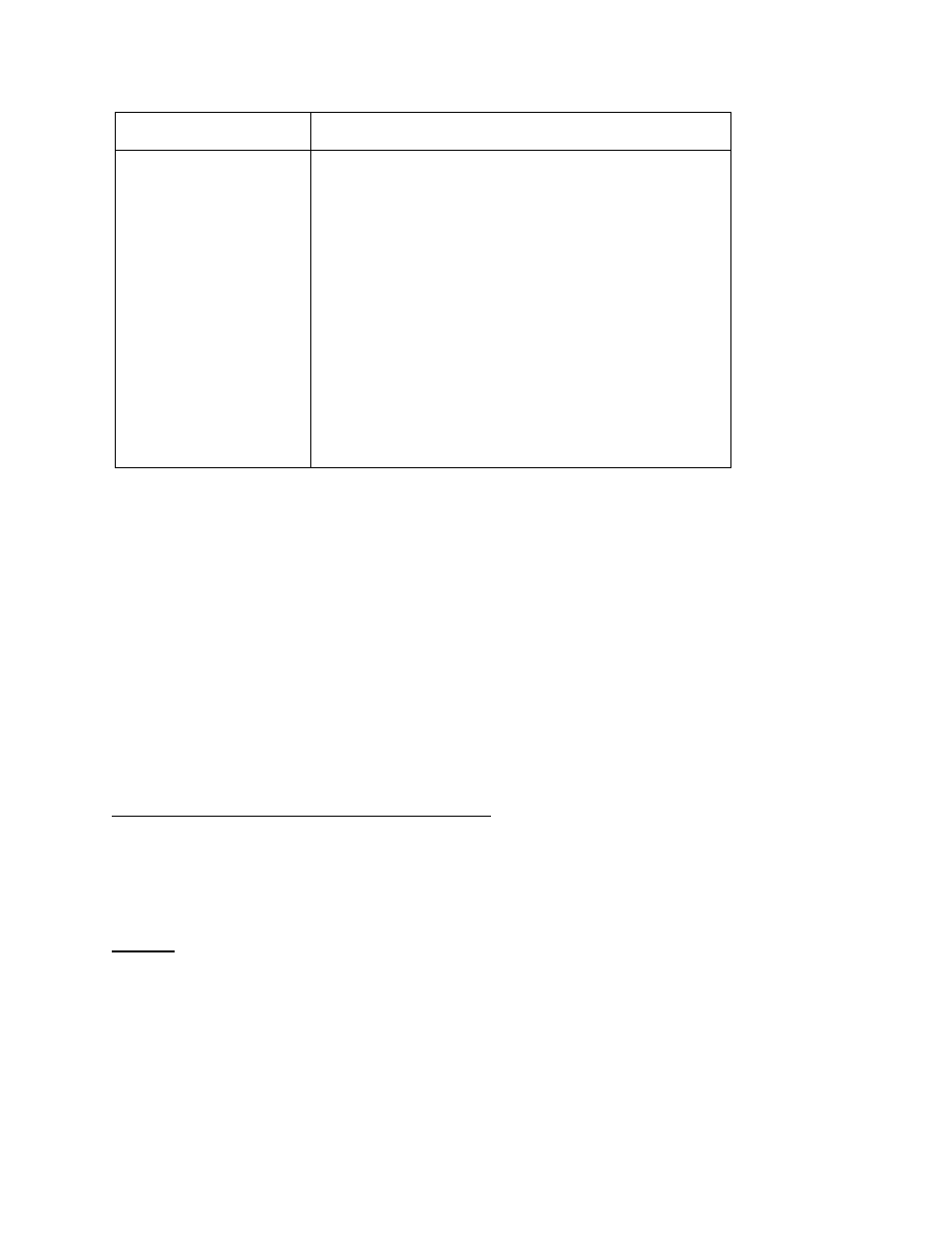
i.LON SmartServer 2.0 Programmer’s Reference
16-10
Property Description
(AT_SECONDARY) addressing. Primary addressing is
preferred because it makes replacing M-Bus devices more
transparent. Each of these addressing methods is described
as follows:
Primary. The primary address is assigned by the
network management tool used to install the M-Bus
device (analogous to a L
ON
W
ORKS
subnet/icon
address).
Secondary. The secondary address is burned into the
device at the factory (analogous to a L
ON
W
ORKS
Neuron ID).
•
be between 0 to 250.
•
must be between 0 to 99,999,999.
16.2.3
Using the Set Function on M-Bus Devices
You can use the Set function to overwrite the configuration of an M-Bus device, or to create a new
M-Bus device. The input parameters you supply to the function will include one or more
elements. Each
device to be created or modified.
Each
(or modified) M-Bus device. This set of properties is the same whether you are creating a new M-Bus
device or modifying an existing M-Bus device.
• If you are modifying an existing M-Bus device, you must specify the
addition, all other properties should be filled; otherwise the values stored in them are erased. The
previous section, Using the Get Function on M-Bus Devices, details the properties you can include
in the Set function.
You can set multiple M-Bus devices with a single Set message. However, you should not attempt to
create or write to more than 100 M-Bus devices with a single call to the Set function. The following
example demonstrates how to create a new M-Bus device.
Request (create a new M-Bus device on the SmartServer)
xsi:type="MBS_Device_Cfg">
Response
