Echelon i.LON SmartServer 2.0 User Manual
Page 146
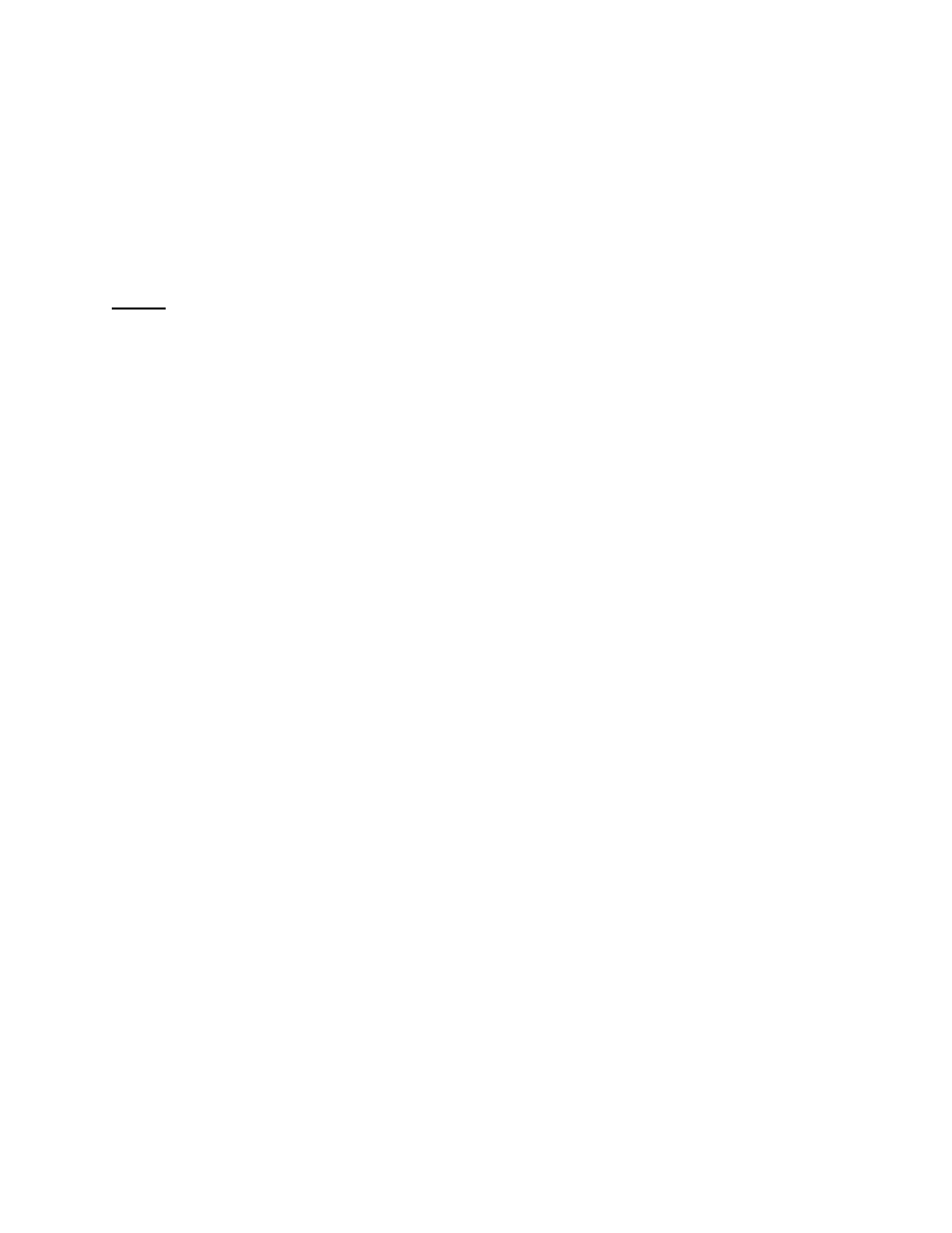
i.LON SmartServer 2.0 Programmer’s Reference
9-15
When creating or modifying a Scheduler with this function, you may want to use output from the Get
function as the basis for your input. You would then only need to modify the values of each property
to match the new configuration you want, as opposed to re-creating an entire string like the one shown
below, to generate your input.
The following example updates the nviClaValue_1 SNVT_switch data point on the Digital Ouput 1
functional block on the SmartServer. It includes one
at 05:00, OFF at 09:00, and ON again at 17:00, and it contains one
OFF 15 minutes before sunrise and unlocks the data point at sundown so that the Day Based schedule
can update the data point.
Request
App/Scheduler[0]
xsi:type="string" LonFormat="UCPTeventType">ET_LOCK
LonFormat="">ON
LonFormat="UCPTvalueDef">ON
xsi:type="string" LonFormat="UCPTtimeDirection">TD_POSITIVE
xsi:type="string" LonFormat="UCPTeventType">ET_NUL
LonFormat="">OFF
LonFormat="UCPTvalueDef">OFF
xsi:type="string" LonFormat="UCPTtimeDirection">TD_POSITIVE
xsi:type="string" LonFormat="UCPTeventType">ET_NUL
LonFormat="">ON
LonFormat="UCPTvalueDef">ON
xsi:type="string" LonFormat="UCPTtimeDirection">TD_POSITIVE
xsi:type="string" LonFormat="UCPTeventType">ET_NUL
