Transmissions, Transmissions -5, Maintenemce – Xerox 7042 User Manual
Page 67: Transmitting
Attention! The text in this document has been recognized automatically. To view the original document, you can use the "Original mode".
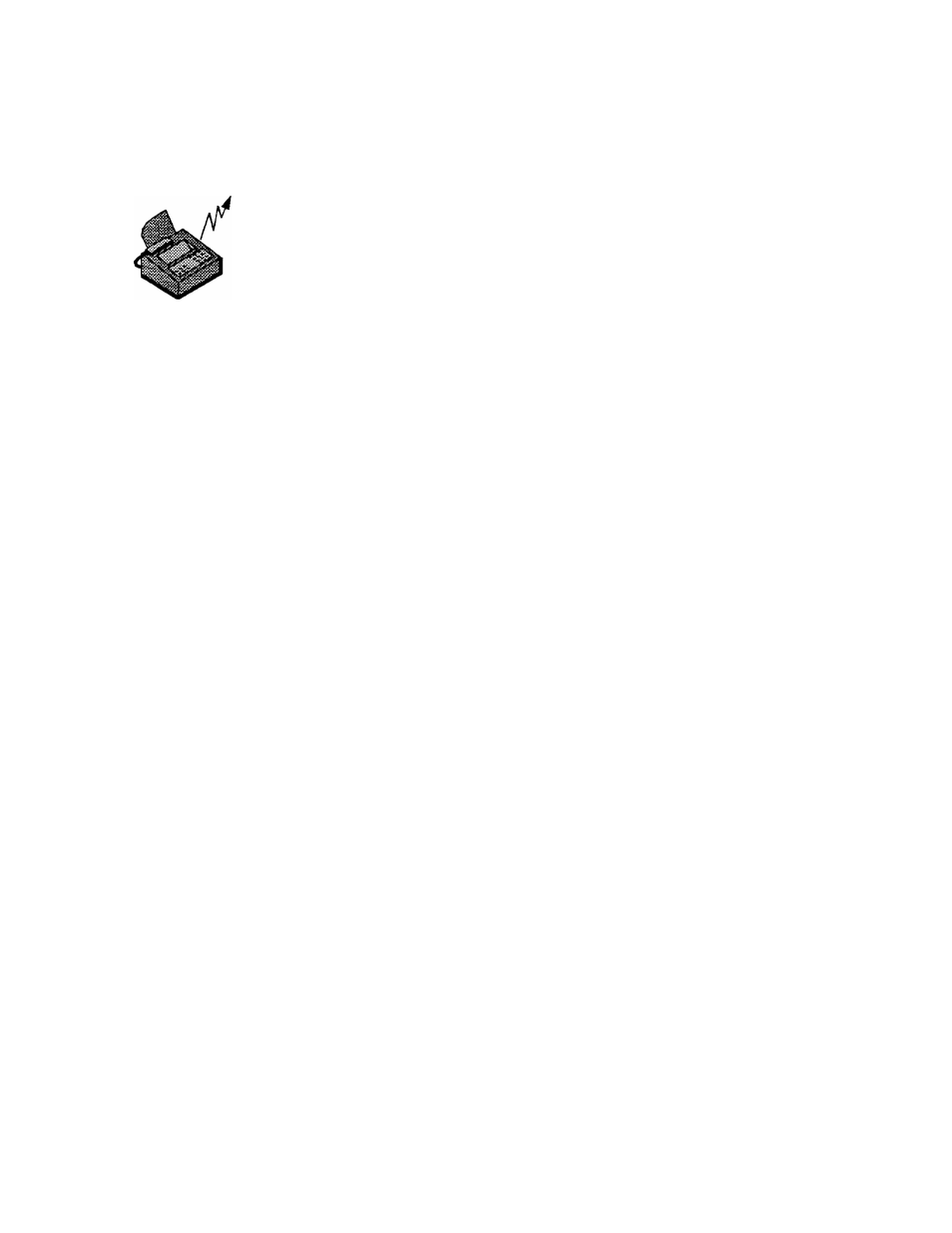
Transmitting
Transmissions
Documents can be sent using several dialing methods. You can
use these methods to send a document at a programmed time
or to add security features to the transmission.
A basic transmission includes loading the document, dialing a
number, and transmitting the document image. The dialing
methods include the following:
Control panel keypad dialing
One-touch dialing
Speed dialing
Alphabetical dialing
Group dialing
Manual broadcast dialing
Redialing
Once you enter a number, the machine scans the document and
assigns a job number to the transmission. If the memory
becomes full before the machine completes scanning, the LCD
prompts you to select whether to transmit the scanned pages or
to cancel the operation.
All documents are transmitted as background jobs unless you
use the direct send feature. If no other jobs are pending, the
machine begins dialing. When the line connects, the
transmission begins. You can set the machine to redial up to
ten times if it detects a busy signal.
If a communication error occurs during the transmission and the
document is stored in the memory, the machine resends
beginning with the first page that did not transmit successfully.
When the transmission completes successfully, the machine
disconnects and goes to the standby mode. If the communica
tion does not complete successfully, the LCD displays an error
code until the user presses the STOP key. Refer to the
Maintenemce
chapter for a list of the error codes.
If you use the direct send feature, the machine transmits the
document without storing the image in a memory file. If the call
does not complete successfully, the machine does not
retransmit the document.
If the Transmission Report user option (No. 02) is set to ON, the
machine prints a Transmission Report after each transmission
except group and manual broadcast transmissions. To
discontinue printing the report, set the user option to OFF.
5-5
