Programming the machine, Maintenance, Reports – Xerox 7042 User Manual
Page 114
Attention! The text in this document has been recognized automatically. To view the original document, you can use the "Original mode".
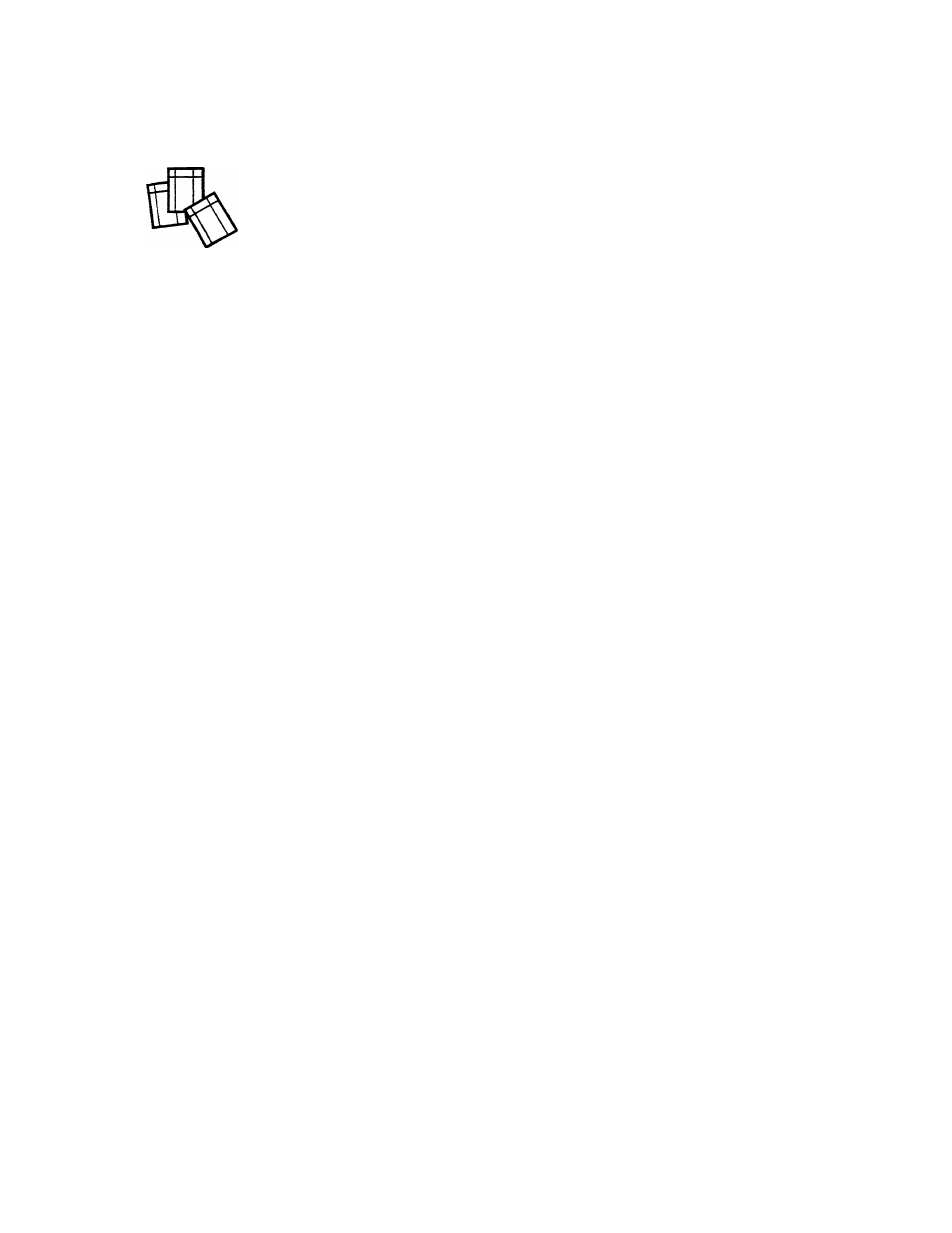
Reports
Transmission Report
A Transmission Report prints automatically after each
transmission if the Transmission Report user option (No. 02) is
set to ON. You can also choose to print the report only if the
communication does not complete successfully. Refer to the
Programming the Machine
chapter for information on the user
option.
The report provides the following information;
Start Time — The transaction start time.
Telephone Number — The telephone number of the
remote machine.
Name (ID Number) — The name or the number of the
remote machine, if programmed.
Transmission Mode — The communication mode.
Resolution — The resolution setting for the transmission.
Pages Transmitted — The number of pages the machine
transmitted.
Mailbox — Whether the mailbox communication is
selected.
Security — Whether the security mode is selected.
Information Code — The communication information
code. Refer to the
Maintenance
chapter for a list of the
codes.
Redialing Times — The number of times the machine
redialed if the line was busy.
Machine Engaged — The length of time the machine
communicated with the remote machine. If the time
exceeds 99 minutes and 59 seconds, this field displays
99’99.
Image Error Pages — Indicates whether an error
occurred during the transmission.
Job No. — The job number the machine assigned to the
document.
Last Successful Page — The number of the last page
that transmitted successfully.
9-8
