Clear a document jam, Clear a document jam -15, Maintenance procedures – Xerox 7042 User Manual
Page 137
Attention! The text in this document has been recognized automatically. To view the original document, you can use the "Original mode".
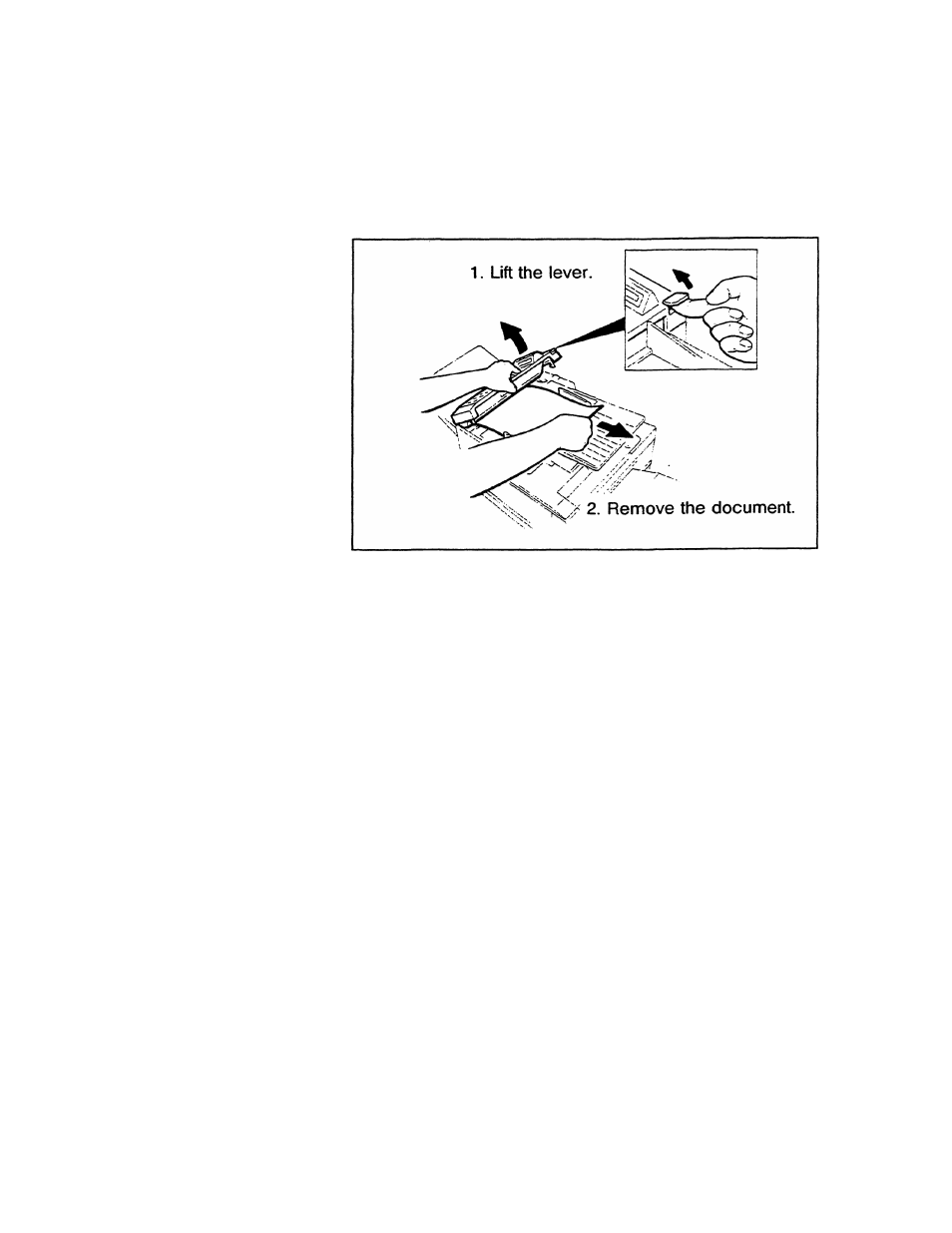
Maintenance Procedures
Clear a document jam
When a document jams in the scanner, the LCD displays the
message DOCUMENT JAM. The following figure shows how to
open the scanner cover to remove the document:
Use the following procedure to clear a document jam:
1.
Lift the scanner release lever to open the scanner cover.
2.
Remove the document.
3.
Close the scanner cover.
10-15
