Supplies and accessories – Xerox 7042 User Manual
Page 156
Attention! The text in this document has been recognized automatically. To view the original document, you can use the "Original mode".
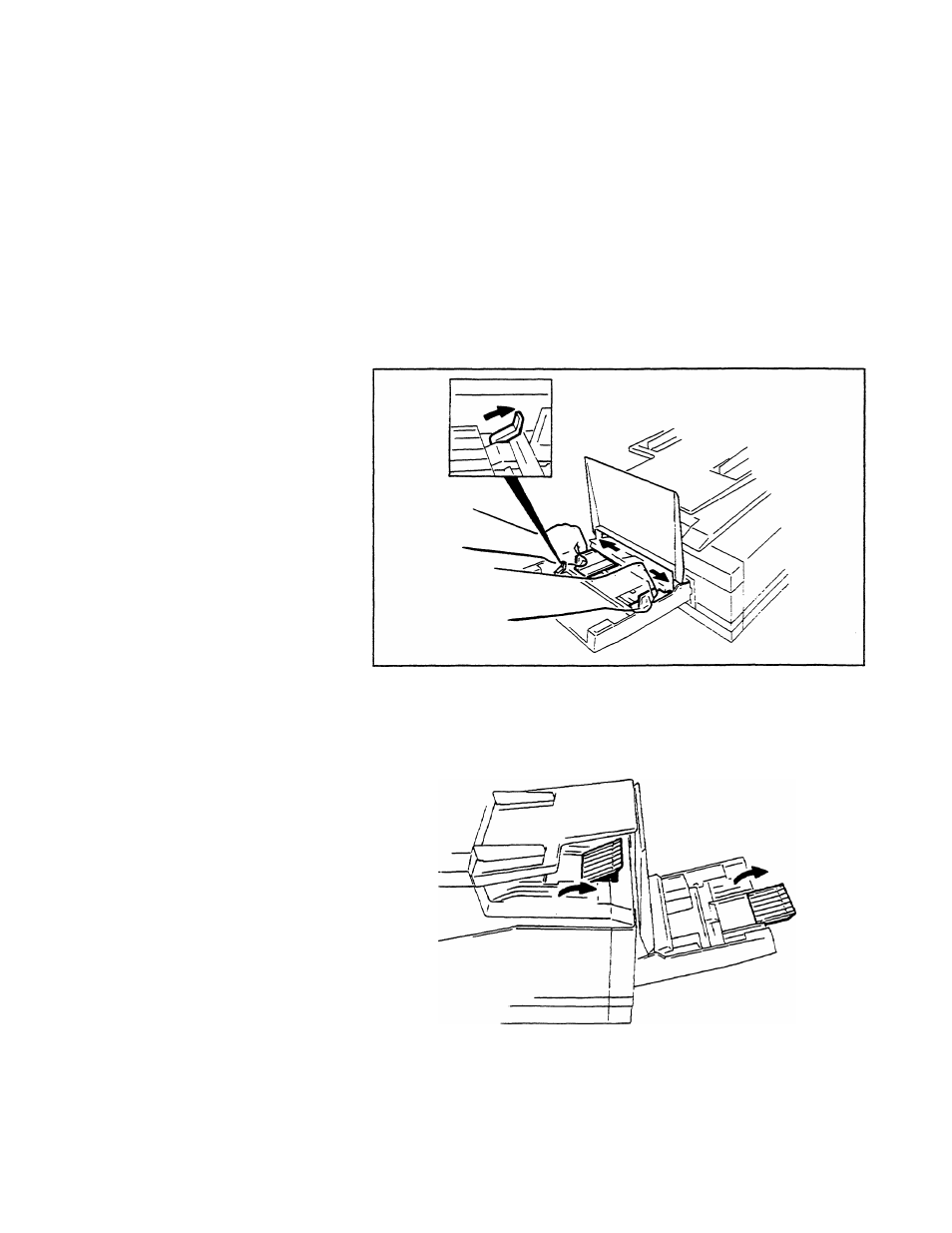
Supplies and Accessories
Use the following procedure to load the recording paper in the
main paper cassette:
1.
Check that the machine is in the standby mode.
2.
Lift the cover of the paper cassette.
3.
Press the paper locking lever forward to release the
paper guides. Slide the paper guides to the sides of the
tray.
The following figure shows the paper locking lever and the
paper guides in the paper cassette.
4.
If you are loading legal size paper, open the tray
extenders in the paper cassette and on the printer cover.
The following figure shows the tray extenders:
11-4
