User options, User options -6, Programming the machine – Xerox 7042 User Manual
Page 40
Attention! The text in this document has been recognized automatically. To view the original document, you can use the "Original mode".
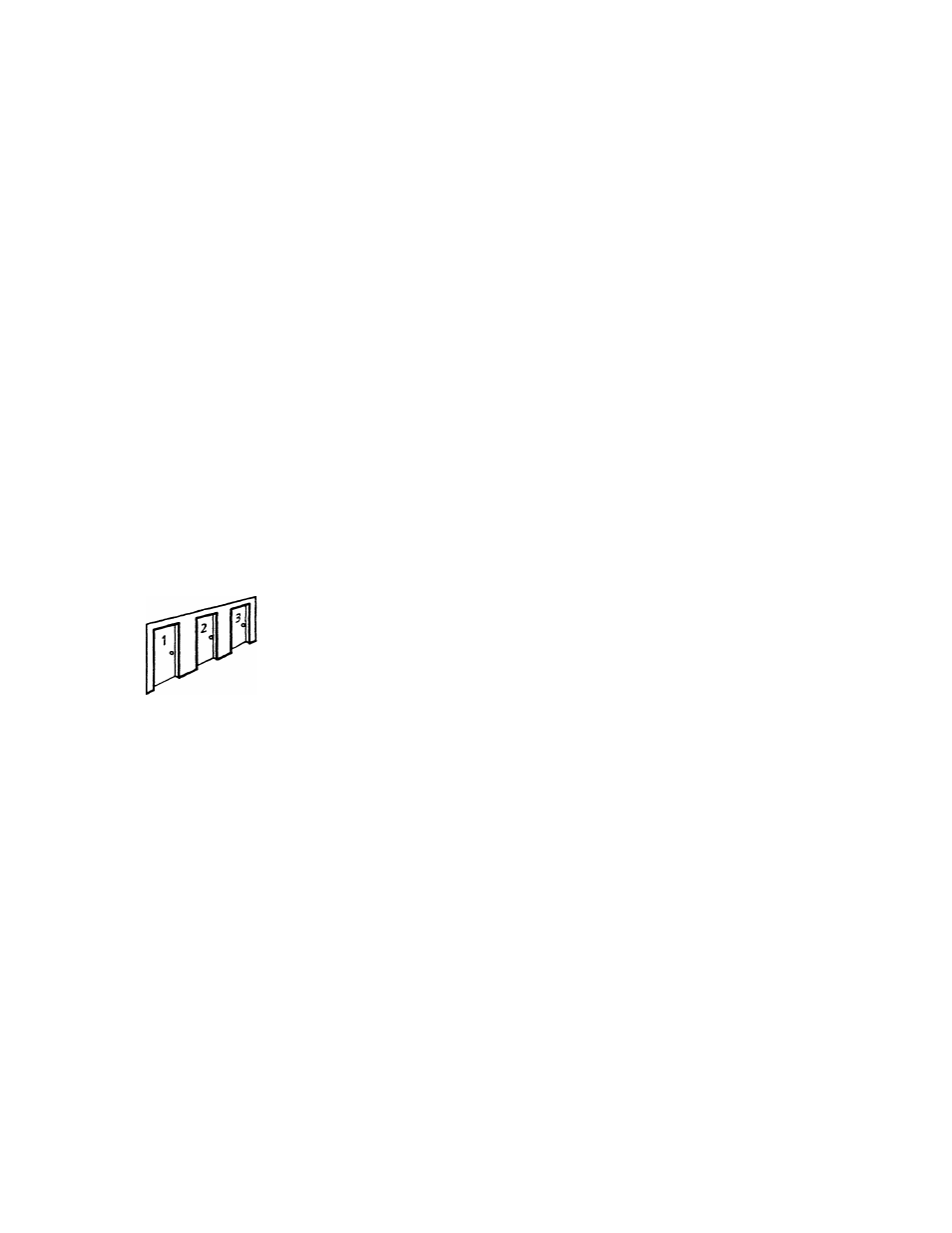
Programming the Machine
Use the following procedure to program the paper size:
1.
Open the access panel.
2.
Press the PAPER SIZE key and close the access panel.
3.
If your machine has an auxiliary paper tray, complete the
following steps:
a.
Use the REDIAL/1 key to toggle between the
cassettes.
NOTE: The first paper cassette is the upper tray.
The second cassette is the lower tray.
b.
Press the START key to select the paper cassette.
4.
Use the REDIAL/1 key to toggle between the paper sizes.
5.
Press the START key to select the paper size.
User Options
The machine allows you to program optional settings, or
parameters, which determine how the machine copies,
transmits, and receives. Two types of parameters are available:
service parameters and user options.
Service parameters are those that only the service personnel
can set.
User options are those the operator can set. The following
sections describe the options, the conditions, and the default
values: the final section instructs how to set the parameters.
3-6
